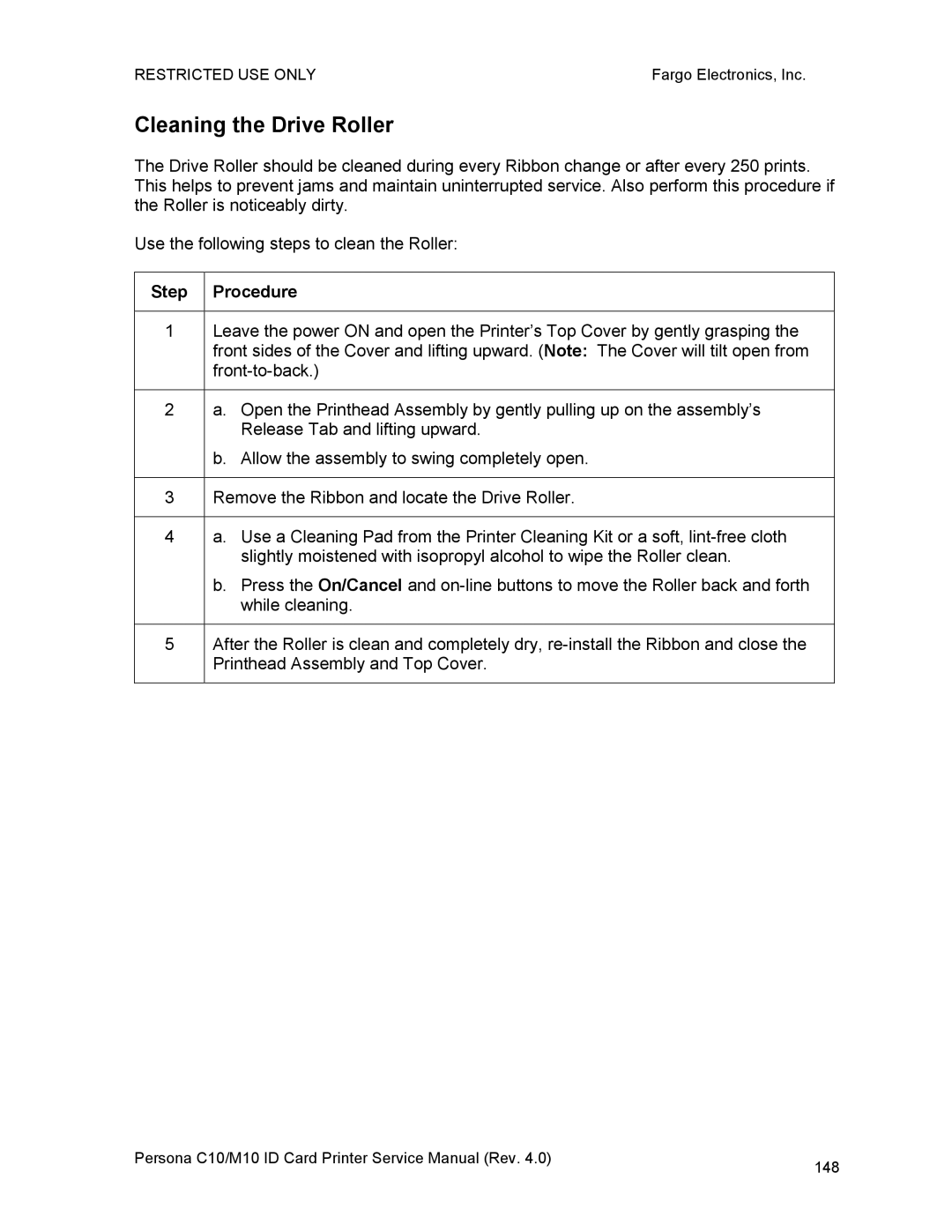RESTRICTED USE ONLY | Fargo Electronics, Inc. |
Cleaning the Drive Roller
The Drive Roller should be cleaned during every Ribbon change or after every 250 prints. This helps to prevent jams and maintain uninterrupted service. Also perform this procedure if the Roller is noticeably dirty.
Use the following steps to clean the Roller:
Step | Procedure |
|
|
1 | Leave the power ON and open the Printer’s Top Cover by gently grasping the |
| front sides of the Cover and lifting upward. (Note: The Cover will tilt open from |
| |
|
|
2 | a. Open the Printhead Assembly by gently pulling up on the assembly’s |
| Release Tab and lifting upward. |
| b. Allow the assembly to swing completely open. |
|
|
3 | Remove the Ribbon and locate the Drive Roller. |
|
|
4 | a. Use a Cleaning Pad from the Printer Cleaning Kit or a soft, |
| slightly moistened with isopropyl alcohol to wipe the Roller clean. |
| b. Press the On/Cancel and |
| while cleaning. |
|
|
5 | After the Roller is clean and completely dry, |
| Printhead Assembly and Top Cover. |
|
|
Persona C10/M10 ID Card Printer Service Manual (Rev. 4.0) | 148 |
|