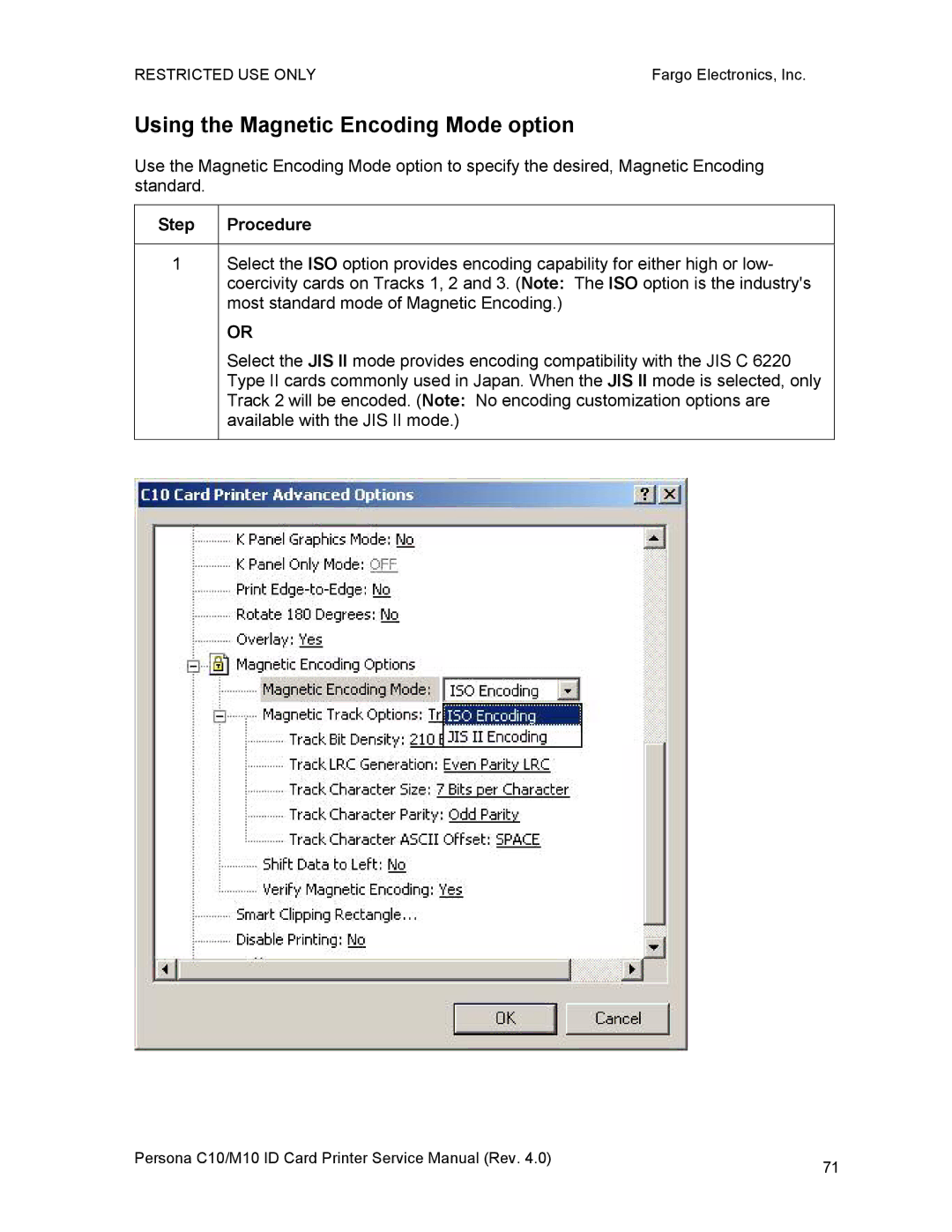RESTRICTED USE ONLY | Fargo Electronics, Inc. |
Using the Magnetic Encoding Mode option
Use the Magnetic Encoding Mode option to specify the desired, Magnetic Encoding standard.
Step | Procedure |
1Select the ISO option provides encoding capability for either high or low- coercivity cards on Tracks 1, 2 and 3. (Note: The ISO option is the industry's most standard mode of Magnetic Encoding.)
OR
Select the JIS II mode provides encoding compatibility with the JIS C 6220 Type II cards commonly used in Japan. When the JIS II mode is selected, only Track 2 will be encoded. (Note: No encoding customization options are available with the JIS II mode.)
Persona C10/M10 ID Card Printer Service Manual (Rev. 4.0) | 71 |
|