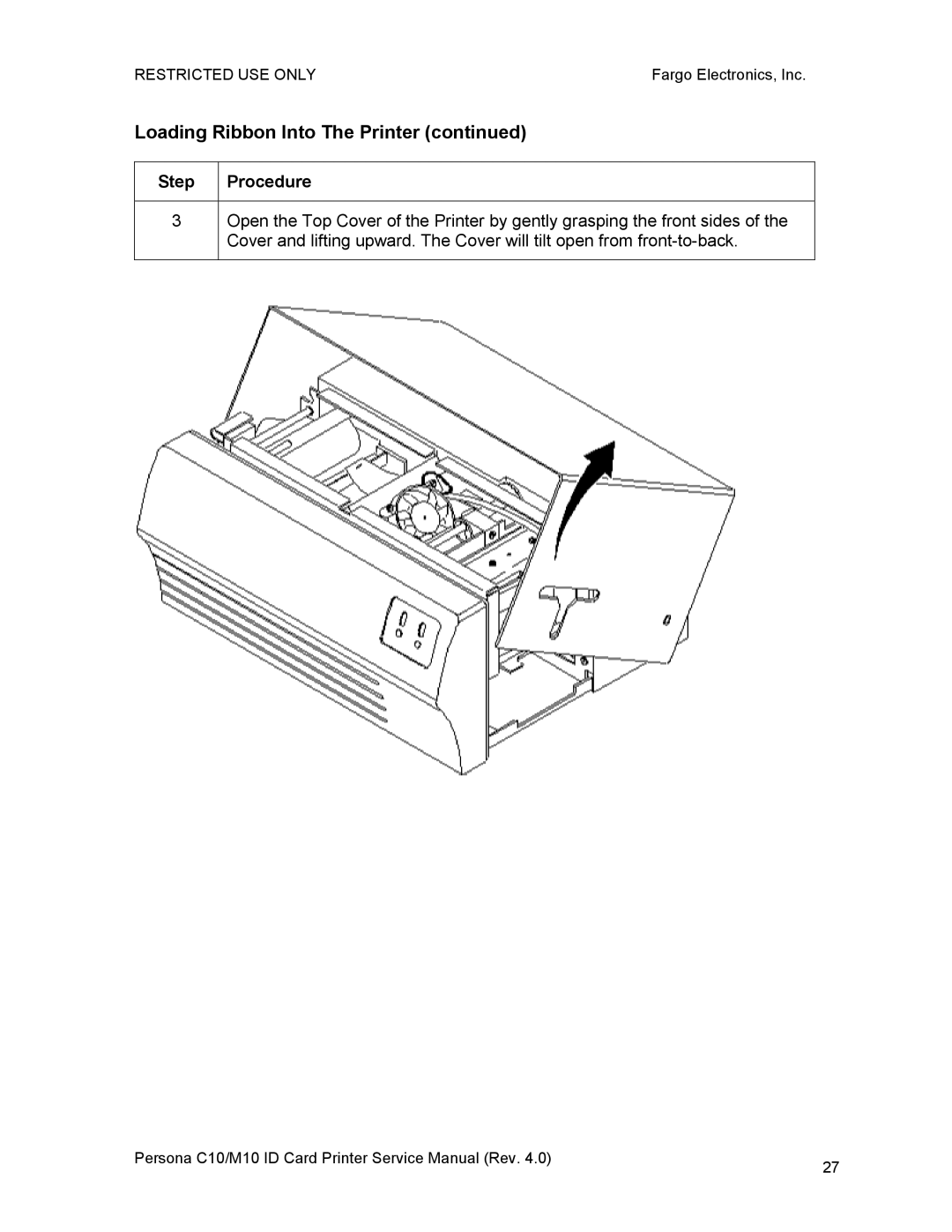RESTRICTED USE ONLYFargo Electronics, Inc.
Loading Ribbon Into The Printer (continued)
Step Procedure
3Open the Top Cover of the Printer by gently grasping the front sides of the Cover and lifting upward. The Cover will tilt open from
Persona C10/M10 ID Card Printer Service Manual (Rev. 4.0) | 27 |
|