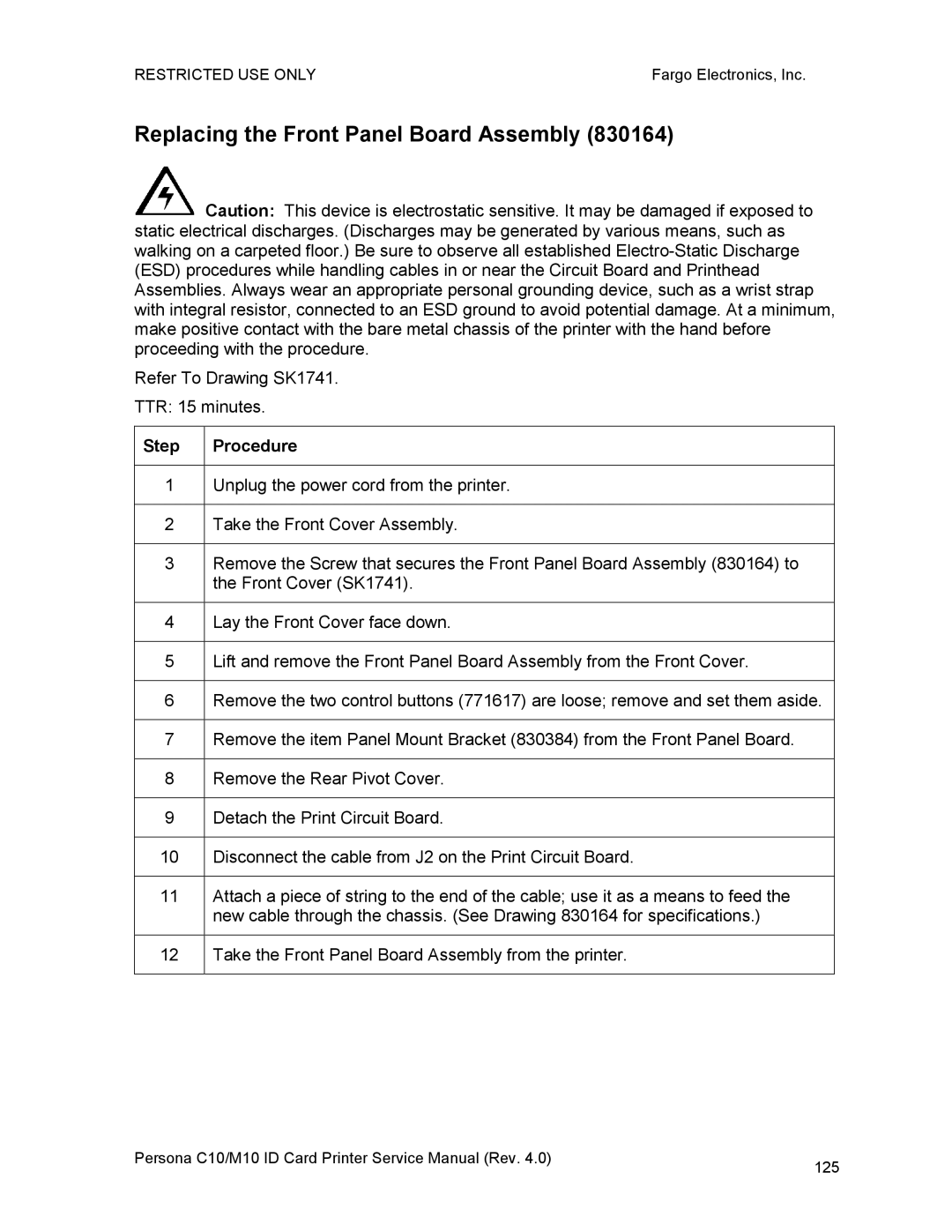RESTRICTED USE ONLY | Fargo Electronics, Inc. |
Replacing the Front Panel Board Assembly (830164)
![]() Caution: This device is electrostatic sensitive. It may be damaged if exposed to static electrical discharges. (Discharges may be generated by various means, such as walking on a carpeted floor.) Be sure to observe all established
Caution: This device is electrostatic sensitive. It may be damaged if exposed to static electrical discharges. (Discharges may be generated by various means, such as walking on a carpeted floor.) Be sure to observe all established
Refer To Drawing SK1741. TTR: 15 minutes.
Step | Procedure |
|
|
1 | Unplug the power cord from the printer. |
|
|
2 | Take the Front Cover Assembly. |
|
|
3 | Remove the Screw that secures the Front Panel Board Assembly (830164) to |
| the Front Cover (SK1741). |
|
|
4 | Lay the Front Cover face down. |
|
|
5 | Lift and remove the Front Panel Board Assembly from the Front Cover. |
|
|
6 | Remove the two control buttons (771617) are loose; remove and set them aside. |
|
|
7 | Remove the item Panel Mount Bracket (830384) from the Front Panel Board. |
|
|
8 | Remove the Rear Pivot Cover. |
|
|
9 | Detach the Print Circuit Board. |
|
|
10 | Disconnect the cable from J2 on the Print Circuit Board. |
|
|
11 | Attach a piece of string to the end of the cable; use it as a means to feed the |
| new cable through the chassis. (See Drawing 830164 for specifications.) |
|
|
12 | Take the Front Panel Board Assembly from the printer. |
|
|
Persona C10/M10 ID Card Printer Service Manual (Rev. 4.0) | 125 |
|