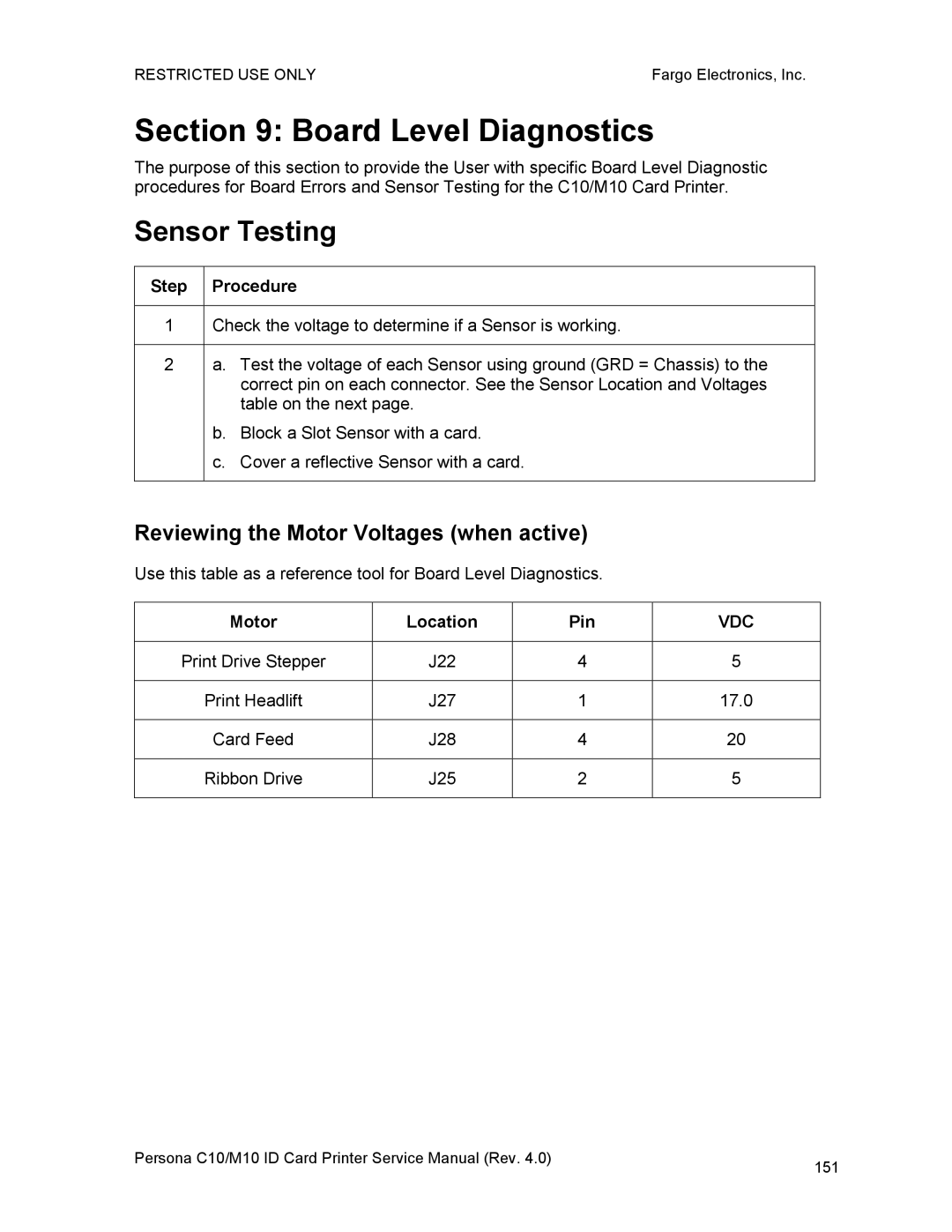RESTRICTED USE ONLY | Fargo Electronics, Inc. |
Section 9: Board Level Diagnostics
The purpose of this section to provide the User with specific Board Level Diagnostic procedures for Board Errors and Sensor Testing for the C10/M10 Card Printer.
Sensor Testing
Step Procedure
1Check the voltage to determine if a Sensor is working.
2a. Test the voltage of each Sensor using ground (GRD = Chassis) to the correct pin on each connector. See the Sensor Location and Voltages table on the next page.
b.Block a Slot Sensor with a card.
c.Cover a reflective Sensor with a card.
Reviewing the Motor Voltages (when active)
Use this table as a reference tool for Board Level Diagnostics.
Motor | Location | Pin | VDC |
|
|
|
|
Print Drive Stepper | J22 | 4 | 5 |
|
|
|
|
Print Headlift | J27 | 1 | 17.0 |
|
|
|
|
Card Feed | J28 | 4 | 20 |
|
|
|
|
Ribbon Drive | J25 | 2 | 5 |
|
|
|
|
Persona C10/M10 ID Card Printer Service Manual (Rev. 4.0) | 151 |
|