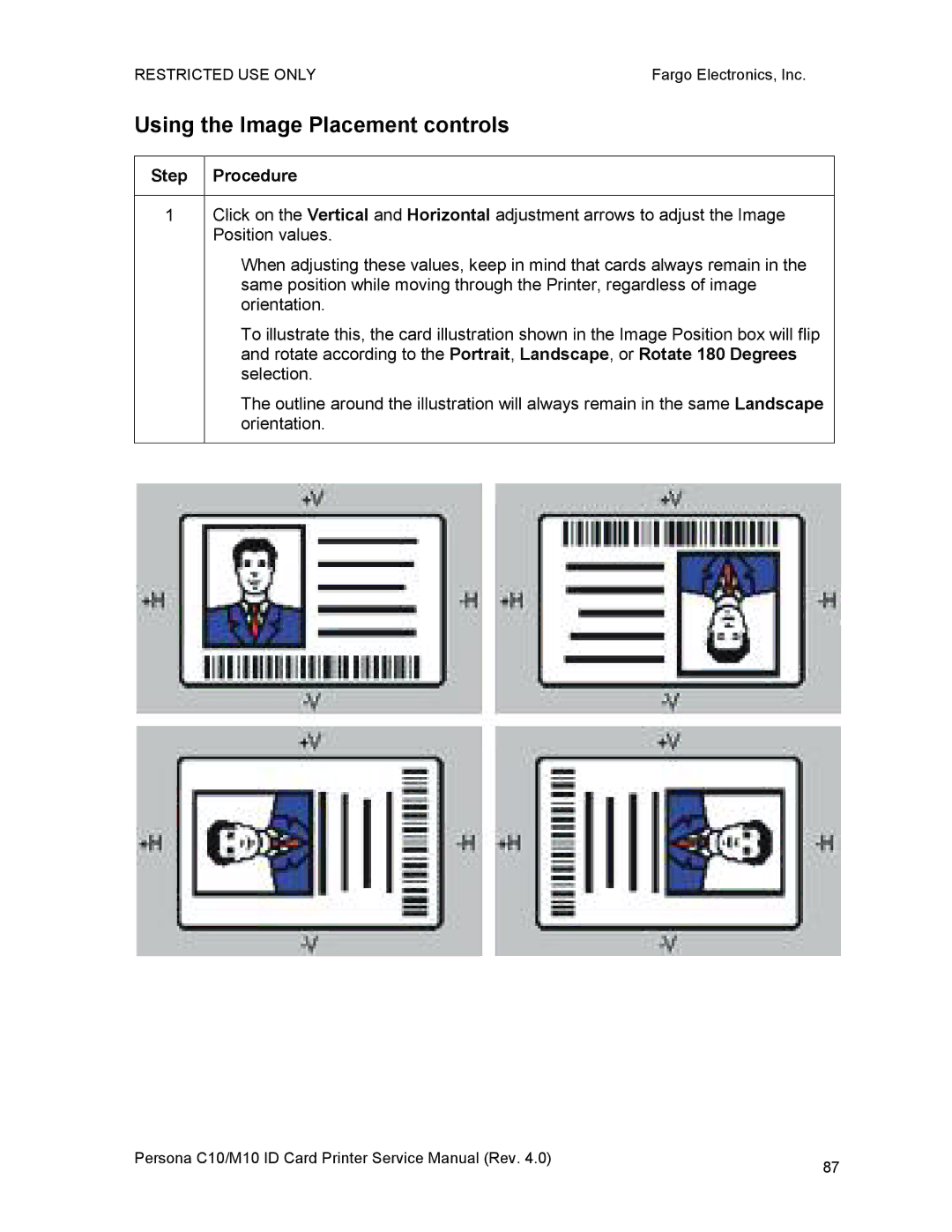RESTRICTED USE ONLY | Fargo Electronics, Inc. |
Using the Image Placement controls |
|
|
|
Step Procedure |
|
1Click on the Vertical and Horizontal adjustment arrows to adjust the Image Position values.
•When adjusting these values, keep in mind that cards always remain in the same position while moving through the Printer, regardless of image orientation.
•To illustrate this, the card illustration shown in the Image Position box will flip and rotate according to the Portrait, Landscape, or Rotate 180 Degrees selection.
•The outline around the illustration will always remain in the same Landscape orientation.
Persona C10/M10 ID Card Printer Service Manual (Rev. 4.0) | 87 |
|