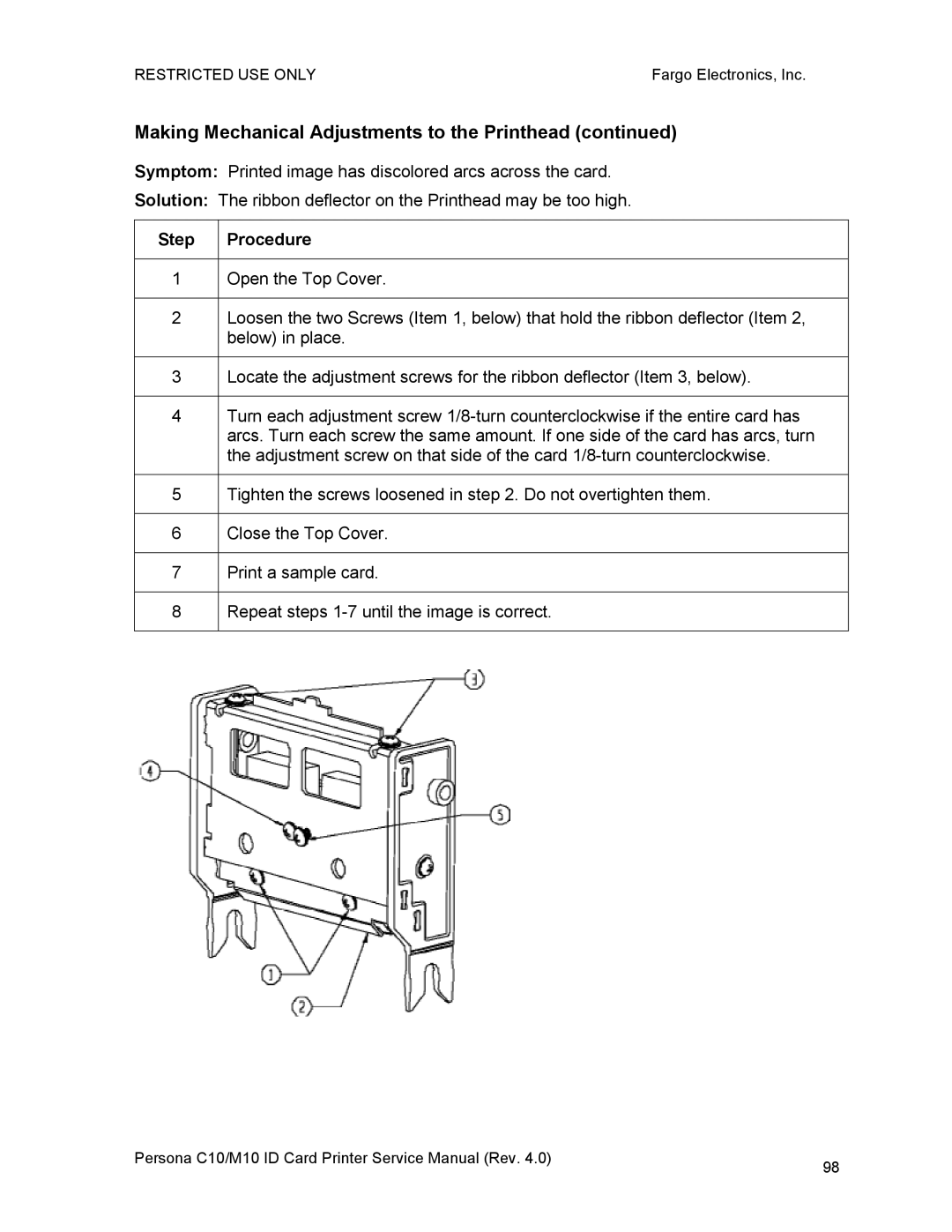RESTRICTED USE ONLY | Fargo Electronics, Inc. |
Making Mechanical Adjustments to the Printhead (continued)
Symptom: Printed image has discolored arcs across the card.
Solution: The ribbon deflector on the Printhead may be too high.
Step | Procedure |
|
|
1 | Open the Top Cover. |
|
|
2 | Loosen the two Screws (Item 1, below) that hold the ribbon deflector (Item 2, |
| below) in place. |
|
|
3 | Locate the adjustment screws for the ribbon deflector (Item 3, below). |
|
|
4 | Turn each adjustment screw |
| arcs. Turn each screw the same amount. If one side of the card has arcs, turn |
| the adjustment screw on that side of the card |
|
|
5 | Tighten the screws loosened in step 2. Do not overtighten them. |
|
|
6 | Close the Top Cover. |
|
|
7 | Print a sample card. |
|
|
8 | Repeat steps |
|
|
Persona C10/M10 ID Card Printer Service Manual (Rev. 4.0) | 98 |
|