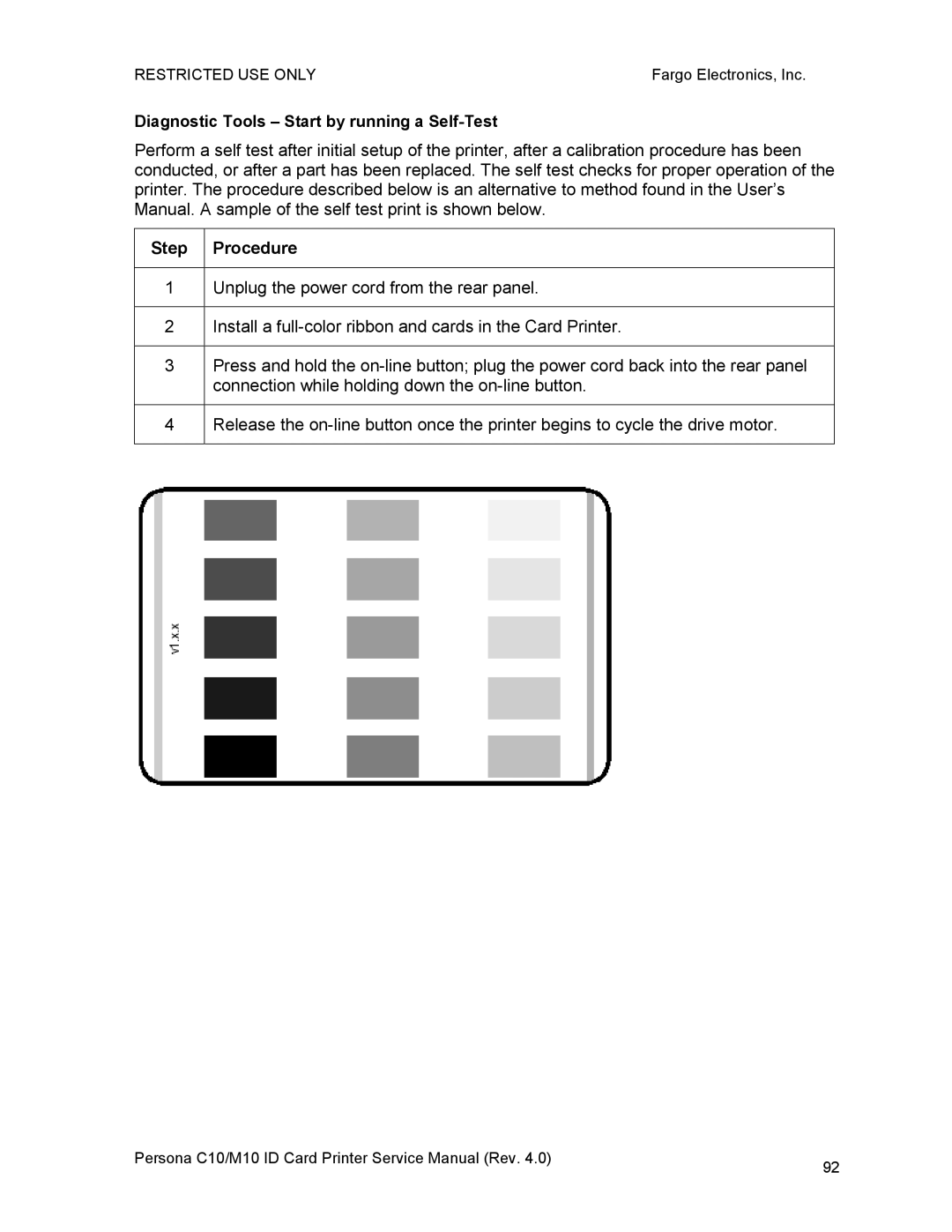RESTRICTED USE ONLY | Fargo Electronics, Inc. |
Diagnostic Tools – Start by running a
Perform a self test after initial setup of the printer, after a calibration procedure has been conducted, or after a part has been replaced. The self test checks for proper operation of the printer. The procedure described below is an alternative to method found in the User’s Manual. A sample of the self test print is shown below.
Step | Procedure |
|
|
1 | Unplug the power cord from the rear panel. |
|
|
2 | Install a |
|
|
3 | Press and hold the |
| connection while holding down the |
|
|
4 | Release the |
|
|
Persona C10/M10 ID Card Printer Service Manual (Rev. 4.0) | 92 |
|