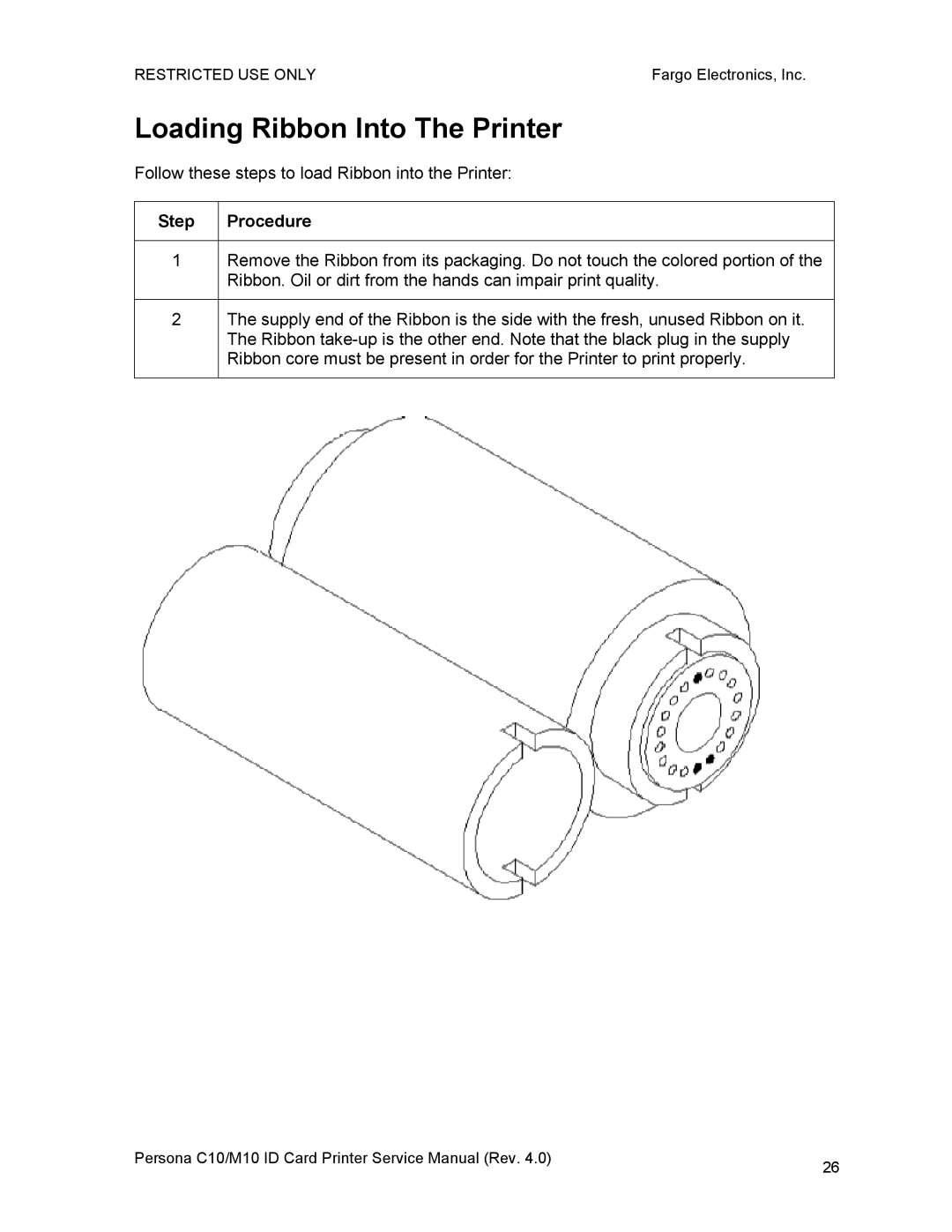RESTRICTED USE ONLY | Fargo Electronics, Inc. |
Loading Ribbon Into The Printer
Follow these steps to load Ribbon into the Printer:
Step | Procedure |
1Remove the Ribbon from its packaging. Do not touch the colored portion of the Ribbon. Oil or dirt from the hands can impair print quality.
2The supply end of the Ribbon is the side with the fresh, unused Ribbon on it. The Ribbon
Persona C10/M10 ID Card Printer Service Manual (Rev. 4.0) | 26 |
|