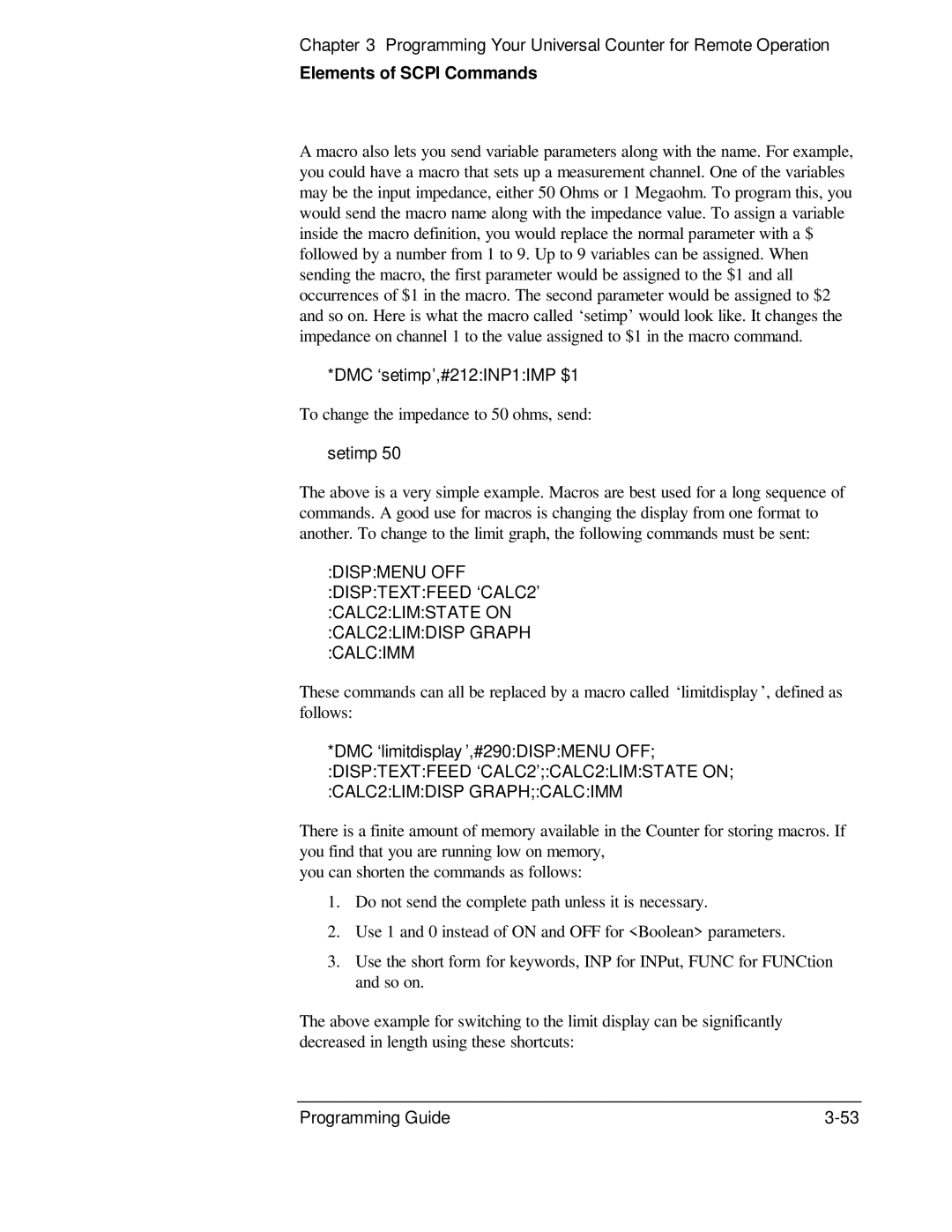HP 53131A/132A 225 MHz Universal Counter
Page
Programming Guide
Certification Warranty
Contents
Remote
Status Reporting
How to Program the Counter to Display Results
Programming Guide Vii
Command Reference
STATus Subsystem
Errors
Before You Start
Introduction
Introduction
HP 53131A Containing Firmware Revisions 3317, 3335, or
Programming Guide Contents
Calibrations
Measurements
HP-IB Commands
Statistics
HP 53132A Time Interval De lay Arming
Getting Started
How to Use This Guide
New Users
What You Should Understand
Learning to Program the Counter
Experienced Programmers
Applications
How to Use This Guide
Assumptions
Programming Guide Contents
Related Documentation
Related Documentation
Programming Guide Contents
Related Documentation
Command Summary
Chapter Summary
Front Panel to Scpi Command Maps
Front Panel to Scpi Command Maps
Some Scpi Syntax Conventions
Input Channels Conditioning Keys to Scpi Command Map Part 1
Input Channels Conditioning Keys to Scpi Command Map
Input Channels Conditioning Keys to Scpi Command Map Part 2
Front Panel to Scpi Command Maps
RCL Nrf
Measure Keys to Scpi Command Map Part 1
Measure Keys to Scpi Command Map
Measure Keys to Scpi Command Map Part 2
Gate & ExtArm Key to Scpi Command Map Part 1
Gate & ExtArm Key to Scpi Command Map
Freq, Period, Ratio
Phase
Rise Time, Fall Time, +/- Pulse Width, Dutycycle
Totalize
Gate & ExtArm Key to Scpi Command Map Part 4
Gate & ExtArm Key to Scpi Command Map Part 5
Gate & ExtArm Key to Scpi Command Map Part 6
Limits and Math Keys to Scpi Command Map Part 1
Limits and Math Keys to Scpi Command Map
Limits and Math Keys to Scpi Command Map Part 2
Calibration Menu to Scpi Command Map Part 1
Calibration Menu to Scpi Command Map
Calibration Menu to Scpi Command Map Part 2
HP 53131A/132A Command Summary
HP 53131A/132A Command Summary
Scpi Conformance Information
Ieee 488.2 Common Commands
Mnemonic Command Name Function
HP 53131A/132A Command Summary Ieee 488.2 Common Commands
RCL
Front Panel to Scpi Command Maps Ieee 488.2 Common Commands
Std/New Column
HP 53131A/132A Scpi Subsystem Commands
Parameter Form Column
CALCulate1
Keyword/Syntax Parameter Form Std Comments New ABORt
CALCulate2
CALCulate3
Keyword/Syntax Parameter Form Std Comments New CALCulate2
DIAGnostic
CONFigure
Keyword/Syntax Parameter Form Std Comments New CALCulate3
CALibration
DISPlay
Keyword/Syntax Parameter Form Std Comments New DIAGnostic
FETCh
FORMat
INPut12
Keyword/Syntax Parameter Form Std Comments New INITiate
INPut3
MEASure
CONFigure?
Function Parameters Sourcelist Std New
SENSe
Keyword/Syntax Parameter Form Std Comments New MEMory
ARM
Keyword/Syntax Parameter Form Std Comments New SENSe
On OFF Once
ARM HP 53131A See -2A on
ARM commands
HP 53132A with 2-38 for HP
Prefix below 53132A with S/N
STATus
TRACe
Keyword/Syntax Parameter Form Std Comments New SYSTem
TRIGger
Estart
Stop
RST Response
Command Header Parameter State
RST Response
HP 53131A /132A *RST State
1E6 OHM
Front Panel to Scpi Command Maps HP 53131A/132A *RST State
3B. HP 53132A S/N 3646 and above Time Interval *RST State
ESE OPC? SRE
Front Panel to Scpi Command Maps Unaffected by *RST
RST Response
Programming Your Universal Counter for Remote Operation
Where to Find Some Specific Information
Where to Find QuickBASIC Programming Examples
Where to Find HP Basic Programming Examples
Where to Find Turbo C Programming Examples
Elements of Scpi Commands
To Set the HP-IB Mode and Address
Configuring the HP-IB
Configuring the HP-IB
HP-IB
Remote/Local Operation
To Connect the Counter to a Computer
Common Command Format
Overview of Command Types and Formats
Scpi Command and Query Format
Subsystem Command Syntax
Elements of Scpi Commands
Common Command Syntax
Keyword Separator
Abbreviated Commands
Optional Keyword
ARM Stop
Implied Channel Optional Numeric Keyword Suffix
Parameter Types
Command and Query Parameter Types
Query Parameters
Parameter Separator
Suffixes
Suffix Elements
Suffix Multipliers
Command Terminator
Suffix Multipliers
Using Multiple Commands
Using Multiple Commands
Program Messages
Program Message Syntax
Inpcoup AC Inpimp Inpcoup Acinpimp
Response Messages
Overview of Response Message Formats
Response Message Syntax
Overview of Response Message Formats
Response Message Data Types
Response Message Data Types
Type Description
Overview of Response Message Formats
Status Reporting
Status Reporting
Status Byte Register
Status Byte Register and Service Request Enable Register
Status Reporting Status Byte Register
BIT Weigh Symbol Description
Service Request Enable Register
Standard Event Status Register
Standard Event Status Register Group
Standard Event Status Register
Elements of Scpi Commands
Standard Event Status Enable Register
Operation and Questionable Status Reporting Model
Transition Filter
Condition Register
Transition Filter Definition
Event Register
Event Enable Register
Operation Status Register
Operation Status Register Group
Elements of Scpi Commands
Questionable Data/Signal Status Register
Questionable Data/Signal Status Register Group
Elements of Scpi Commands
Status Reporting
Commands to Set Counter for Optimal Throughput
Command Settings for Optimizing Throughput
SENSeROSCillatorEXTernalCHECk OFF See Note below
Command Settings for Optimizing Throughput
Elements of Scpi Commands
How to Program the Counter for Status Reporting
How to Program the Counter for Status Reporting
Determining the Condition of the Counter
Event Status Register
Operation Status Register
Questionable Data Status Register
10. Status Reporting Flowchart 1
10. Status Reporting Flowchart 2
Configuring the Counter ’s Display
How to Program the Counter to Display Results
Commands for Displaying Non-Scaled/Offset Results
Commands for Displaying the Limit Graph
Commands for Displaying Scaled/Offset Results
Commands for Displaying Statistics Results
How to Program the Counter to Display Results
Dispenable
Commands for Enabling and Disabling the Display
Resetting the Counter and Clearing the HP-IB Interface
How to Program the Counter to Synchronize Measurements
Using the *WAI Command
How to Program the Counter to Synchronize Measurements
Using the *OPC Command to Assert SRQ
Using the *OPC? Command
Trigcountauto on *ESE
Updating Math and Limit Results Over HP-IB
How to Program the Counter for Math/Limit Operations
How to Program the Counter for Math/Limit Operations
Using the Scale and Offset Over HP-IB
TRACE? Scale
How to Program the Counter to Define Macros
How to Program the Counter to Define Macros
DMC ‘setimp’,#212INP1IMP $1
Dispmenu 0TEXTFEED ‘CALC2’CALC2LIMSTAT 1DISP Grap Calcimm
Writing Scpi Programs
Writing Scpi Programs
11. Scpi Programming Flowchart Sheet 1
11. Scpi Programming Flowchart Sheet 2
Programming Examples
Using HP Basic
To Send a Double-Quoted String
To Send a Single-Quoted String
Using Turbo C
Using QuickBASIC
List of the Programming Examples
Integer
Easiest Way to Make a Measurement HP Basic
Enter @CountFreq$
Clear Screen
To Make a Frequency Measurement HP Basic
Enable Intr
To Perform Limit Testing HP Basic
50 ! Trigcountauto on
To Measure the Statistics of 50 Measurements HP Basic
Output @CountINIT*OPC
Basic
To Use Limits to Filter Data Before Measuring Stats HP
To Use Limits to Filter Data Before Measuring Stats HP Basic
To Read and Store Calibration Information HP Basic
120 ! Program Shows
To Perform a Time Interval Calibration HP Basic
END While Return
Output
Else
Roscextcheck OFF
To Optimize Throughput HP Basic
Output @CountINITCONT on Put counter in Run mode
User Keys On KEY
To Use Macros HP Basic
SUB Definemacro
To Make a Frequency Measurement QuickBASIC
REM $INCLUDE QBSETUP.BAS
To Perform Limit Testing QuickBASIC
PEN on
To Measure the Statistics of 50 Measurements QuickBASIC
On PEN Gosub statsready Wait for interrupt
Programming Examples
Statistics
Print Minimum Period
PUT #1, 1, Caldata Close #1
To Read and Store Calibration Data QuickBASIC
See the program comments for details
To Optimize Throughput QuickBASIC
Send the expected frequency
To Use Macros QuickBASIC
Displaymacro
END if Return
To Make a Frequency Measurement Turbo C
Linefeed can be removed
HP-IB library constant declarations
This is the bit from the Operation
SendhpCALC3AVERAGETYPE MAXCALC3DATA?
To Optimize Throughput Turbo C
Need to be sent for every
Variables used by function
Command Reference
Command Reference
Programming Guide
ABORt Command
ABORt Command
ABORt
Comments Related Front-Panel Keys
CALCulate Subsystems
CALCulate Subsystems
CALCulate1DATA?
CALCulate1 Subsystem
CALCulate1IMMediate
CALCulate1FEED SENSe1
CALCulate1 Subsystem
Query Response Comments
CALCulate1MATH Subtree
CALCulate1IMMediateAUTO Boolean
CALCulate1MATHEXPRessionCATalog?
CALCulate1MATHSTATe Boolean
CALCulate1MATHEXPRessionDEFine?
Front-Panel Keys
CALCulate2FEED CALCulate1
CALCulate2 Subsystem
CALCulate2IMMediate
CALCulate2LIMit Subtree
CALCulate2IMMediateAUTO Boolean
CALCulate2 Subsystem
CALCulate2LIMitCLEarIMMediate
CALCulate2LIMitCLEarAUTO Boolean
CALCulate2LIMitFAIL?
CALCulate2LIMitDISPlay GRAPh NUMBer
CALCulate2LIMitFCOuntTOTal?
CALCulate2LIMitFCOuntLOWer?
CALCulate2LIMitFCOuntUPPer?
CALCulate2LIMitLOWerDATA numericvalue HZ S DEG
CALCulate2LIMitSTATe Boolean
CALCulate2LIMitPCOuntTOTal?
Query Response Comments Related Front-Panel Keys
CALCulate2LIMitUPPerDATA numericvalue HZ S DEG
CALCulate3AVERage Subtree
CALCulate3 Subsystem
CALCulate3AVERageALL?
CALCulate3AVERageCOUNt numericvalue
CALCulate3AVERageCLEar
CALCulate3 Subsystem
CALCulate3AVERageSTATe Boolean
CALCulate3AVERageCOUNtCURRent?
∙ *RST Mean
CALCulate3DATA?
CALCulate3LFILter Subtree
CALCulate3FEED CALCulate1
CALCulate3LFILterLOWerDATA numericvalue HZ S DEG
CALCulate3LFILterUPPerDATA numericvalue HZ S DEG
CALCulate3LFILterSTATe Boolean
CALCulate3PATH?
CALibrationALL?
CALibration Subsystem
CALibrationCOUNt?
CALibration Subsystem
Front-Panel Key
CALibrationDATA arbitrary block
NRf Range NRf Resolution Query Response
NRf Range NRf Resolution Comments
CALibrationSECurity Subtree
CALibrationSECurityCODE NRf
Comments Related Front-Panel Keys
CONFigure Subsystem
CONFigure Subsystem
Device Clear
Device Clear
DIAGnosticCALibrationINPut12GAIN
DIAGnostic Subsystem
DIAGnostic Subsystem
Auto Once OFF
DIAGnosticCALibrationINTerpolatorAUTO Once OFF on
DIAGnosticCALibrationINPut12OFFSet
DIAGnosticCALibrationSTATus?
DIAGnosticCALibrationROSCillatorAUTO Once OFF
DIAGnosticCALibrationTINTervalFINE1234
DIAGnosticCALibrationTINTervalQUICk
DISPlay Subsystem
DISPlayENABle Boolean
DISPlayMENUSTATe OFF
DISPlay Subsystem
DISPlayWINDowTEXTFEED CALCulate2 CALCulate3
DISPlayWINDowTEXTRADix COMMa DPOint
FETCh Subsystem
FETCh Subsystem
FORMatDATA ASCii Real
FORMat Subsystem
Group Execute Trigger
Group Execute Trigger GET
HCOPyCONTinuous Boolean
HCOPy Subsystem
INITiateAUTO Boolean
INITiate Subsystem
INITiateCONTinuous Boolean
INITiate Subsystem
Introduction
Related Run Front-Panel Keys
INITiateIMMediate
Stop/Single
INPut12ATTenuation 1
INPut12 Subsystem
INPut12COUPling AC DC
INPut12FILTerLPASsSTATe Boolean
Numericvalue Range Query Response Comments
INPut12IMPedance numericvalue OHM
Related 50Ω /1MΩ Front-Panel Keys
INPut3COUPling?
INPut3 Subsystem
INPut3IMPedance?
INPut3 Subsystem
MEASure Subsystem
Measurement Instructions CONFigure, FETCh, MEASure, Read
Measurement Instructions CONFigure
FETCh, MEASure, Read
CONFigureSCALarfunction parameters ,sourcelist
CONFigure?
FETChSCALarfunction?
MEASureSCALarfunction? parameters ,sourcelist
READSCALarfunction?
Measurement Instructions CONFigure, FETCh, MEASure, Read
Function Parameters Sourcelist
Descriptions of the Measurement Functions- function
Commands that required work-around commands are
MEASureSCALarVOLTageDCYCle? reference,@1
Lowerreference
MEASureSCALarVOLTageFALLTIME?
Range@1 Default@1
MEASureSCALarVOLTageFREQuency?
Range for Ch1 , Ch1
Resolution Default
Range for Ch2 , Ch3
Description Range for Ch1 , Ch1
MEASureSCALarVOLTageMAXimum? @1@2
MEASureSCALarVOLTageFREQuencyRATio?
MEASureSCALarVOLTageMINimum? @1@2
MEASureSCALarVOLTageNWIDth? reference,@1
MEASureSCALarVOLTagePERiod? expectedvalue,resolution, @1@2@3
MEASureSCALarVOLTagePERiod?
MEASureSCALarVOLTagePTPeak? @1@2
MEASureSCALarVOLTagePHASe? @1,@2
MEASureSCALarVOLTagePWIDth? reference,@1
Percent range
MEASureSCALarVOLTageRISETIME?
MEASureSCALarVOLTageTINTerval? @1,@2
CONFigureSCALarVOLTageTOTalizeCONTinuous @1
MEASureSCALarVOLTageTOTalizeTIMed? gatetime,@1
Using MEAsure
How to Use the Measurement Instruction Commands
Conffreq 5 MHZ, 1HZ
Using CONFigure with INITiate and FETCh?
Firmware Revision Work-Around Commands
Init *WAI
MEMoryDELeteMACRostring
MEMory Subsystem
MEMoryFREEMACRo?
MEMoryNSTates?
SENSeDATA? SENSe1
SENSe Subsystem
SENSeEVENt12 Subtree
SENSe Subsystem
SENSeEVENt12HYSTeresisRELative numericvalue PCT
SENSeEVENt2FEED INPut1 INPut2
Current Firmware Revision
Prior Firmware Revisions 3317, 3335,
SENSeEVENt12LEVelABSolute numericvalue
Numericvalue Range Resolution Query Response Comments
SENSeEVENt12LEVelABSoluteAUTO Boolean
Range Resolution
SENSeEVENt12LEVelRELative numericvalue PCT
SENSeEVENt3 Subtree
SENSeEVENt12SLOPe POSitive NEGative
SENSeEVENt3LEVelABSolute?
SENSeFREQuency Subtree
SENSeEVENt3SLOPe?
SENSeFREQuencyARMSTARtSLOPe POSitive NEGative
SENSeFREQuencyARM Subtree
SENSeFREQuencyARMSTOPDIGits numericvalue
SENSeFREQuencyARMSTARtSOURce IMMediate EXTernal
SENSeFREQuencyARMSTOPSLOPe POSitive NEGative
SENSeFREQuencyARMSTOPTIMer numericvalue S
SENSeFREQuencyARMSTOPSOURce IMMediate EXTernal TIMer DIGits
SENSeFREQuencyEXPected123AUTO on
SENSeFREQuencyEXPected123 numericvalue HZ
Comments ∙ *RST on
SENSeFUNCtionON sensorfunction
Query Response Comments
SENSePHASeARMSTARtSLOPe POSitive NEGative
SENSePHASe Subtree
SENSePHASeARM Subtree
SENSeROSCillator Subtree
SENSePHASeARMSTARtSOURce IMMediate EXTernal
SENSeROSCillatorEXTernalCHECk on OFF Once
SENSeROSCillatorSOURce INTernal EXTernal
SENSeROSCillatorEXTernalFREQuency?
SENSeROSCillatorSOURceAUTO Boolean
SENSeTINTervalARM Subtree HP 53131A and HP 53132A
SENSeTINTervalARMSTARtSLOPe POSitive NEGative
SENSeTINTervalARMSTOPSOURce IMMediate TIMer
SENSeTINTervalARMSTARtSOURce IMMediate EXTernal
SENSeTINTervalARMSTOPTIMer numericvalue S
Numeric-value
Query Response Comments Related Front-Panel Keys
HP 53132A With S/N Prefix 3646 and Above
SENSeTINTervalARMESTART and Estop Subtrees
Front-Panel Arming Setting
SENSeTINTervalARMESTARTLAYer2SOURce IMMediate EXTernal
SENSeTINTervalARMESTARTLAYer2SLOPe POSitive NEGative
SENSeTINTervalARMESTARTLAYer1ECOunt numericvalue
Resolution Query Response
Related Front-Panel Keys
SENSeTINTervalARMESTARTLAYer1TIMer numericvalue S
SENSeTINTervalARMESTOPLAYer2SOURce IMMediate EXTernal
SENSeTINTervalARMESTOPLAYer2SLOPe POSitive NEGative
SENSeTINTervalARMESTOPLAYer1ECOunt numericvalue
SENSeTINTervalARMESTOPLAYer1TIMer numericvalue S
SENSeTINTervalARMESTOPLAYer1SOURce IMMediate TIMer INTernal2
SENSeTOTalizeARMSTARtSLOPe POSitive NEGative
SENSeTOTalize Subtree
SENSeTOTalizeARM Subtree
SENSeTOTalizeARMSTOPSLOPe POSitive NEGative
SENSeTOTalizeARMSTARtSOURce IMMediate EXTernal
SENSeTOTalizeARMSTOPTIMer numericvalue S
SENSeTOTalizeARMSTOPSOURce IMMediate EXTernal TIMer
STATusOPERation Subtree
STATus Subsystem
STATusOPERationCONDition?
STATusOPERationEVENt?
STATusOPERationENABle non-decimal numeric NRf
STATus Subsystem
Range Query Response Comments
STATusOPERationPTRansition non-decimal numeric NRf
STATusOPERationNTRansition non-decimal numeric NRf
STATusQUEStionable Subtree
STATusPRESet
STATusQUEStionableCONDition?
STATusQUEStionableENABle non-decimal numeric NRf
STATusQUEStionableNTRansition non-decimal numeric NRf
STATusQUEStionableEVENt?
STATusQUEStionablePTRansition non-decimal numeric NRf
SYSTemCOMMunicate Subtree
SYSTem Subsystem
SYSTemCOMMunicateSERialCONTrolDTR IBFull on LIMit
SYSTem Subsystem
SYSTemCOMMunicateSERialTRANsmitPACE XON None
SYSTemCOMMunicateSERialTRANsmitBAUD numericvalue
SYSTemCOMMunicateSERialTRANsmitPARityTYPE Even
SYSTemERRor?
ODD None
SYSTemKEY numericvalue
Key Key Code
Numericvalue Range Query Response
SYSTemVERSion?
SYSTemKEYLOG?
Offset
TRACe Subsystem
TRACe Subsystem
Scale
TRIGgerCOUNtAUTO Boolean
TRIGger Subsystem
CAL?
CAL? Calibration Query
Calibration Query
CLS
Clear Status Command
DDT arbitrary block Define Device Trigger Command
DDT arbitrary block Define Device Trigger Command
DDT arbitrary block
DMC string, arbitrary block
DMC string, arbitrary block Define Macro Command
Enable Macro Query
EMC NRf Enable Macro Command
EMC NRf Enable Macro Command
EMC NRf
Standard Event Status Enable Query
ESE NRf Standard Event Status Enable Command
NRf Range NRf Resolution Query Response Comments
ESE NRf
ESR?
Event Status Register Query
Event Status Register Query
GMC? string Get Macro Contents Query
IDN?
IDN? Identification Query
Identification Query
LMC?
Learn Macro Query
Operation Complete Command
Operation Complete Command
OPC
OPC?
Operation Complete Query
OPT?
Option Identification Query
Option Identification Query
PMC
Purge Macro Command
RCL NRf Recall Command
RCL NRf Recall Command
RCL NRf
RST
Reset Command
SAV NRf Save Command
SAV NRf Save Command
SAV NRf
Service Request Enable Query
SRE NRf Service Request Enable Command
SRE NRf
SRE?
STB?
Status Byte Query
Status Byte Query
TRG
Trigger Command
TST?
TST? Self-Test Query
Self-Test Query
WAI
WAI Wait-to-Continue Command
Wait-to-Continue Command
Errors
Reading an Error
Displaying Errors
113, Undefined header
Error Queue
Error Queue
No Error
Error Types
Command Error
Error Types
Device- or Counter-Specific Error
Execution Error
Query Error
Number Error String Cause
Error Queue Errors
Error Types Errors
Error Queue Errors
During
Index
Index
Index
Scpi
INPut12OFFSetAUTO
TRACe\DATA Scale 120
Asia Pacific
From front matter
Page
Manual Part Number