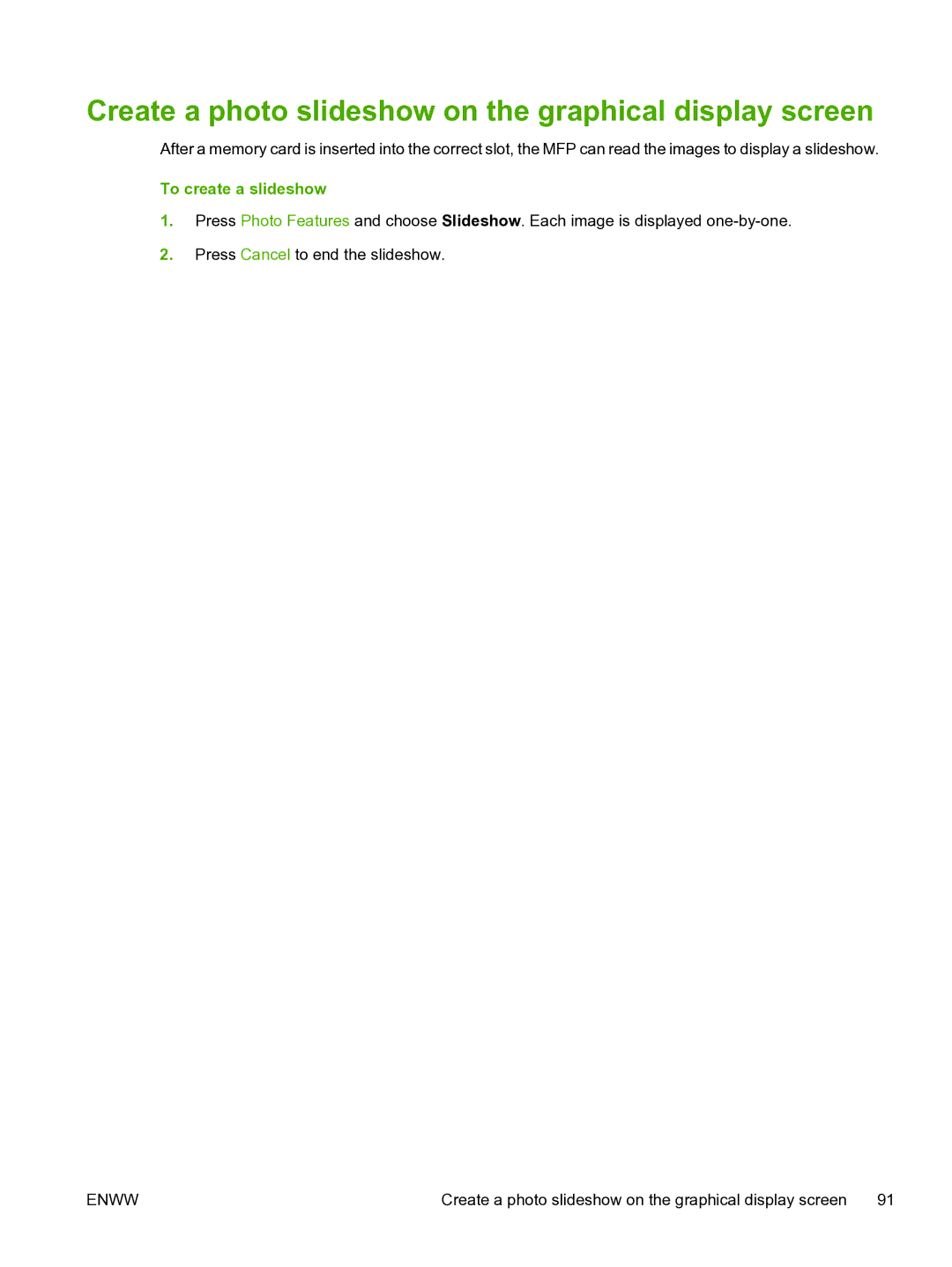Create a photo slideshow on the graphical display screen
After a memory card is inserted into the correct slot, the MFP can read the images to display a slideshow.
To create a slideshow
1.Press Photo Features and choose Slideshow. Each image is displayed
2.Press Cancel to end the slideshow.
ENWW | Create a photo slideshow on the graphical display screen | 91 |