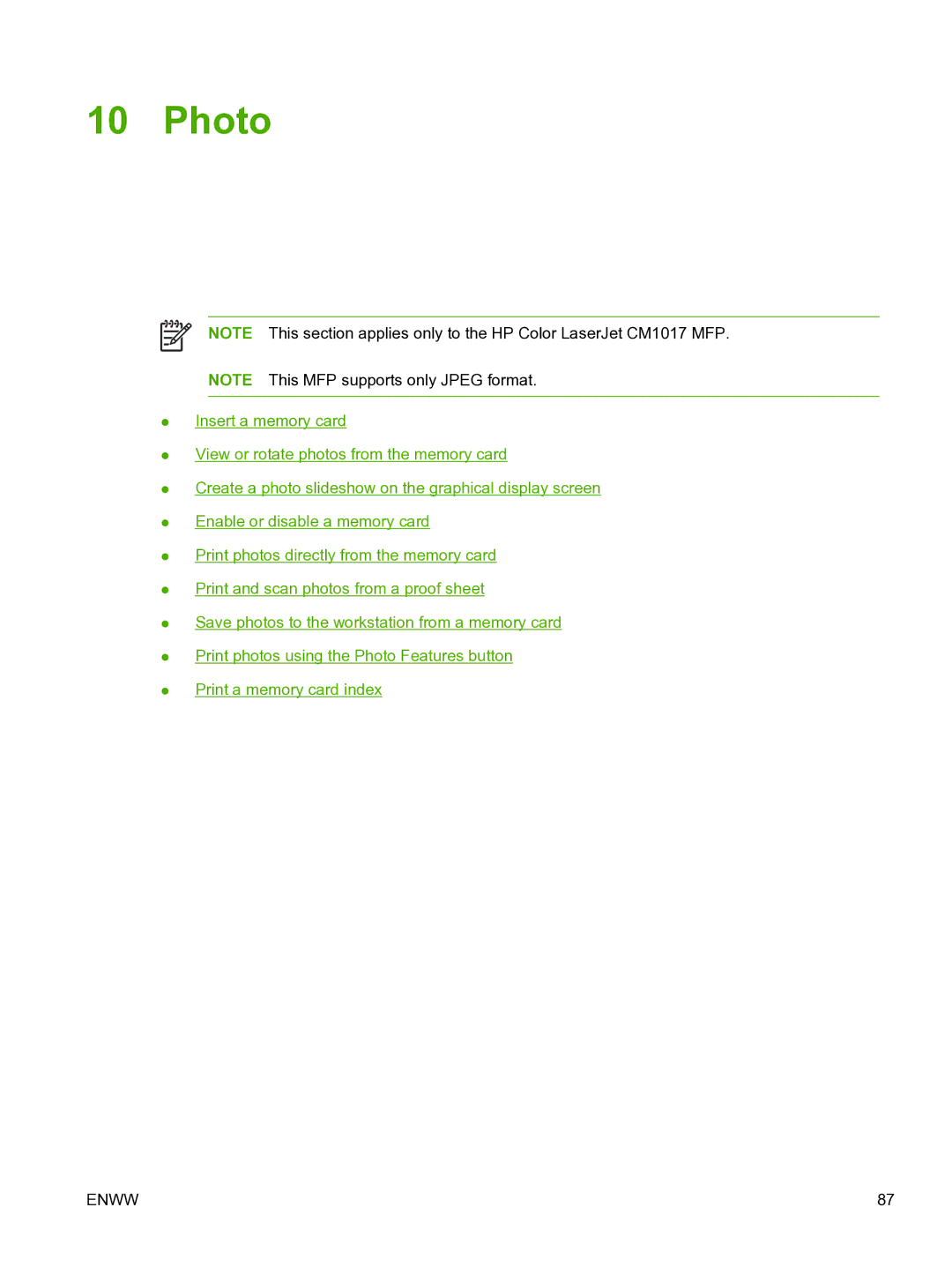10 Photo
NOTE This section applies only to the HP Color LaserJet CM1017 MFP.
NOTE This MFP supports only JPEG format.
●Insert a memory card
●View or rotate photos from the memory card
●Create a photo slideshow on the graphical display screen
●Enable or disable a memory card
●Print photos directly from the memory card
●Print and scan photos from a proof sheet
●Save photos to the workstation from a memory card
●Print photos using the Photo Features button
●Print a memory card index
ENWW | 87 |