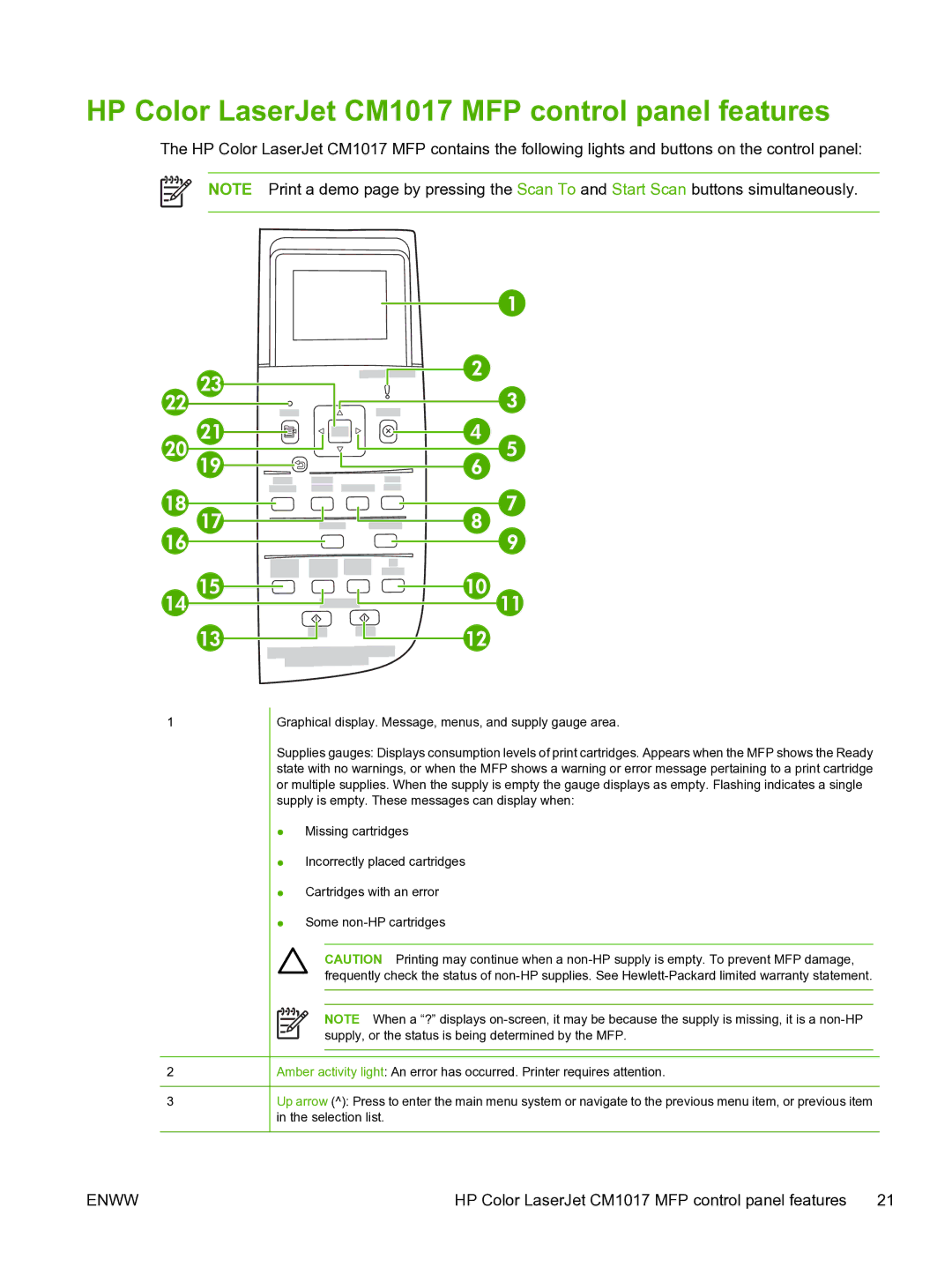HP Color LaserJet CM1017 MFP control panel features
The HP Color LaserJet CM1017 MFP contains the following lights and buttons on the control panel:
NOTE Print a demo page by pressing the Scan To and Start Scan buttons simultaneously.
1
2
3
Graphical display. Message, menus, and supply gauge area.
Supplies gauges: Displays consumption levels of print cartridges. Appears when the MFP shows the Ready state with no warnings, or when the MFP shows a warning or error message pertaining to a print cartridge or multiple supplies. When the supply is empty the gauge displays as empty. Flashing indicates a single supply is empty. These messages can display when:
●Missing cartridges
●Incorrectly placed cartridges
●Cartridges with an error
●Some
CAUTION Printing may continue when a
NOTE When a “?” displays
Amber activity light: An error has occurred. Printer requires attention.
Up arrow (^): Press to enter the main menu system or navigate to the previous menu item, or previous item in the selection list.
ENWW | HP Color LaserJet CM1017 MFP control panel features 21 |