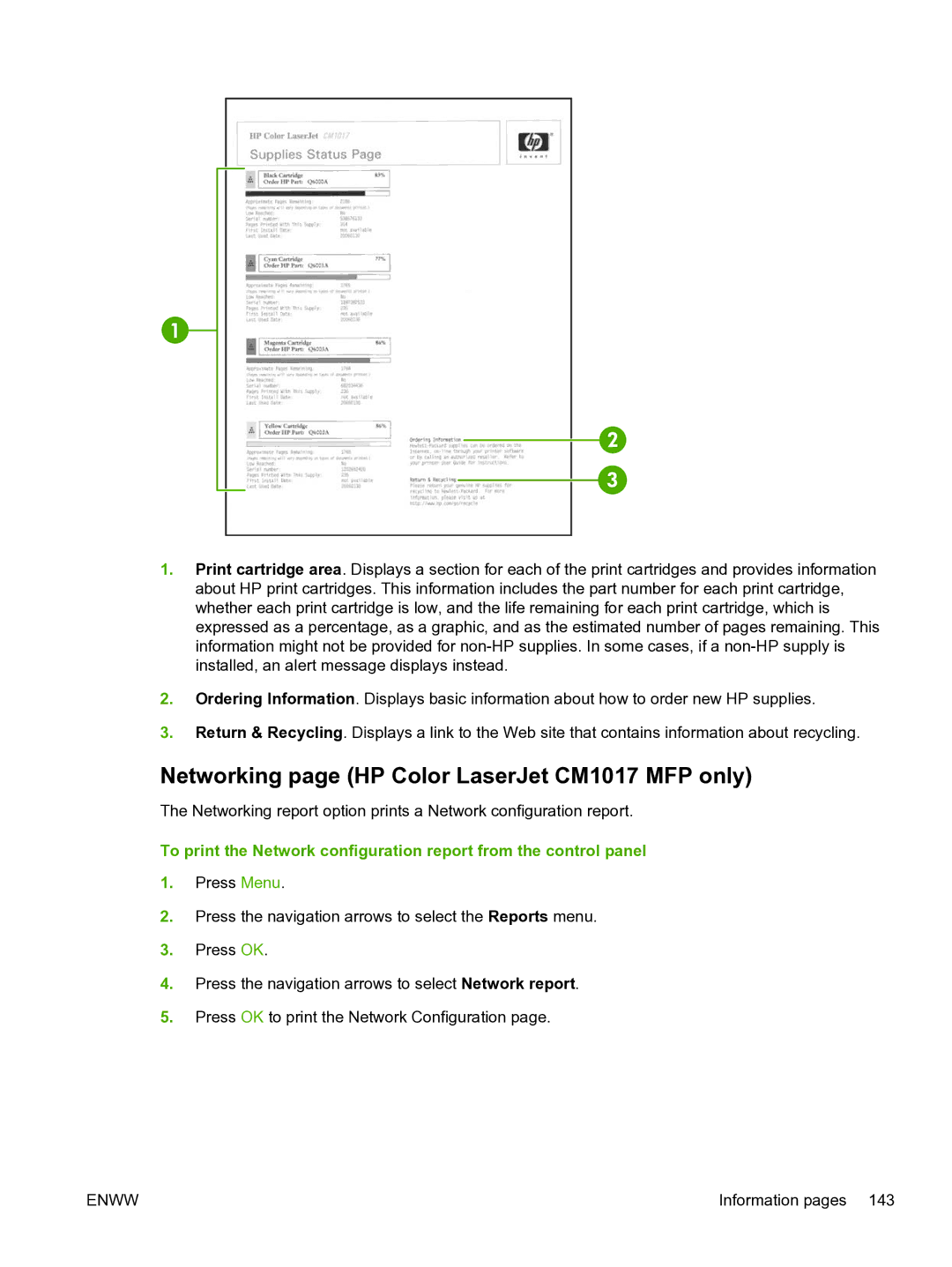1.Print cartridge area. Displays a section for each of the print cartridges and provides information about HP print cartridges. This information includes the part number for each print cartridge, whether each print cartridge is low, and the life remaining for each print cartridge, which is expressed as a percentage, as a graphic, and as the estimated number of pages remaining. This information might not be provided for
2.Ordering Information. Displays basic information about how to order new HP supplies.
3.Return & Recycling. Displays a link to the Web site that contains information about recycling.
Networking page (HP Color LaserJet CM1017 MFP only)
The Networking report option prints a Network configuration report.
To print the Network configuration report from the control panel
1.Press Menu.
2.Press the navigation arrows to select the Reports menu.
3.Press OK.
4.Press the navigation arrows to select Network report.
5.Press OK to print the Network Configuration page.
ENWW | Information pages 143 |