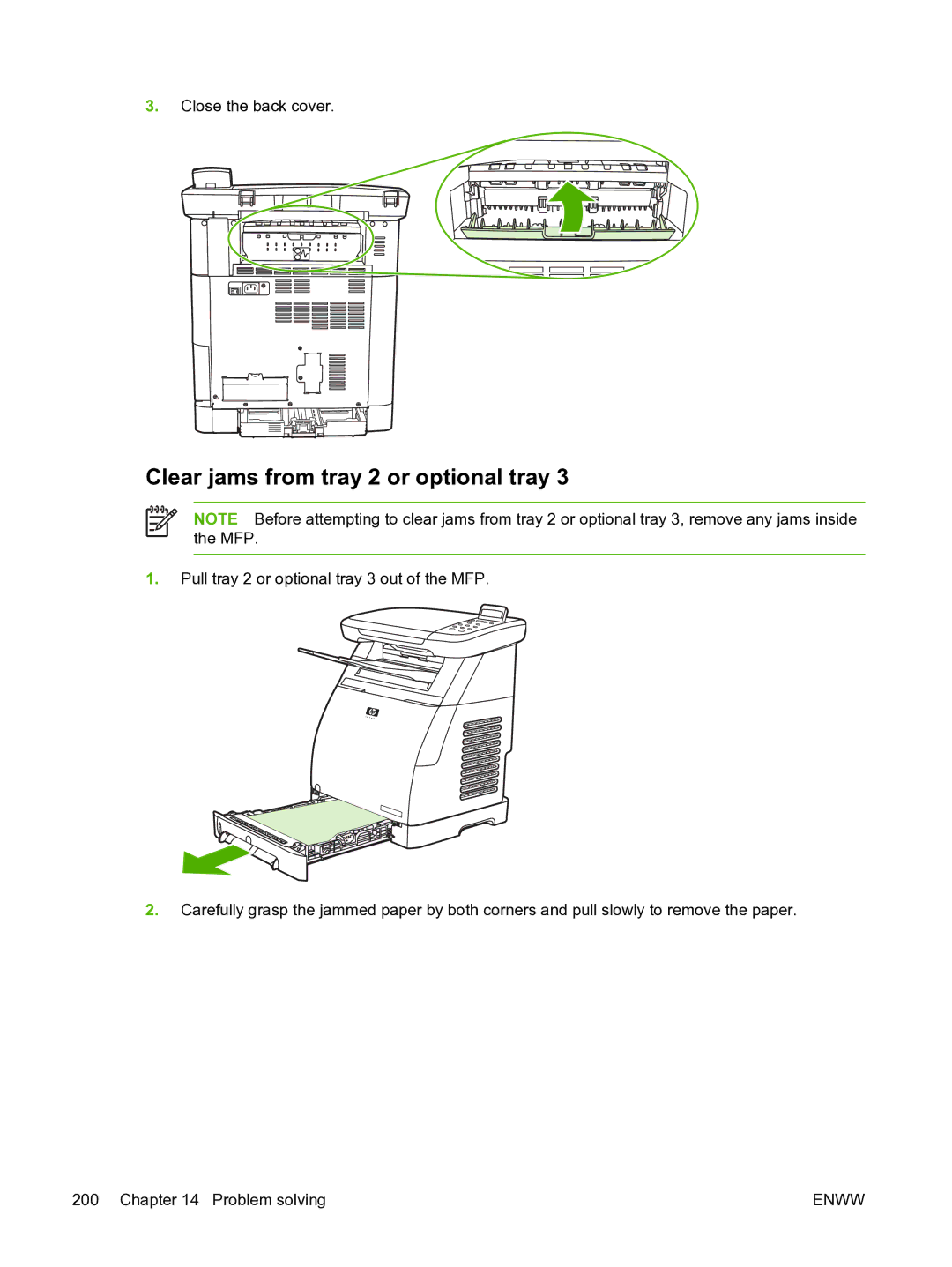3.Close the back cover.
Clear jams from tray 2 or optional tray 3
NOTE Before attempting to clear jams from tray 2 or optional tray 3, remove any jams inside the MFP.
1.Pull tray 2 or optional tray 3 out of the MFP.
2.Carefully grasp the jammed paper by both corners and pull slowly to remove the paper.
200 Chapter 14 Problem solving | ENWW |