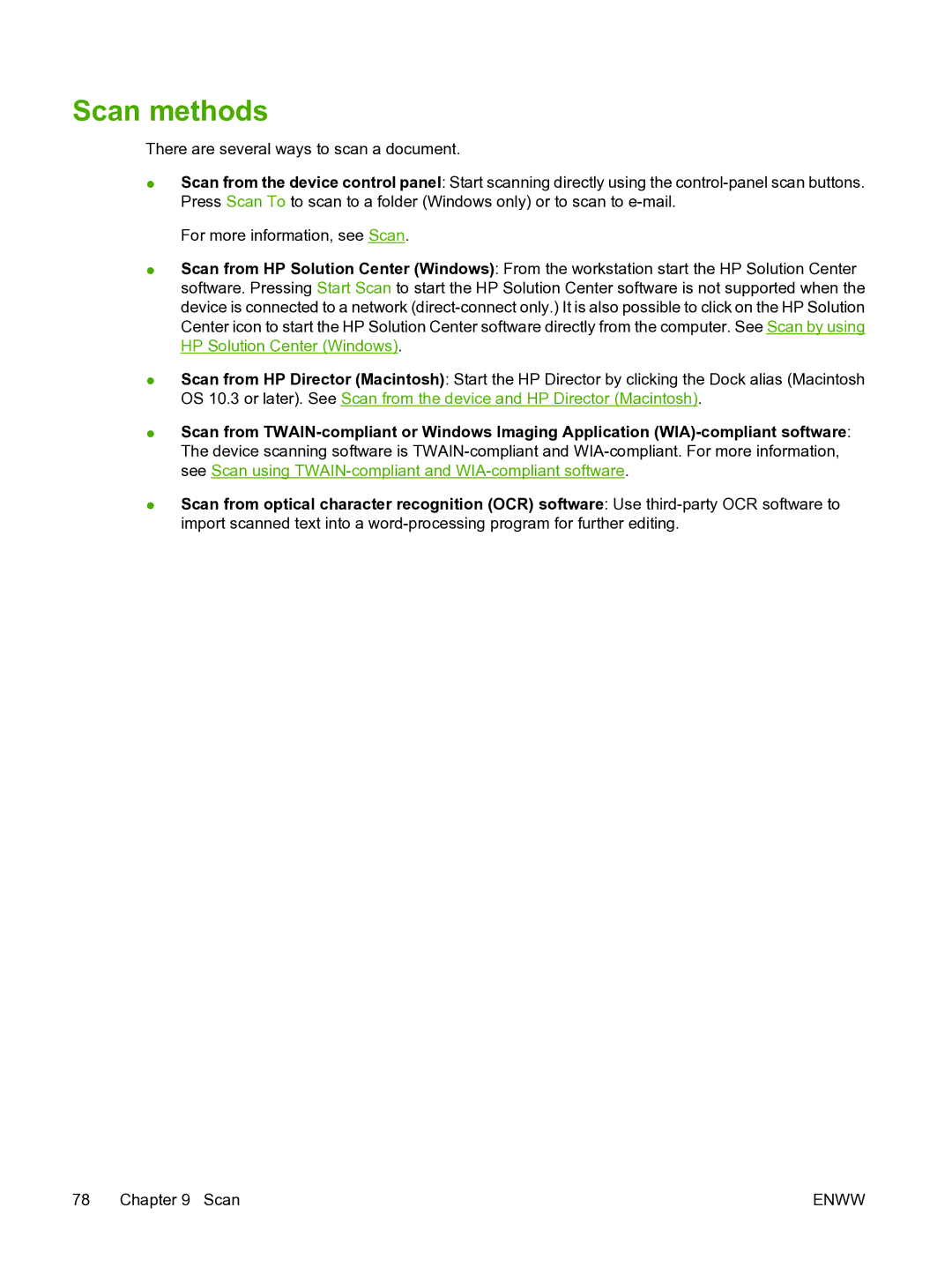Scan methods
There are several ways to scan a document.
●Scan from the device control panel: Start scanning directly using the
For more information, see Scan.
●Scan from HP Solution Center (Windows): From the workstation start the HP Solution Center software. Pressing Start Scan to start the HP Solution Center software is not supported when the device is connected to a network
●Scan from HP Director (Macintosh): Start the HP Director by clicking the Dock alias (Macintosh OS 10.3 or later). See Scan from the device and HP Director (Macintosh).
●Scan from
●Scan from optical character recognition (OCR) software: Use
78 Chapter 9 Scan | ENWW |