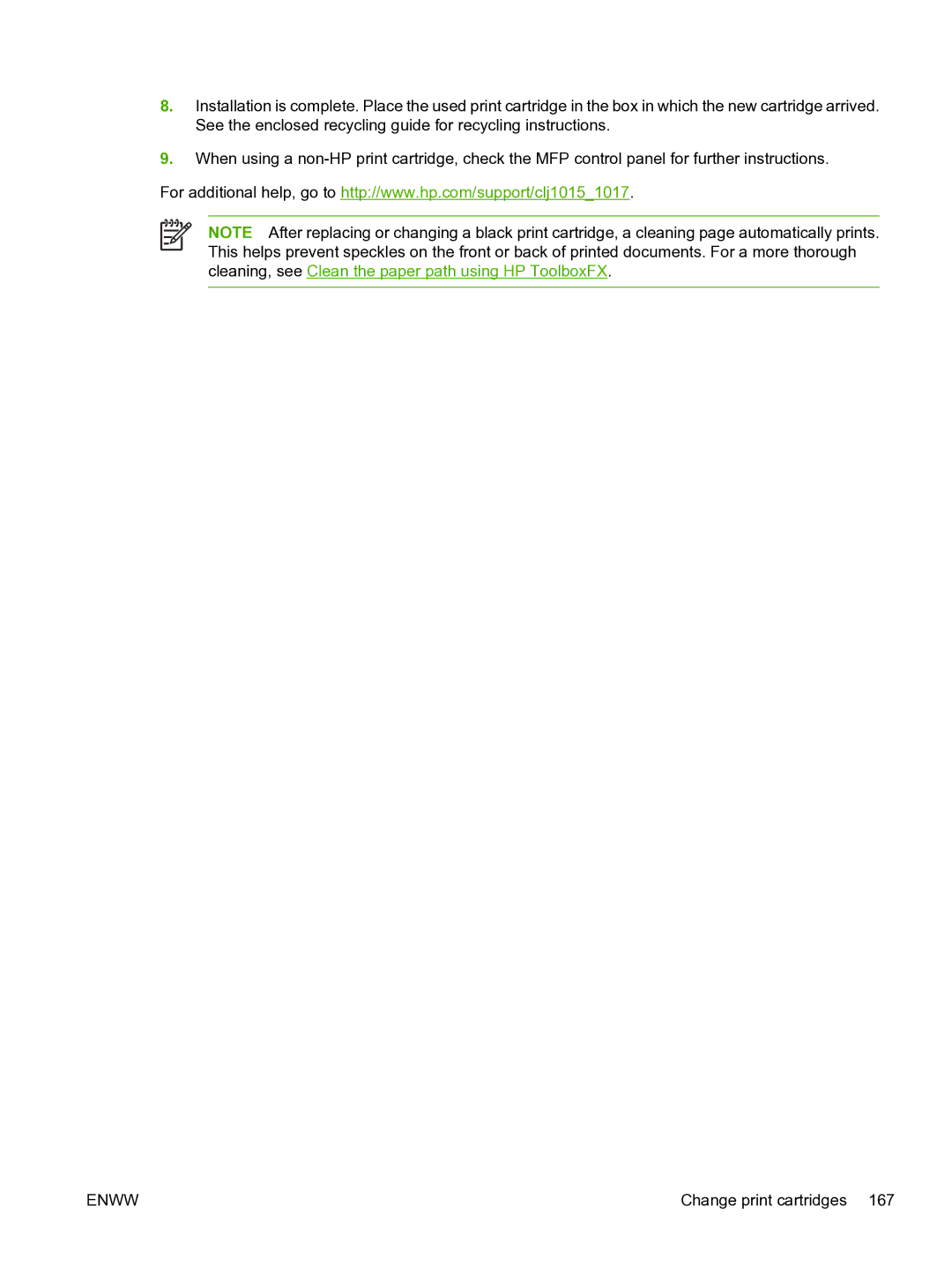8.Installation is complete. Place the used print cartridge in the box in which the new cartridge arrived. See the enclosed recycling guide for recycling instructions.
9.When using a
For additional help, go to http://www.hp.com/support/clj1015_1017.
NOTE After replacing or changing a black print cartridge, a cleaning page automatically prints. This helps prevent speckles on the front or back of printed documents. For a more thorough cleaning, see Clean the paper path using HP ToolboxFX.
ENWW | Change print cartridges 167 |