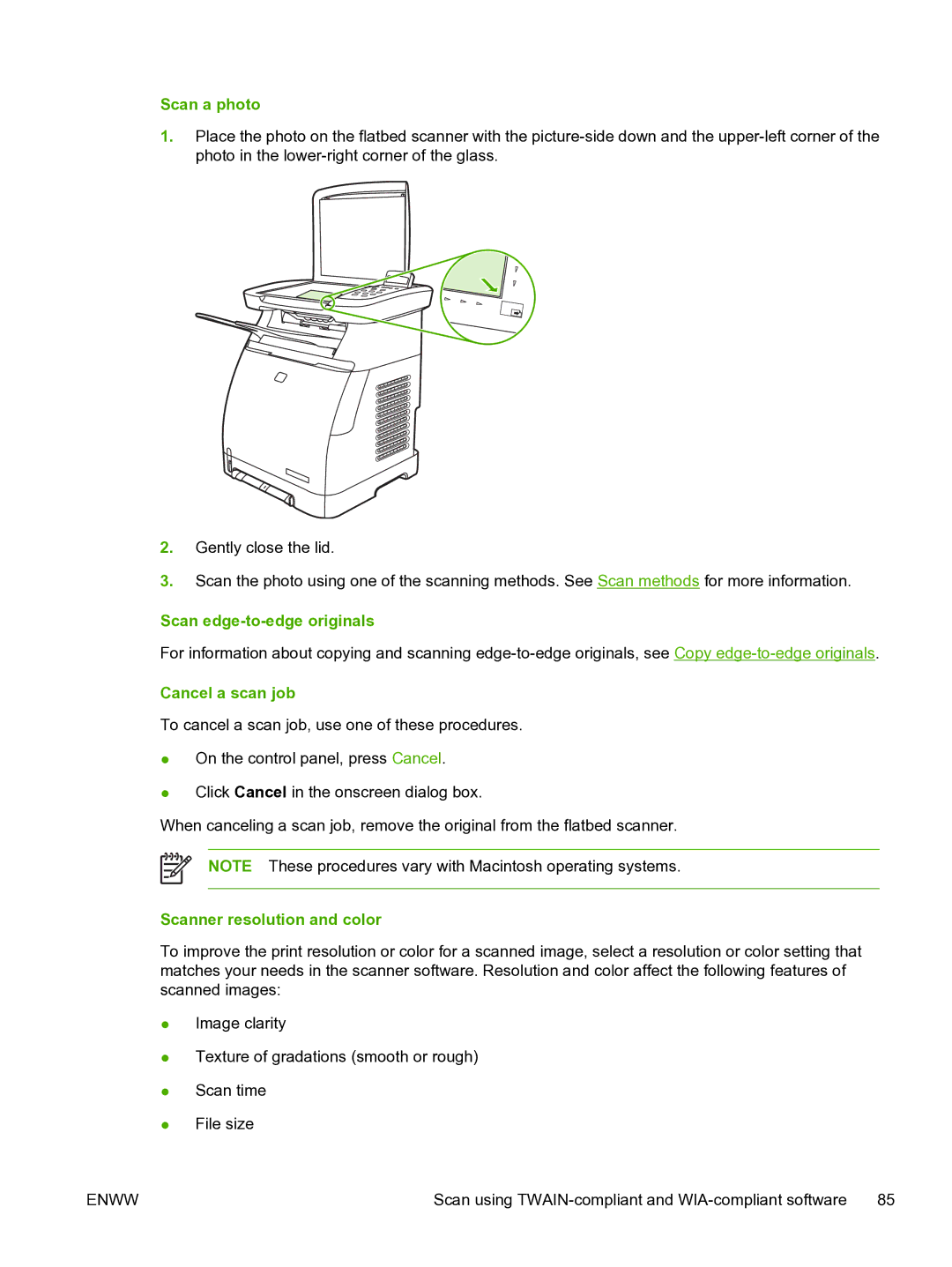Scan a photo
1.Place the photo on the flatbed scanner with the
2.Gently close the lid.
3.Scan the photo using one of the scanning methods. See Scan methods for more information.
Scan edge-to-edge originals
For information about copying and scanning
Cancel a scan job
To cancel a scan job, use one of these procedures.
●On the control panel, press Cancel.
●Click Cancel in the onscreen dialog box.
When canceling a scan job, remove the original from the flatbed scanner.
NOTE These procedures vary with Macintosh operating systems.
Scanner resolution and color
To improve the print resolution or color for a scanned image, select a resolution or color setting that matches your needs in the scanner software. Resolution and color affect the following features of scanned images:
●Image clarity
●Texture of gradations (smooth or rough)
●Scan time
●File size
ENWW | Scan using |