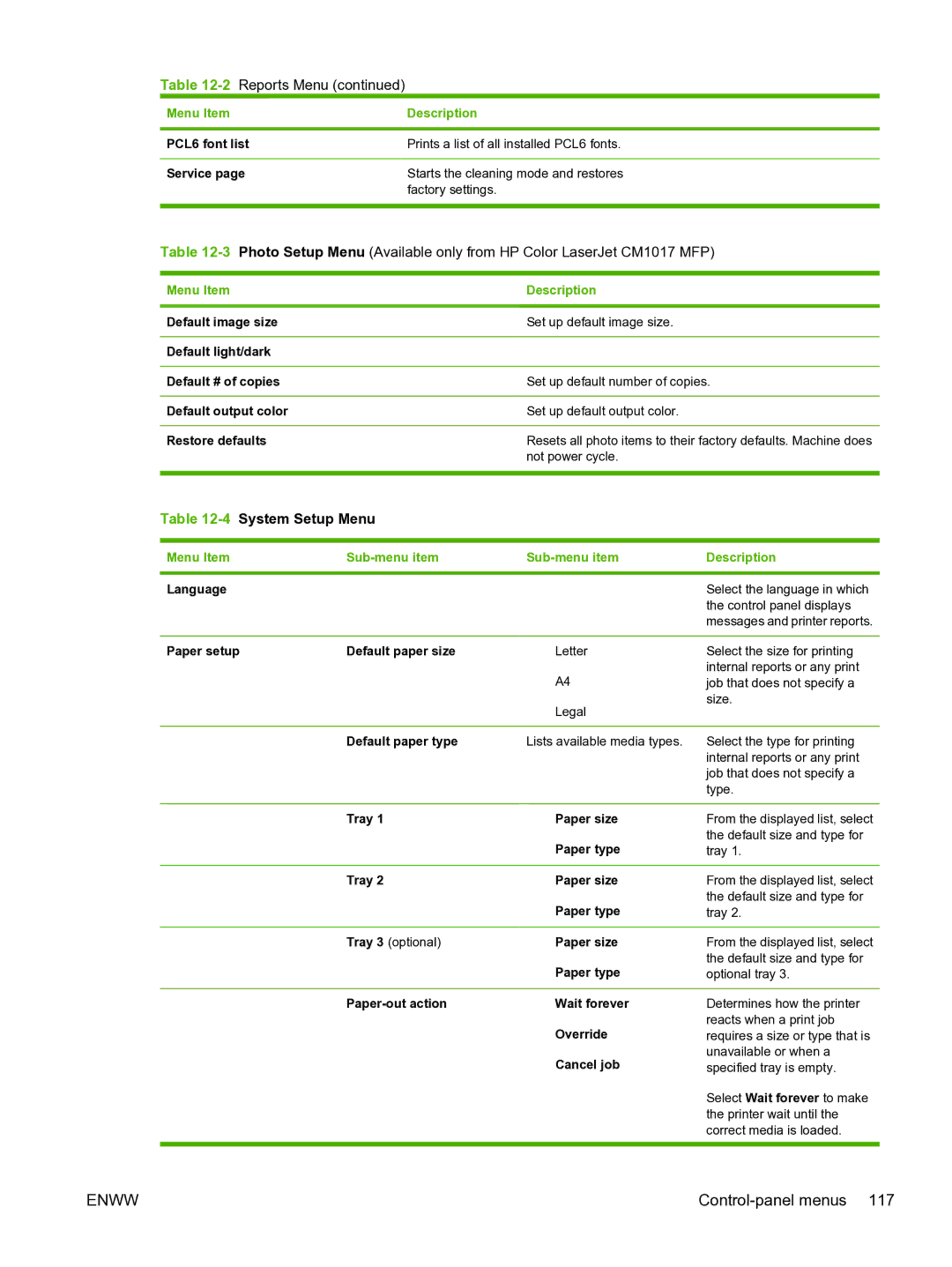Table 12-2 Reports Menu (continued)
Menu Item | Description |
|
|
PCL6 font list | Prints a list of all installed PCL6 fonts. |
|
|
Service page | Starts the cleaning mode and restores |
| factory settings. |
|
|
Table
Menu Item | Description |
|
|
Default image size | Set up default image size. |
|
|
Default light/dark |
|
|
|
Default # of copies | Set up default number of copies. |
|
|
Default output color | Set up default output color. |
|
|
Restore defaults | Resets all photo items to their factory defaults. Machine does |
| not power cycle. |
|
|
Table 12-4 System Setup Menu
Menu Item | Description | ||
|
|
|
|
Language |
|
| Select the language in which |
|
|
| the control panel displays |
|
|
| messages and printer reports. |
|
|
|
|
Paper setup | Default paper size | Letter | Select the size for printing |
|
| A4 | internal reports or any print |
|
| job that does not specify a | |
|
| Legal | size. |
|
|
| |
|
|
|
|
| Default paper type | Lists available media types. | Select the type for printing |
|
|
| internal reports or any print |
|
|
| job that does not specify a |
|
|
| type. |
|
|
|
|
| Tray 1 | Paper size | From the displayed list, select |
|
| Paper type | the default size and type for |
|
| tray 1. | |
|
|
|
|
| Tray 2 | Paper size | From the displayed list, select |
|
| Paper type | the default size and type for |
|
| tray 2. | |
|
|
|
|
| Tray 3 (optional) | Paper size | From the displayed list, select |
|
| Paper type | the default size and type for |
|
| optional tray 3. | |
|
|
|
|
|
| Wait forever | Determines how the printer |
|
| Override | reacts when a print job |
|
| requires a size or type that is | |
|
| Cancel job | unavailable or when a |
|
| specified tray is empty. | |
|
|
| Select Wait forever to make |
|
|
| the printer wait until the |
|
|
| correct media is loaded. |
|
|
|
|
ENWW |