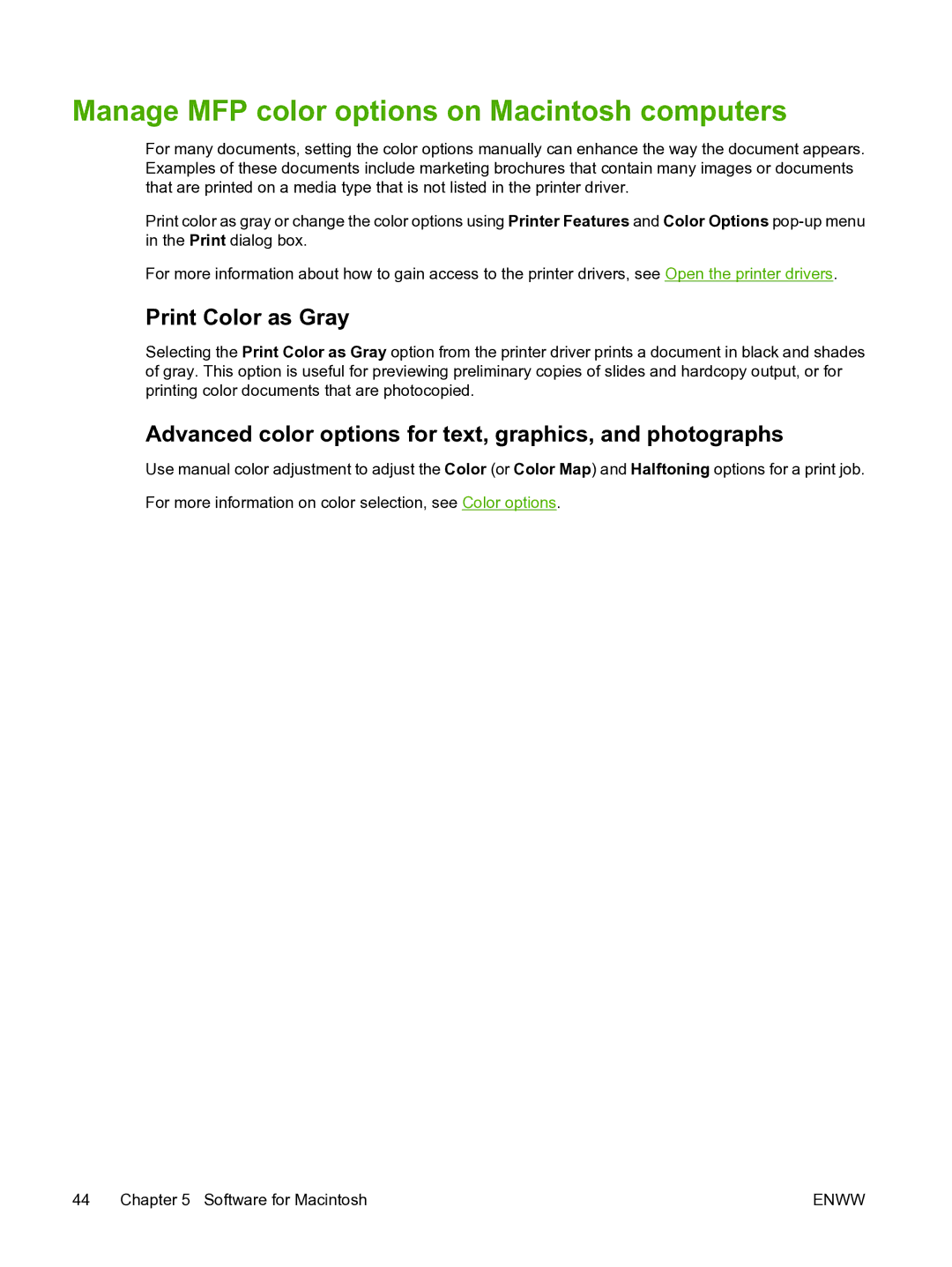Manage MFP color options on Macintosh computers
For many documents, setting the color options manually can enhance the way the document appears. Examples of these documents include marketing brochures that contain many images or documents that are printed on a media type that is not listed in the printer driver.
Print color as gray or change the color options using Printer Features and Color Options
For more information about how to gain access to the printer drivers, see Open the printer drivers.
Print Color as Gray
Selecting the Print Color as Gray option from the printer driver prints a document in black and shades of gray. This option is useful for previewing preliminary copies of slides and hardcopy output, or for printing color documents that are photocopied.
Advanced color options for text, graphics, and photographs
Use manual color adjustment to adjust the Color (or Color Map) and Halftoning options for a print job. For more information on color selection, see Color options.
44 Chapter 5 Software for Macintosh | ENWW |