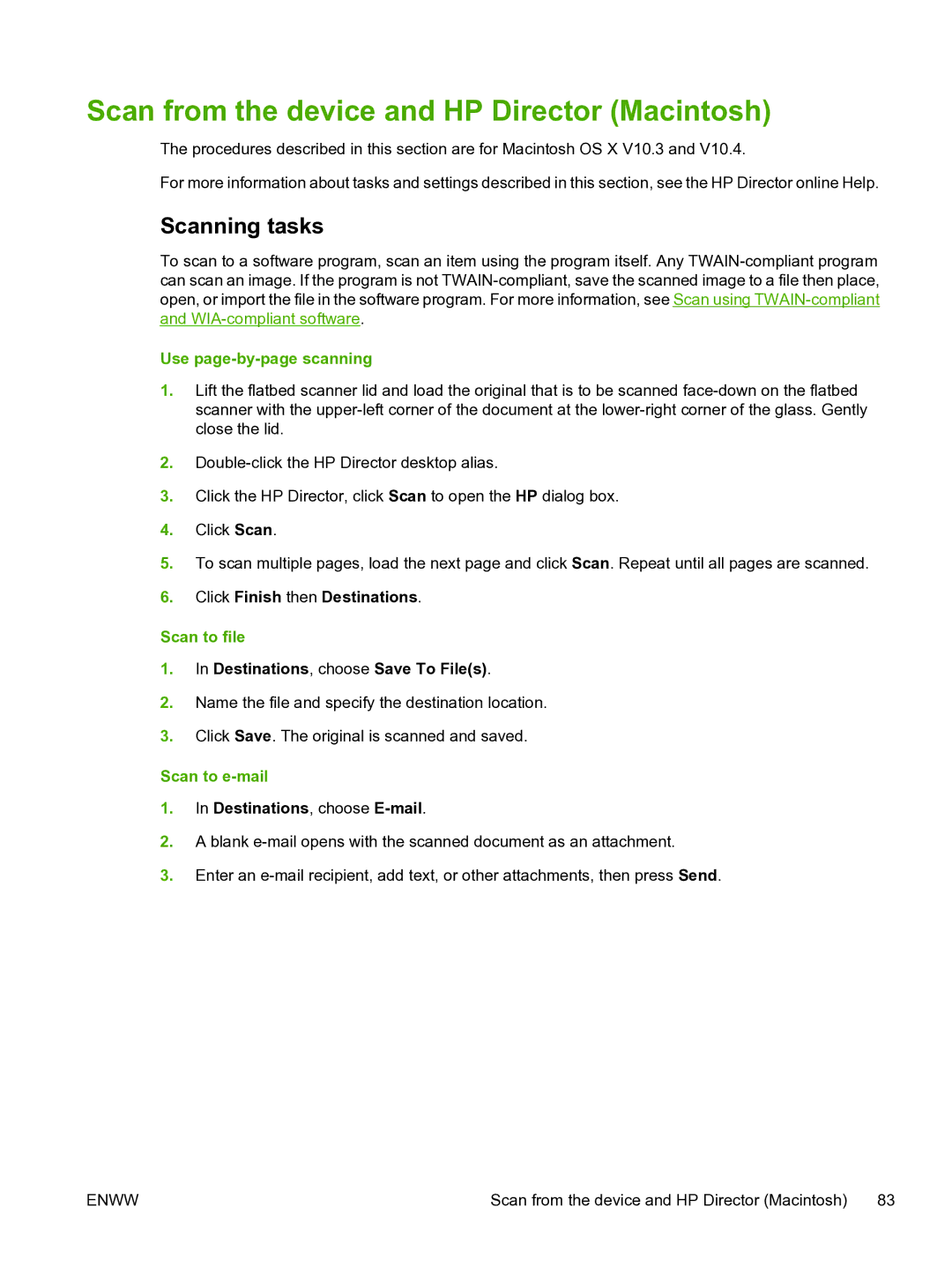Scan from the device and HP Director (Macintosh)
The procedures described in this section are for Macintosh OS X V10.3 and V10.4.
For more information about tasks and settings described in this section, see the HP Director online Help.
Scanning tasks
To scan to a software program, scan an item using the program itself. Any
Use page-by-page scanning
1.Lift the flatbed scanner lid and load the original that is to be scanned
2.
3.Click the HP Director, click Scan to open the HP dialog box.
4.Click Scan.
5.To scan multiple pages, load the next page and click Scan. Repeat until all pages are scanned.
6.Click Finish then Destinations.
Scan to file
1.In Destinations, choose Save To File(s).
2.Name the file and specify the destination location.
3.Click Save. The original is scanned and saved.
Scan to e-mail
1.In Destinations, choose E-mail.
2.A blank
3.Enter an
ENWW | Scan from the device and HP Director (Macintosh) 83 |