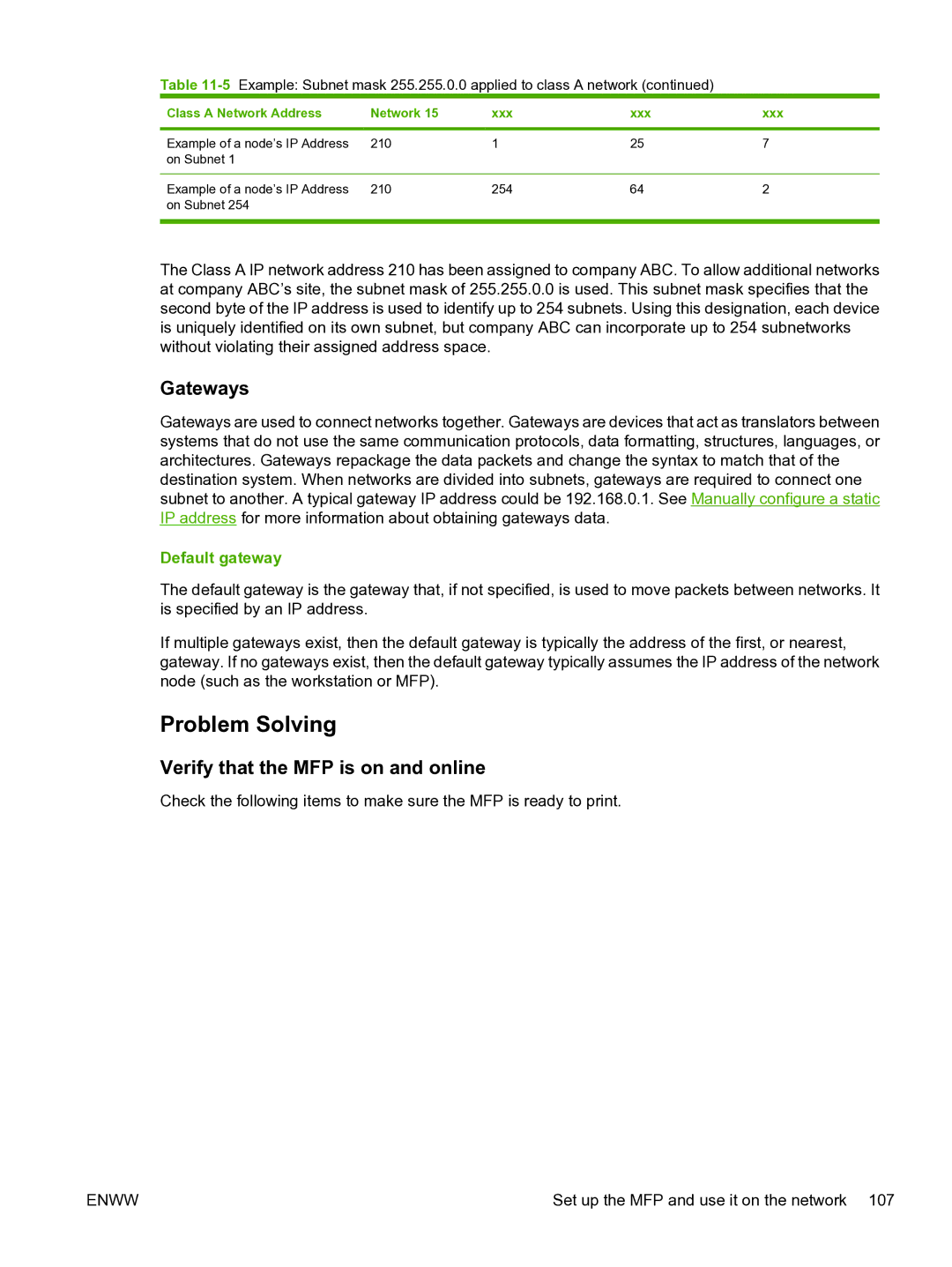Table 11-5 Example: Subnet mask 255.255.0.0 applied to class A network (continued)
Class A Network Address | Network 15 | xxx | xxx | xxx |
|
|
|
|
|
Example of a node’s IP Address | 210 | 1 | 25 | 7 |
on Subnet 1 |
|
|
|
|
|
|
|
|
|
Example of a node’s IP Address | 210 | 254 | 64 | 2 |
on Subnet 254 |
|
|
|
|
|
|
|
|
|
The Class A IP network address 210 has been assigned to company ABC. To allow additional networks at company ABC’s site, the subnet mask of 255.255.0.0 is used. This subnet mask specifies that the second byte of the IP address is used to identify up to 254 subnets. Using this designation, each device is uniquely identified on its own subnet, but company ABC can incorporate up to 254 subnetworks without violating their assigned address space.
Gateways
Gateways are used to connect networks together. Gateways are devices that act as translators between systems that do not use the same communication protocols, data formatting, structures, languages, or architectures. Gateways repackage the data packets and change the syntax to match that of the destination system. When networks are divided into subnets, gateways are required to connect one subnet to another. A typical gateway IP address could be 192.168.0.1. See Manually configure a static IP address for more information about obtaining gateways data.
Default gateway
The default gateway is the gateway that, if not specified, is used to move packets between networks. It is specified by an IP address.
If multiple gateways exist, then the default gateway is typically the address of the first, or nearest, gateway. If no gateways exist, then the default gateway typically assumes the IP address of the network node (such as the workstation or MFP).
Problem Solving
Verify that the MFP is on and online
Check the following items to make sure the MFP is ready to print.
ENWW | Set up the MFP and use it on the network 107 |