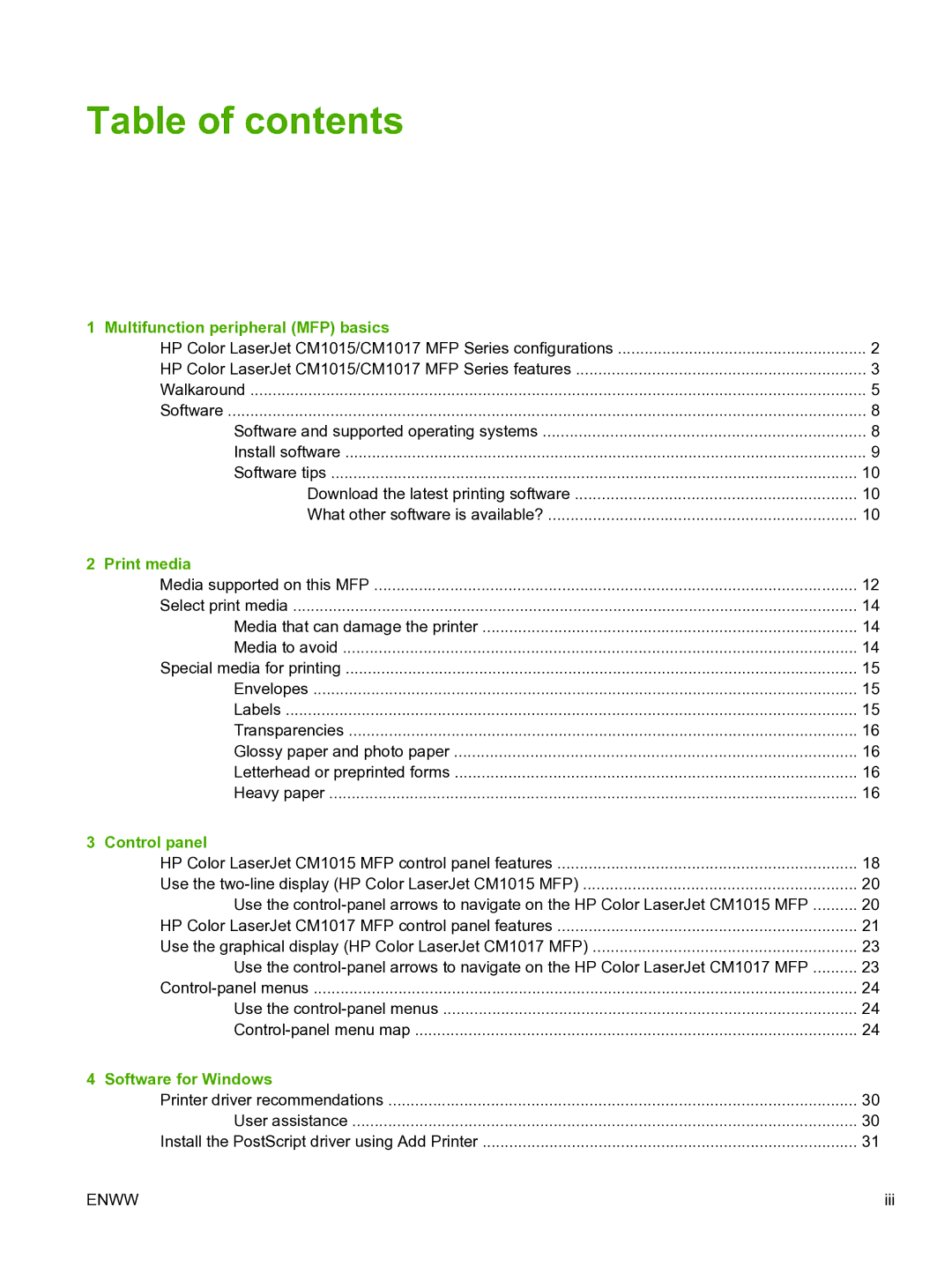Table of contents
1 Multifunction peripheral (MFP) basics |
|
HP Color LaserJet CM1015/CM1017 MFP Series configurations | 2 |
HP Color LaserJet CM1015/CM1017 MFP Series features | 3 |
Walkaround | 5 |
Software | 8 |
Software and supported operating systems | 8 |
Install software | 9 |
Software tips | 10 |
Download the latest printing software | 10 |
What other software is available? | 10 |
2 Print media |
|
Media supported on this MFP | 12 |
Select print media | 14 |
Media that can damage the printer | 14 |
Media to avoid | 14 |
Special media for printing | 15 |
Envelopes | 15 |
Labels | 15 |
Transparencies | 16 |
Glossy paper and photo paper | 16 |
Letterhead or preprinted forms | 16 |
Heavy paper | 16 |
3 Control panel |
|
HP Color LaserJet CM1015 MFP control panel features | 18 |
Use the | 20 |
Use the | 20 |
HP Color LaserJet CM1017 MFP control panel features | 21 |
Use the graphical display (HP Color LaserJet CM1017 MFP) | 23 |
Use the | 23 |
24 | |
Use the | 24 |
24 | |
4 Software for Windows |
|
Printer driver recommendations | 30 |
User assistance | 30 |
Install the PostScript driver using Add Printer | 31 |
ENWW | iii |