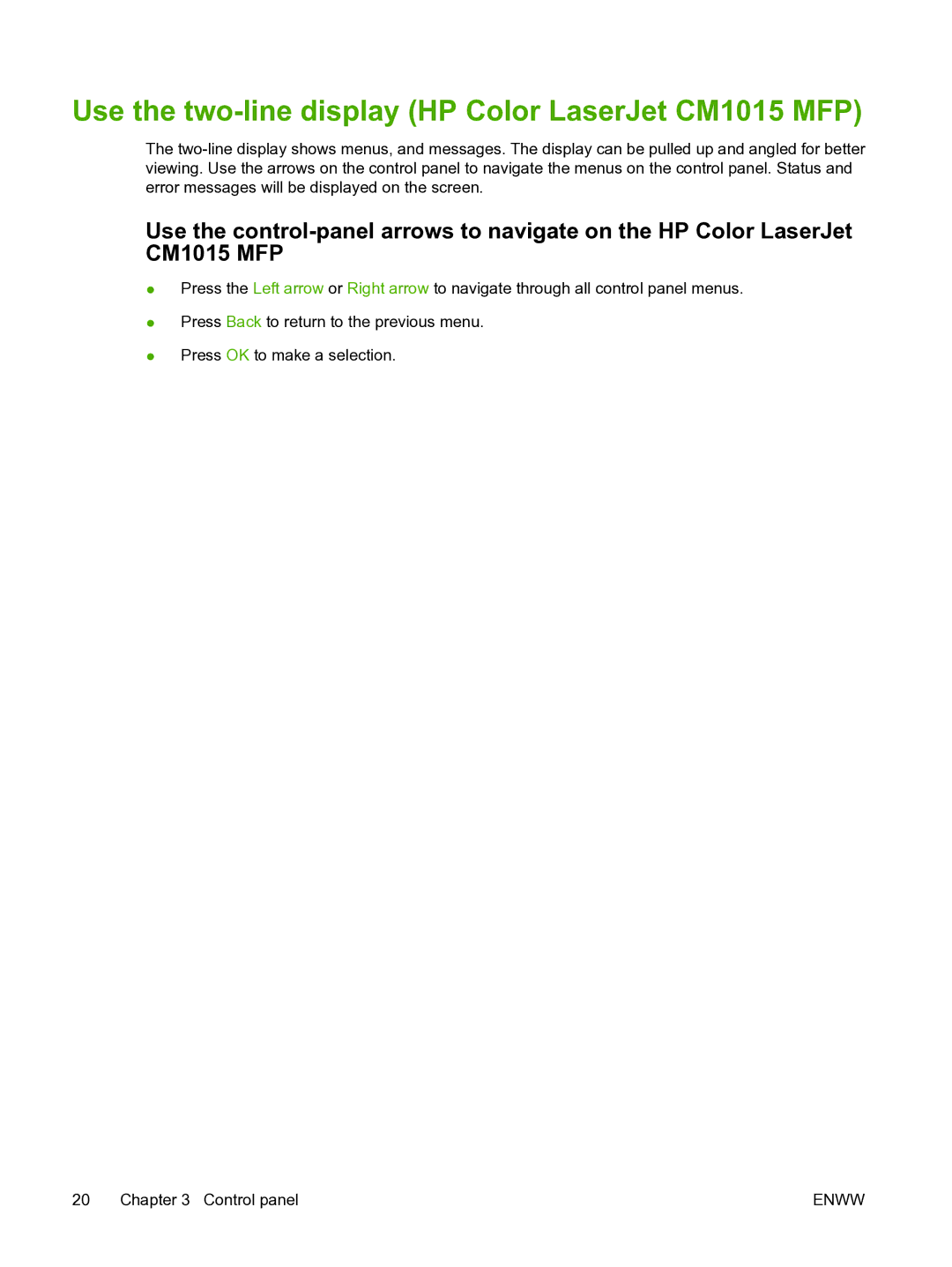Use the two-line display (HP Color LaserJet CM1015 MFP)
The
Use the
●Press the Left arrow or Right arrow to navigate through all control panel menus.
●Press Back to return to the previous menu.
●Press OK to make a selection.
20 Chapter 3 Control panel | ENWW |