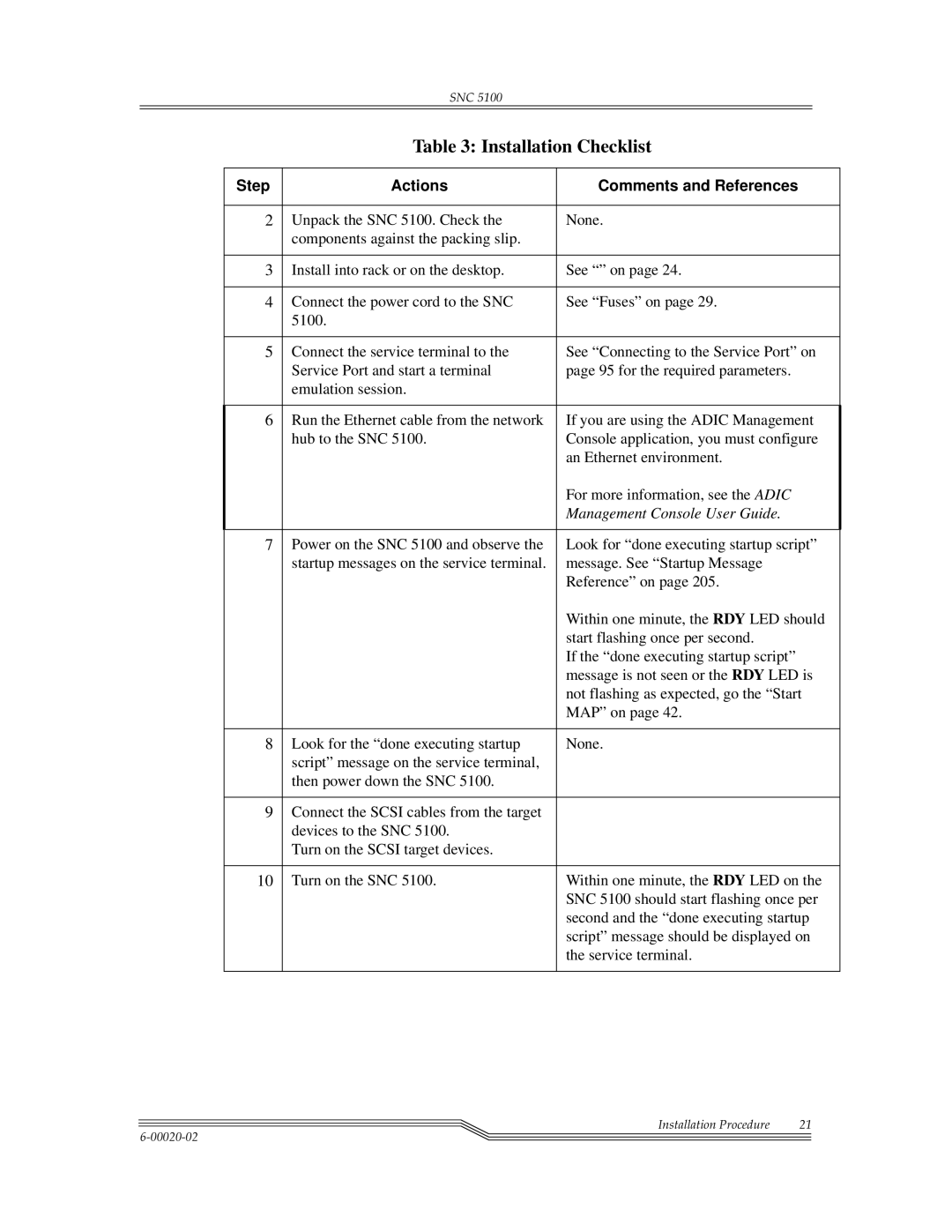User Guide
Copyright Notice Europe
Copyright Notice
Introduction
Install the SNC
Maintenance Action Plans
Removal and Replacement Procedures
Diagnostic Command Reference
Connecting to the Service Port
Service Port Command Reference
Warranty and Eula
Post Error Codes
Startup Message Reference
Glossary
Welcome
Safety Notices
Safety Inspection
Safety Label Check
Remove AC Power
Safety Label
External Machine Check
Laser Safety
Fusing Requirements
Lithium Battery
Environmental Notices and Statements
Usage Restrictions
General Restrictions
Regulatory Notices
Electronic Emission Statements
European Community Compliance Statement
Industry Canada Compliance Statement
SNC
CE Notice
Documentation
Overview
Configuration Overview
Interface Protocol Awareness
Configuration Support
Address Mapping
Fibre Channel Interfaces
Hardware Product Description and Features
Fibre Channel Connections
Gbic speed Cable Type Distance
Ultra2 Scsi I/O Interfaces
Ethernet
Scsi Command Support
Service Port
LEDs
LED Indicators
Scsi
Supported Platforms
Operating Environment
Operating Specifications
Supported Devices
Power Requirements
Power Consumption
SNC Operating Specifications 00020-02
Step Actions Comments and References
Pre-installation Procedure
Pre-Installation Checklist
Installation Checklist
Installation Procedure
Installation Checklist
See the setHost port,OS
Host Utility Software
Host Utility Software
Other Installation Issues
Post-Installation
Attaching Scsi Devices
Maximum Number of LUNs
Wide and Narrow Scsi Buses
Transfer Rates Ultra, Fast, and Asynchronous
Scsi Trade Association Terminology
Table of Scsi Terminology and Limitations
Max Bus Endorsed Terminology Max. Bus Speed Lengths
MB/Sec Devices
Scsi Bus Termination
Problems on the Scsi Bus
Missing terminator at the end of a Scsi bus
Bent pins in a Scsi connector
Excessive termination
Multiple devices at the same ID
Fuses
Host Bus Adapter Setup
Inadequate cables
Mixed cable types
Power-Up and Boot Sequence Guidelines
Installing the SAN Explorer
Installing the Host Registration Service
SNC
SNC Other Installation Issues 00020-02
Component Subsystem Go To
Maintenance Action Plans Troubleshooting Table
Review all visual observations and Event Codes against on
Event Codes and Actions
Check Event Log
Event Codes and Actions
Event Viewing Default Action2
Description
Code Level1 Threshold
Code Level Threshold
Event Viewing Default Action
LIP
Description Code Level1 Threshold
Event Codes and Actions
Health Check Event Descriptions
Heartbeat Event Descriptions
Action Number
Action Reference Table
Action Reference Table
Start MAP
Event Code or Obvious Symptom
Event Viewing Levels
Event Viewing Levels
Visually Inspect LEDs
Check SNC 5100 Product Versions
Check for Problems on Attached Devices
Check Host Versions
Adic Management Console version
Hardware version
Firmware version
Perform Health Check
Stop all I/O Remove the Ethernet cable if installed
Quick Component Check
Check the Host Event Log
Database Full MAP
Device Access MAP
Check Scsi Channel Devices
Check Fibre Channel Port Status
Get Scsi Information for the SNC
Check Channel Zoning Settings
Scsi Channel MAP
Check Attached Scsi Devices from the Service Port
Compare Listed versus Supported Devices
Compare Listed versus Physical Devices
Check Scsi Bus Termination
Type
Check for Multiple Scsi IDs
Improper Device Type
Examine Scsi Cables
Scsi Health Check
Examine Scsi Connectors
Scsi Loop Back Test
Isolating Scsi devices
Testing Scsi Cables
Restore Scsi Setup
Verify Fibre Channel Connections
Fibre Channel MAP
Test Gbic
Fibre Channel Loop Back Test
Examine Cables
Testing Fibre Channel Optical Cable
Replace Fibre Channel Device
Replace Fibre Channel Cable
Observe Operational LED Behavior
Temperature MAP
MAP for the SNC
Temperature Warnings or Alarms Received
Notification of Problems in Temperature Subsystem
Fan Speed is in Warning or Alarm Range
Power MAP
Ethernet Port on Faceplate
Ethernet MAP
SNC
Example SN60023 ifShow
SNC
Display of failed Ping test
From the service port, enter the elTest command
From the service terminal, enter the diagBoot command
Step
Verify that the diagmode prompt is displayed
If both addresses are the same, go to step
Service Port MAP
Check the RS-232 Cable
Check Connection with Boot Messages
Perform these steps if SFM devices are unavailable
Virtual Private SAN Scalar Firewall Manager Settings MAP
Check Scalar Firewall Manager Access Settings
Verify Host Access to Devices
SNC
Page
Handling Electrostatic Discharge-Sensitive Parts
Removal and Replacement Procedures
Before Removing or Replacing the Unit
Removing and Replacing the Gbic
Removing the Gbic
Replacing the Gbic
Removing the SNC
Removing and Replacing the Unit
Final Test Preparation
Final Diagnostic Tests
Replacing the SNC
Test Fibre Channel Port
Fibre Channel Tests
Test Scsi Port 3
Ethernet Test
Test Scsi Port 1
For more information, see Network Setup for the SNC
Network Setup for the SNC
Enter the hostNameSet command to set the Host name
, Pre-Installation Checklist, on
For more information, see the hostNameSet command on
Ethernet Port
Foster ethAddrSet 10.0.0.2
Updating the SNC
Checklist
Post-Repair Checklist
Post-Repair Checklist
Start the Adic
FcShowDevs
SNC Post-Repair Checklist 00020-02
DB-9 RS-232 Connector Pin Assignments
Service Port Connections
Hardware Required
Connecting the Service Terminal
Lists the null modem cable connections
Null Modem Cable Connections
Verifying the Connection
Initial Setup of HyperTerminal
Updating SNC 5100 Firmware
Updating Firmware and Configurations
Loading a Configuration File
Saving a Configuration File
Status Description Code
Zmodem Status Code Table
Zmodem Status Codes
Setting the Real Time Clock
Setting the Time and Date
Adding a Host System Running Timeserver
For more information, see the tzSet timezone command on
Disabling the Timeserver Host
For more information, see the setTimeHost command on
Synchronizing the Real Time Clock with a Timeserver
For more information, see the rtcSetCurrent command on
Commands Listed Alphabetically byFunction
Commands
Command or Command Description Group Command and Control
Managing the SNC
Diagnostics
Command or Command Description Group
Environmental Sensors
Ethernet Network
Event Logging
Fibre Channel
Help
Flash File System
Health Check
Product Data
Scalar Firewall Manager
Scsi
Startup
Parameter Value
ArptabShow
ClearReservationdevId
CleShow LUN
CleHelp
CleShowAll
CsClearLogFile
DiagHelp command displays a list of the diagnostic commands
DiagBoot
DateSetFromRTC
DiagHelp
Option
DisableCC option number
Channel Name Description
EnableCC
EnvMonShow
EnvMonRangeShow
EthAddrGet
Parameter Value Meaning
EthAddrSet
FcConnTypeGet port
FcFibreSpeedGet port
FcConnTypeSet port,connection
FcGbicShow port
FcFibreSpeedSet port,speed
Finisar Corp
GBIC. Specifying the port number is optional
FcPortModeGet port
Value Port Mode
FcRestart port
FcPortModeSet port,mode
Level Meaning
FcShow level
Ctlr Id
Ext. Fifo
FcShowDevs
FcShowNames
FcTxDisable port
FcTxEnable port
GateAddrSet
GateAddrGet
Help
Help command displays a list of the shell commands
Terminal
Commands 133 00020-02
HlthChkIntervalSet
HlthChkHelp
HlthChkIntervalGet
HlthChkLevelSet
HlthChkLevelGet
HlthChkNow
Host add,hostname,ipAddress
Host delete,hostname
Following is an example of host file contents
Where
Host list
HostShow
HostNameSet
HostTypeShow
IcmpstatShow
IfShow
InitializeBox
InetstatShow
LoggerDump number
IpstatShow
LicenseShow
LoggerDumpCurrent level
File are displayed starting with the most recent events
SN600393
MacShow
Ls or ll
MapCompressDatabase
Ethernet interface
MapRebuildDatabase
MapHelp
MapShowDatabase
SNA
MapShowDevs
MbufShow
MapWinnowDatabase
MapWinnowDatabaseLun dev ID
NetHelp
Administrator
Rdate timeserver
NormalBoot
Reset
Reboot
ReserveShow level
ReserveShow Viewing Levels
On original equipment, the RID tag will be blank
RestartScsi channel
Ridtag value
Route add,destination,gateway
Route
Route list
Route list command lists the existing routes
Route delete,destination,gateway
RtcSetCurrent
String
ScsiAltIdSet channel,id
ScsiAltIdGet channel
ScsiHostChanSet channel,mode
ScsiHostChanGet channel
ScsiRescan channel
ScsiHostIdGet channel
ScsiHostIdSet channel,id
ScsiResetDisableSet channel,mode
ScsiResetDisableGet channel
LUN
ScsiShow
SetFcFrameSize channel,size
ScsiTermGet channel
ScsiTermSet channel,termination
SetHost port,OS
SetFcHardId channel,id
Value Meaning
SetNettime value
SetTimeHost
SfmAccessApply
SetSnaCCLun newLUN
SfmAccessSet hostindex,Starting LUN,Ending LUN,Access
SfmAccessClear disable code
Access Value
SfmActiveSet
Following command example shows SFM information for host Id
SfmFeatureEnable license key string
If SFM is already active, the following is displayed
SfmConnectionSet hostindex,host connection string
SfmNameSet hostindex,name string
SfmInactiveSet
If SFM is already inactive, the following is displayed
Hostindex Meaning
SfmShow hostIndex
ShellLock
SfmSparseAccessSethostindex,LUN string,Access
SfmTypeSet hostIndex,OS type string
ShowVersions
ShowBox
SnmpCommunitiesShow
SncFeatureEnable licensekeystring
SnmpHelp
SnmpHelp command displays a list of the snmp commands
SnmpReadCommunityRemove string
SnmpReadCommunityAdd string ,view
SnmpTrapCommunitySet string,view
SnmpWriteCommunityAdd string,view
SnmpWriteCommunityRemove string
SysConfigShow
SysNodeNameModeSet Mode
SysVpdShow or sysVpdShowAll
Mode Definition
SysNodeNameModeShow
OEM Adic
IBM
Data for the Fibre Channel Gbic
Gbic
NV RAM CPU
Targets
Sz filename
TcpstatShow
TrapDestRemove ipAddress
TrapDestAdd ipAddress
UdpstatShow
TrapDestShow
TzSet timezone
UserDelete username,password
UserAdd username,password
Uptime
User
UserList
UserHelp command displays a list of the user commands
UserHelp
Version
SNC
Entering Diagnostic Mode
Boot Modes
Restoring Normal Mode
Special Procedures
Health Check
Manual Health Check
Event Log Dump
Retrieving the Code 43 Dump File
SNC
Diagnostic Commands
Boot Mode Commands
FcSlotTest
ElTest
Unsuccessful Fibre Test
ScsiChannelTest x,y
Unsuccessful Scsi Test cable not plugged
SupportDump
ShowBox also lists the cabling requirements for each slot
EnvMonShow dmva reserveShow
ROM Init
Post Boot Behavior
Initial Post
Simple Access Test
Pattern Test
Bitwalk Test
Memory Size
Address Test
Identify and Execute bootrom
Secondary Post
Start of Bootrom
Post Service Menu
Cold Boot from primary bootrom
Cold boot from Alternate bootrom
Button may be depressed any time during the memory tests
After completing the memory tests Post will display
Full Version information
Error Displays
Receive new boot image from serial port
SNC Post Service Menu 00020-02
See the sample code below
Bootrom Messages
LIC Initialization Messages
Final Startup Messages
SNC Bootrom Messages 00020-02
Maintenance Action Plan
Dynamic Random Access Memory
Basic Input/Output System
Differential Ended
Replacement Identification
Power-On Self test
Synchronous Dynamic Random Access Memory
SAN Replication Services
Adic Limited Product Warranty
Warranty and Eula
Adic Limited Product Warranty 00020-02
Adic End User License Agreement
Adic End User License Agreement 00020-02
Adic End User License Agreement 215 00020-02
SNC
Index
Bootrom 110, 171
Post
MAP
SNC 220 00020-02