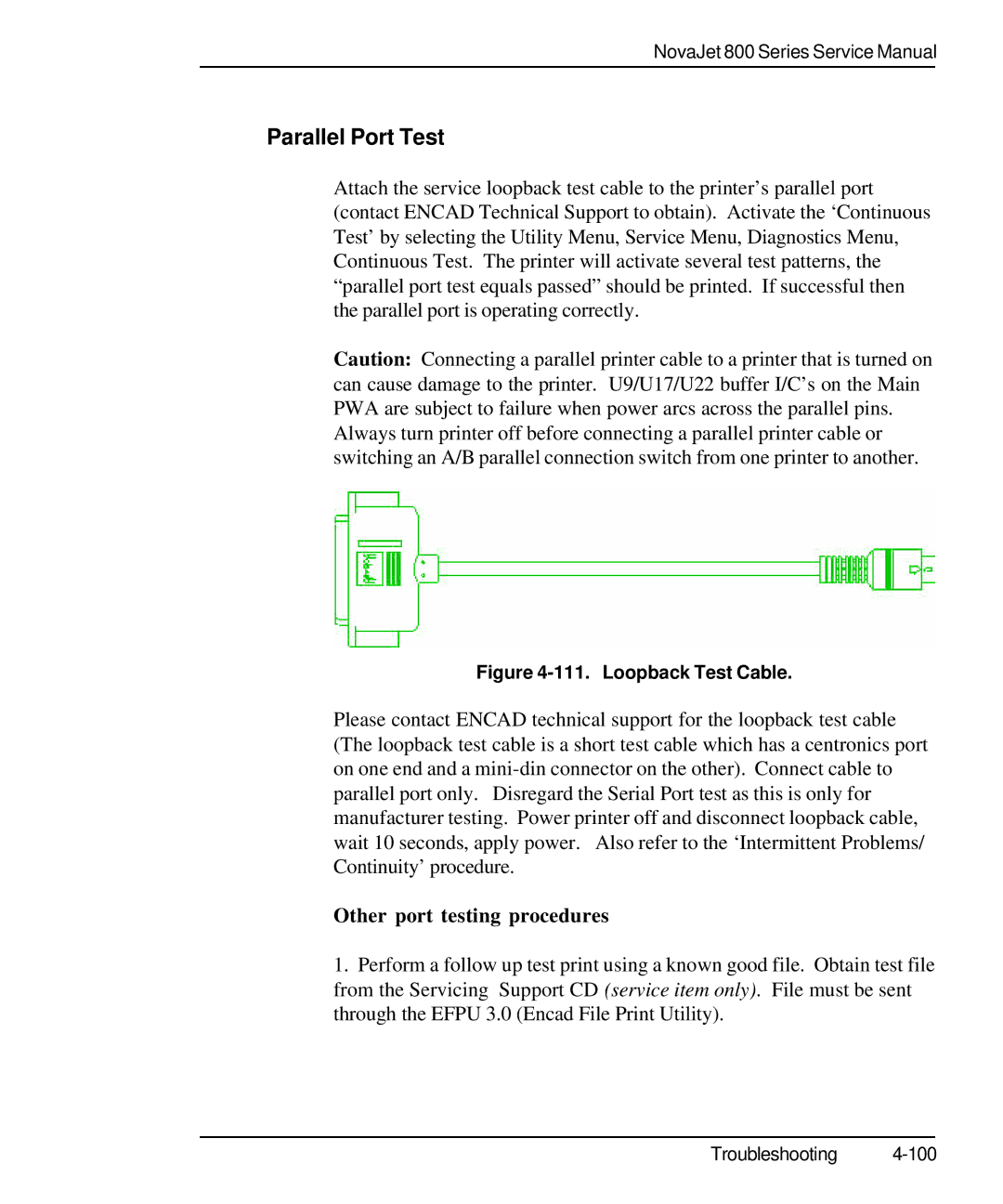NovaJet Series
Novajet
Printing history
FCC Statement U.S.A
User Instructions
VDE Statement
Material Safety Data Sheet
Warranty or Damage Claims
Table of Contents
Maintenance
Printer Output is Banding Horizontally and Vertically
Troubleshooting
100
Install the Carriage Assembly, Carriage Belt,
Assembly\Disassembly
Remove the Lower Roller Assembly, Stepper Motor
Install the Y-Arm Assembly, Pinch Rollers, Slide Shaft,
Parts List
List of Illustrations
Xviii
Xix
Encoder Sensor AutoLoad Paper Sensor
105
Assembly/Disassembly
Xxii
List of Tables
Introduction
General Description
General Description
Related Publications
Overview
Electrostatic Discharge ESD Sensitivity
Followed by a paragraph describing the concern
Printer Specifications
Dimensions
Environment Weight NJ850 NJ880
General Description
Help Desk Telephone
Technical Support
Help Desk FAX
Theory of Operation
NovaJet 800 Series Printers General Block Diagram
General Block Diagram
Paper Media Axis Drive
Paper Media Axis Drive
Carriage Axis Drive
Carriage Axis Drive
Media Feed and Take-Up System
Power Feed and Take-Up System
Main PWA Printed Wiring Assembly
Main PWA Printed Wiring Assembly
Main PWA LED Status Indicators
Gate Array
Memory Circuits
Sdram
Theory of Operation
Servo Motor Controller
Quadrature Signal Generation
Interface Circuits Serial & Parallel
11. Carriage Assembly Circuits
Carriage Assembly Circuits
Theory of Operation
Control Panel
Power Supply
Thermal Dryer Assembly
Sensor Status Menu
Beeper and Fans
Scheduled Maintenance
Maintenance
External Cleaning
Cleaning Procedures
Slide Shaft Cleaning
To clean the slide shaft
Service Station Cleaning
To clean the Encoder Strip
Linear Encoder Strip Cleaning
Platen/Vacuum Hole Cleaning
Trailing Cables Cleaning
To clean the Trailing Cables
Cartridge Dimple Region
Cartridge Dimples Cleaning
Flex Cable Contacts
Flex Cable Contact Cleaning
Clean and Inspect Main PWA
Clean and Inspect Stepper Motor Gears
Clean and Inspect Carriage Assembly
Reseat Connectors on Main PWA and Carriage Boards
Dryer Cleaning
Keypad J18 Connect Power U24 PC133 Sdram Dimm socket
Carriage PWA Connection Locations
Replace Trailing Cables
Ribbon Connector Locking Mechanism
Replace Carriage Cover/Carriage Bushings
Servo Motor
Servo Motor Winding Resistance Check
Stepper Motor
Stepper Motor Winding Resistance Check
Banding Hardware vs Software
Power Feed and Take-Up Motor Winding Resistance Check
Hardwaresoftware
Banding Differences
Maintenance
Banding Causes & Quick Analysis Horizontal Banding Problems
Page
Maintenance
Vertical Banding Problems
Line Quality Problems Overspray
Slide Shaft Profile Adjustment
Alignments/Adjustments
Zero Gauge Tighten SET Screw not Shown Shaft Mounting Block
Measure
13. Slide Shaft Profile Adjustment
Head Height Alignment Procedure
Cartridge JET Plate
16. Zeroing the Micrometer Gauge
Page
Color Calibration
18. Vert. and Horiz. Color Calibration
To perform the Color Calibration
Vertical Vert. Calib Test Horizontal Horiz. Calib Test Exit
Selected
Deadband Alignments
22. Slow Deadband
To perform the Slow Deadband Alignment
23. Service Menu
To perform the Color Deadband Alignments
Color Deadband Alignment
Left Color Db Test Right Exit
Paper Axis Calibration
To perform the paper axis procedure
33 or 83.82 cm
Diagnostics Menu
Servo PWM Test
Page
To download new firmware to your printer
Firmware Download/Upgrading for the PC
Firmware Download/Upgrading for the MAC
Internal Cabling and Signal Flow Diagrams
31. Carriage PWA Connections Diagram
Leg Harness Connections Diagram
No Power
Troubleshooting
Dimm
Initialization Failure
Media Does Not Move
Internal Error Carriage Axis Failure
Internal Error Encoder Sensor Failure
Internal Error Auto-Load Paper Sensor Failure
Internal Error Paper Sensor Failure
Unrecognized Cartridges Error
Internal Error Mpcb Failure
Image Skews or Moves
Media Sen Ref. Pts Not Initialized NJ880 only
Does Not Print
Ink Cartridge Misfiring
Bad Mpwa
Paper Skewing
Ink Cartridge
Printer Output is Banding Horizontal
Banding Horz
Printer Output is
Cont
Printer Output is Banding Horizontally and Vertically
Printer Output is Banding Vertical
Noisy Operation
Keypad Locked-Up or Not Functioning Properly
Line Quality Degraded
Color calibration Perform Color Needed Calibration Deadband
Replace Mpwa
Media Feed or Take-Up Sensors Not Operating
Media Feed Motor Not Operating Sensor Works
Symptoms Possible cause Solution
Print Quality Issues Cartridge Misfires Intermittent Banding
Excessive Ink Pressure
Failure Analysis Print Misfires
Dirty Service Station
Unseated Flex Driver Cable
Damaged Flex Driver Cable
Unseated or Defective Trailing Cable
11. Stall Configuration
Common Misfire Problems
Multiple Cartridge Failures
Clearing Cartridge Misfires
14. Service Station
16. Catastrophic Jet Failure
Microbanding
20. Microbanding
22. Ink Cartridge Configurations
23. Defective Magenta Cartridge
Horizontal Banding
24. AutoWipe Interference
26. Unseated or Defective Trailing Cables
27. ESD Problems
29. Carriage Head Strike
32. Test Print
34. Defective Carriage PWA Color Test
36. Defective Stepper Motor
37. Servo System Synchronization Failure
39. Connectivity Problem
41. Main PWA Failures
42. RIP Problem
44. Dirty or Worn Carriage Bushings
Vertical Banding
46. Defective Trailing Cable Examples
47. Dirty Encoder Strip
49. RIP Error Page Layout Violation
50. ESD Problem
Cartridge Warranty
51. Jet Out Detection
Cartridge Maintenance & Testing
General Print Misfire Analysis
Common Misfire Problems
Multiple Cartridge Failures
Cartridge Misfires
Ink Starvation
53. Service Station Cleaning
Ink Starvation
Inkjet Nozzle Problems
55. Ghosting
Ink System Pressure Theory
56. Cartridge Tubing Needle and Septum
Failure Analysis
57 Jet Cartridge
59. Reservoirs and Ink Delivery System
60. Excessive Ink Pressure
Ink Dropout
61. Excessive Ink PreHeat Settings
Page
62. Dirty Service Station Problem
Color Test Problems
63. Normal Color Test 3 Pass
Failure Analysis Color Test Incorrect
65. Cartridge Tubing Needle and Septum
Unrecognized Cartridge Failure Analysis Steps
Unrecognized Cartridge Error Message
67. Cartridge Identification Chip
68. Flex Driver Cable
Paper Sensor Error
69. Paper Sensor
Loading Media Failure
70. Paper Sensor Location
Encoder Sensor Error
Carriage Tracking Failure
AutoLoad Paper Sensor Error
Carriage Axis Failure
Carriage Axis Error
Carriage Test
73. Carriage Head Assembly
75. Dirty or Defective Encoder Strip
Page
76. Main PWA Trailing Cable Connection
Initialization Failure
77. Boot ROM Access Function
78. Main PWA LED Operation
Page
80. Paper Sensor
81. Main PWA LED Operation
Quick Troubleshooting List
Inconsistent Operations
Functional Problems
Noise in Image
ESD Problems
Dryer Failure/Sensor Error
85. Main PWA Humidity Sensor
Troubleshooting
Reading that was sampled when the detected error occurred
86. Dryer LEDs
88. Internal Test Print
Intermittent Problems/Continuity
89. SEH Activated Test Pattern
91. Driver/RIP Problem
93. ESD Problems
94. Servo Cycle/PWM Menu
96. Servo System Synchronization Error
98. Probable Defective Carriage PWA
100. Corrupted Code Main PWA
102. Apparent Ink Overspray
Reinitializing the Printer
105. Text Field Problem
Data Starvation
Printer Hesitation/Networking Problems
108. Printer Hesitation Causes
Compute Bound
Network Connectivity
Miscellaneous Notes
109. E-Connect LEDs
To activate an E-Connect Test
Parallel Port Test
Other port testing procedures
112. Demo Print
Firmware Downloading Procedures NJ850 Printer
Troubleshooting
NJ880 Printer
Expanded Instructions for Firmware Download/Upgrade
Internet
114. Media Handling System
Media Handling System Failure
Introduction
Assembly\Disassembly5
To remove the Top Cover
Remove the Left, Top, and Right Covers
Right Cover Assembly Removal/Installation
To remove the Right Cover Assembly
Left Cover Removal/Installation
To remove the Left Cover Assembly
To install the Left Cover
Install the Left, Top, and Right Covers
To install the Right Cover Assembly
To install the Top Cover
Remove the E-Connect Network Assembly
E-Connect Assembly Installation/Removal
Install the E-Connect Network Assembly
Remove the Keypad and Display
Keypad and Display Installation/Removal
Keypad and Display Grounding Connections
Install the Keypad and Display
Remove Memory Module
Memory Module Removal/Installation
Remove the Main Printed Wiring Assembly PWA
Install Memory Module
Page
Main PWA Removal
Install the Main Printed Wiring Assembly PWA
Remove Power Supply, Cooling Fan, and AC Entry Module
To remove the Cooling Fan and AC Entry Module
Power Supply Removal
To install the Cooling Fan and AC Entry Module
Install the Power Supply, Cooling Fan, and AC Entry Module
Remove Servo Motor
10. Using the Belt Removal Tool
Install Servo Motor
11. Chain Guide Removal
Remove the Ink Delivery System
12. Left Side of Ink Delivery System
Install the Ink Delivery System
14. Using the Belt Removal Tool
15. Electronics Covers Removal
16. Strain Relief Removal/Installation
17. Carriage Belt Clamp
18. Carriage Coupler Installation
19. Left Carriage Installation
Page
Remove the Carriage PWA
Latch TAB Slot
Install the Carriage PWA
21. Paper and Encoder Sensor Removal
Remove the Paper Sensor or the Encoder Sensor
Page
To install the Paper Sensor
Install the Paper Sensor or the Encoder Sensor
Replacing the Floating Carriage Cover Bushings
To install the Encoder Sensor
23. Floating Carriage Cover Bushing Removal
24. Carriage Bushing Removal
Replacing the Carriage Bushings
Tabs
Remove the Service Station
Remove the Trailing Cable Assembly
Install the Service Station
Install the Trailing Cable Assembly
Remove the Stabilizer Bracket and Encoder Strip
Chain Support Bracket Rests On the TOP Y-ARM Assembly
Install the Stabilizer Bracket and Encoder Strip
28. Y-Arm Installation/Removal
29. Pinch Roller
Page
To remove the print gap sensor
Remove the Gap Sensor NovaJet 880 only
Page
Page
30. Stepper Motor Removal/Installation
Page
31. Inside Platen, Right Side
Page
Avoid damaging the encoder strip
Page
Arm Assembly Installation Tip NovaJet
Lower Roller Installation Tip NovaJet
Page
32. Media Take-Up and Feed Sensor Removal
Remove the Media Take-Up and Feed Motors
Install the Media Take-Up and Feed Motors
Turned off
Remove the Thermal Dryer Assembly
Remove the Thermal Dryer Right Endcap Assembly
Install the Thermal Dryer Assembly
This assembly emits heat by radiation
Install the Thermal Dryer Right Endcap Assembly
Fan Element, Right Conn Thermistor Element, Left Conn
Parts List
Figure Item Part Name
Left Side Parts Breakdown
Trailing CABLES, Assembly
Platen and Above Parts Breakdown
Cover ASSEMBLY, with Keypad
Right Side Parts Breakdown
HARNESS, DRYER/WINDER
Inner Platen Parts Breakdown
Encoder Sensor W/FLEX
Carriage Assembly Parts Breakdown
SUPPORT, LEFT, Carriage
Floating Carriage Cover Parts Breakdown
Figure Item
Service Station Parts Breakdown
Cradle DRIVE, Assy Motor 7 and Gear
Power Feed and Take-Up Parts Breakdown
Index