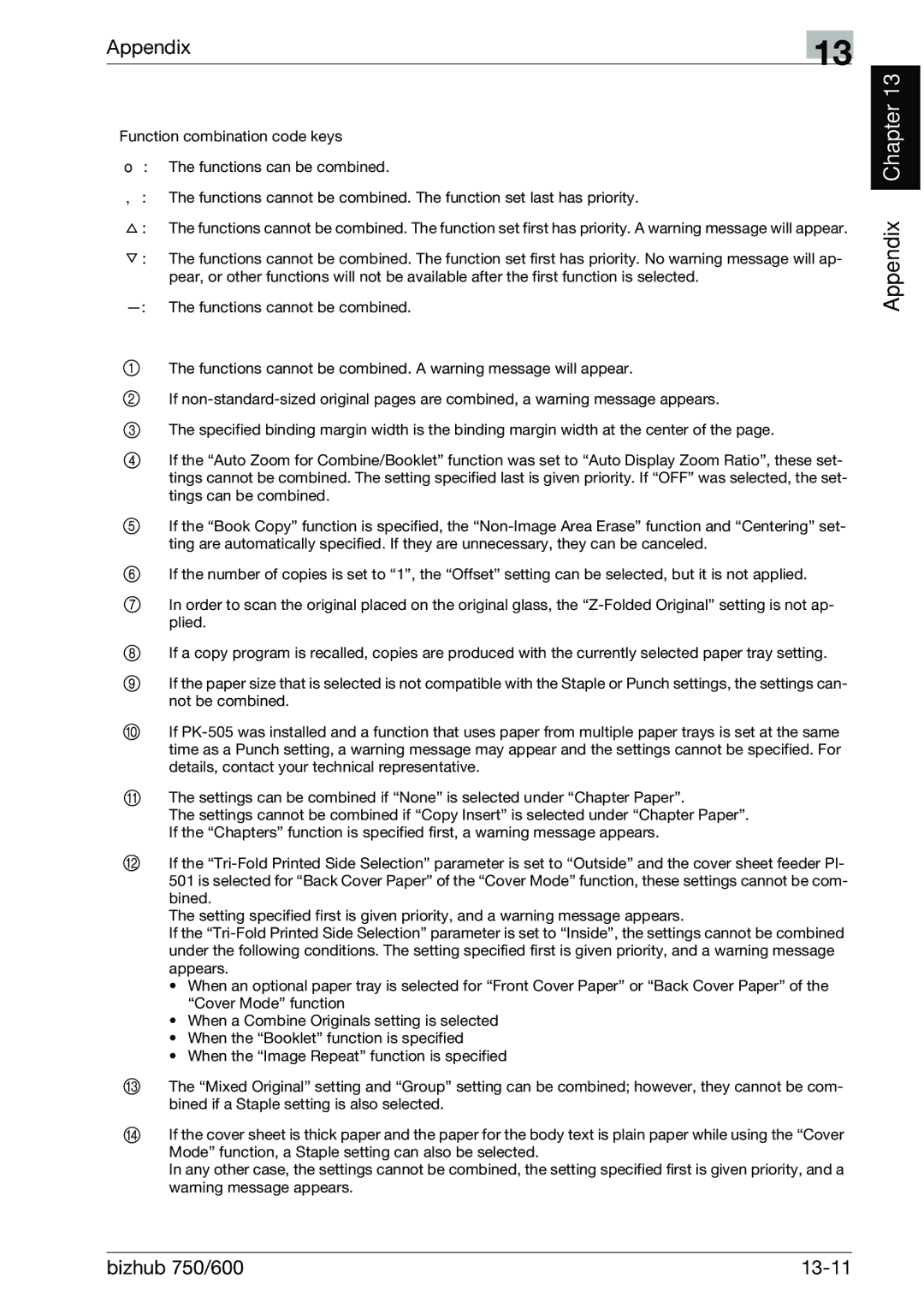Appendix | 13 |
|
Function combination code keys
o : The functions can be combined.
,: The functions cannot be combined. The function set last has priority.
![]() : The functions cannot be combined. The function set first has priority. A warning message will appear.
: The functions cannot be combined. The function set first has priority. A warning message will appear.
![]() : The functions cannot be combined. The function set first has priority. No warning message will ap- pear, or other functions will not be available after the first function is selected.
: The functions cannot be combined. The function set first has priority. No warning message will ap- pear, or other functions will not be available after the first function is selected.
The functions cannot be combined. A warning message will appear.
If
The specified binding margin width is the binding margin width at the center of the page.
If the “Auto Zoom for Combine/Booklet” function was set to “Auto Display Zoom Ratio”, these set- tings cannot be combined. The setting specified last is given priority. If “OFF” was selected, the set- tings can be combined.
If the “Book Copy” function is specified, the
If the number of copies is set to “1”, the “Offset” setting can be selected, but it is not applied.
In order to scan the original placed on the original glass, the
If a copy program is recalled, copies are produced with the currently selected paper tray setting.
If the paper size that is selected is not compatible with the Staple or Punch settings, the settings can- not be combined.
If
The settings can be combined if “None” is selected under “Chapter Paper”.
The settings cannot be combined if “Copy Insert” is selected under “Chapter Paper”. If the “Chapters” function is specified first, a warning message appears.
If the
The setting specified first is given priority, and a warning message appears.
If the
•When an optional paper tray is selected for “Front Cover Paper” or “Back Cover Paper” of the “Cover Mode” function
•When a Combine Originals setting is selected
•When the “Booklet” function is specified
•When the “Image Repeat” function is specified
The “Mixed Original” setting and “Group” setting can be combined; however, they cannot be com- bined if a Staple setting is also selected.
If the cover sheet is thick paper and the paper for the body text is plain paper while using the “Cover Mode” function, a Staple setting can also be selected.
In any other case, the settings cannot be combined, the setting specified first is given priority, and a warning message appears.
Appendix Chapter 13
bizhub 750/600 |
|