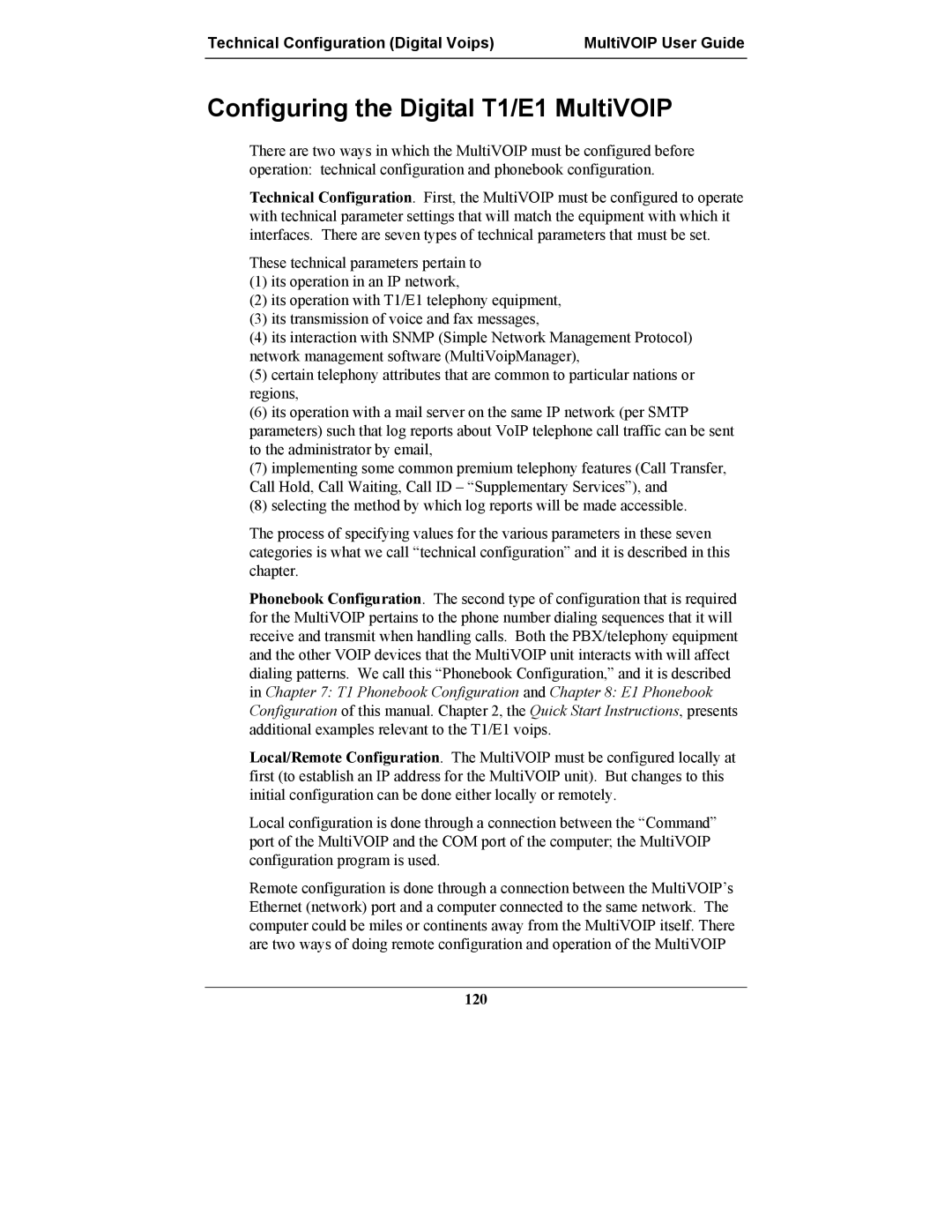Technical Configuration (Digital Voips) | MultiVOIP User Guide |
|
|
Configuring the Digital T1/E1 MultiVOIP
There are two ways in which the MultiVOIP must be configured before operation: technical configuration and phonebook configuration.
Technical Configuration. First, the MultiVOIP must be configured to operate with technical parameter settings that will match the equipment with which it interfaces. There are seven types of technical parameters that must be set.
These technical parameters pertain to
(1)its operation in an IP network,
(2)its operation with T1/E1 telephony equipment,
(3)its transmission of voice and fax messages,
(4)its interaction with SNMP (Simple Network Management Protocol) network management software (MultiVoipManager),
(5)certain telephony attributes that are common to particular nations or regions,
(6)its operation with a mail server on the same IP network (per SMTP parameters) such that log reports about VoIP telephone call traffic can be sent to the administrator by email,
(7)implementing some common premium telephony features (Call Transfer, Call Hold, Call Waiting, Call ID – “Supplementary Services”), and
(8)selecting the method by which log reports will be made accessible.
The process of specifying values for the various parameters in these seven categories is what we call “technical configuration” and it is described in this chapter.
Phonebook Configuration. The second type of configuration that is required for the MultiVOIP pertains to the phone number dialing sequences that it will receive and transmit when handling calls. Both the PBX/telephony equipment and the other VOIP devices that the MultiVOIP unit interacts with will affect dialing patterns. We call this “Phonebook Configuration,” and it is described in Chapter 7: T1 Phonebook Configuration and Chapter 8: E1 Phonebook Configuration of this manual. Chapter 2, the Quick Start Instructions, presents additional examples relevant to the T1/E1 voips.
Local/Remote Configuration. The MultiVOIP must be configured locally at first (to establish an IP address for the MultiVOIP unit). But changes to this initial configuration can be done either locally or remotely.
Local configuration is done through a connection between the “Command” port of the MultiVOIP and the COM port of the computer; the MultiVOIP configuration program is used.
Remote configuration is done through a connection between the MultiVOIP’s Ethernet (network) port and a computer connected to the same network. The computer could be miles or continents away from the MultiVOIP itself. There are two ways of doing remote configuration and operation of the MultiVOIP