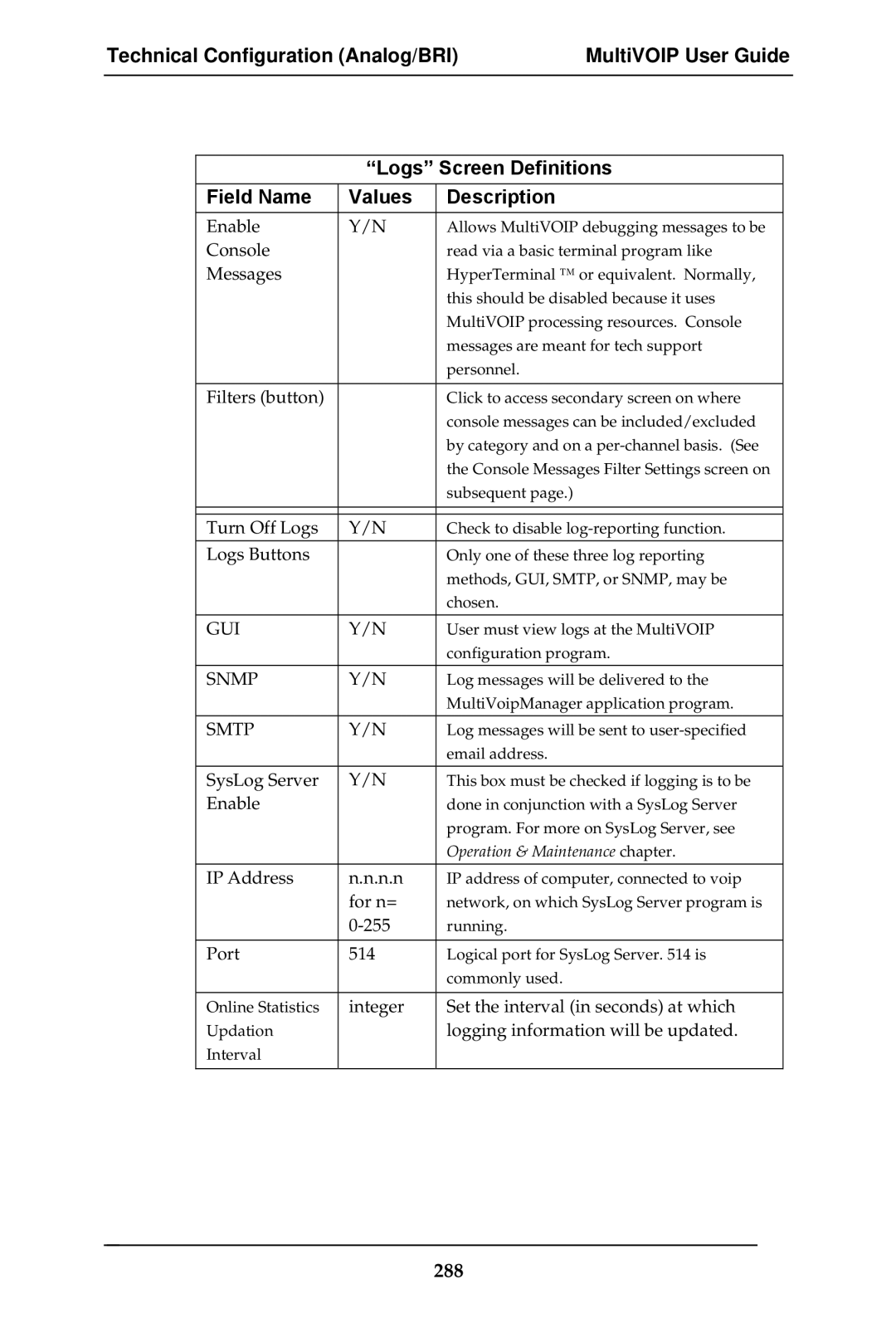Technical Configuration (Analog/BRI) | MultiVOIP User Guide |
|
|
“Logs” Screen Definitions
Field Name | Values | Description |
Enable | Y/N | Allows MultiVOIP debugging messages to be |
Console |
| read via a basic terminal program like |
Messages |
| HyperTerminal ™ or equivalent. Normally, |
|
| this should be disabled because it uses |
|
| MultiVOIP processing resources. Console |
|
| messages are meant for tech support |
|
| personnel. |
|
|
|
Filters (button) |
| Click to access secondary screen on where |
|
| console messages can be included/excluded |
|
| by category and on a |
|
| the Console Messages Filter Settings screen on |
|
| subsequent page.) |
|
|
|
|
|
|
Turn Off Logs | Y/N | Check to disable |
Logs Buttons |
| Only one of these three log reporting |
|
| methods, GUI, SMTP, or SNMP, may be |
|
| chosen. |
|
|
|
GUI | Y/N | User must view logs at the MultiVOIP |
|
| configuration program. |
|
|
|
SNMP | Y/N | Log messages will be delivered to the |
|
| MultiVoipManager application program. |
|
|
|
SMTP | Y/N | Log messages will be sent to |
|
| email address. |
|
|
|
SysLog Server | Y/N | This box must be checked if logging is to be |
Enable |
| done in conjunction with a SysLog Server |
|
| program. For more on SysLog Server, see |
|
| Operation & Maintenance chapter. |
|
|
|
IP Address | n.n.n.n | IP address of computer, connected to voip |
| for n= | network, on which SysLog Server program is |
| running. | |
|
|
|
Port | 514 | Logical port for SysLog Server. 514 is |
|
| commonly used. |
|
|
|
Online Statistics | integer | Set the interval (in seconds) at which |
Updation |
| logging information will be updated. |
Interval |
|
|
|
|
|