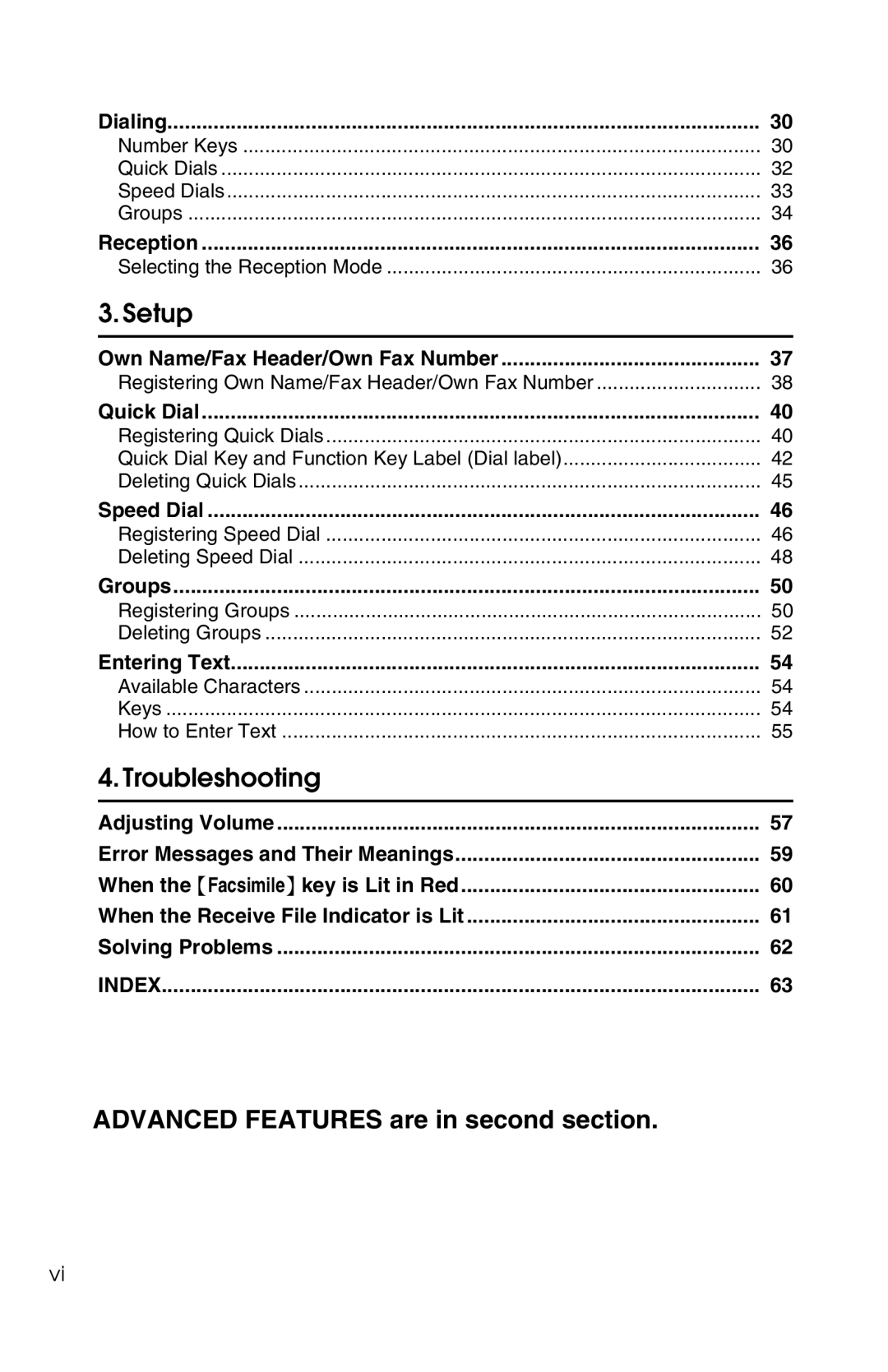Dialing | 30 |
Number Keys | 30 |
Quick Dials | 32 |
Speed Dials | 33 |
Groups | 34 |
Reception | 36 |
Selecting the Reception Mode | 36 |
3.Setup |
|
Own Name/Fax Header/Own Fax Number | 37 |
Registering Own Name/Fax Header/Own Fax Number | 38 |
Quick Dial | 40 |
Registering Quick Dials | 40 |
Quick Dial Key and Function Key Label (Dial label) | 42 |
Deleting Quick Dials | 45 |
Speed Dial | 46 |
Registering Speed Dial | 46 |
Deleting Speed Dial | 48 |
Groups | 50 |
Registering Groups | 50 |
Deleting Groups | 52 |
Entering Text | 54 |
Available Characters | 54 |
Keys | 54 |
How to Enter Text | 55 |
4.Troubleshooting |
|
Adjusting Volume | 57 |
Error Messages and Their Meanings | 59 |
When the {Facsimile} key is Lit in Red | 60 |
When the Receive File Indicator is Lit | 61 |
Solving Problems | 62 |
INDEX | 63 |
ADVANCED FEATURES are in second section.
vi