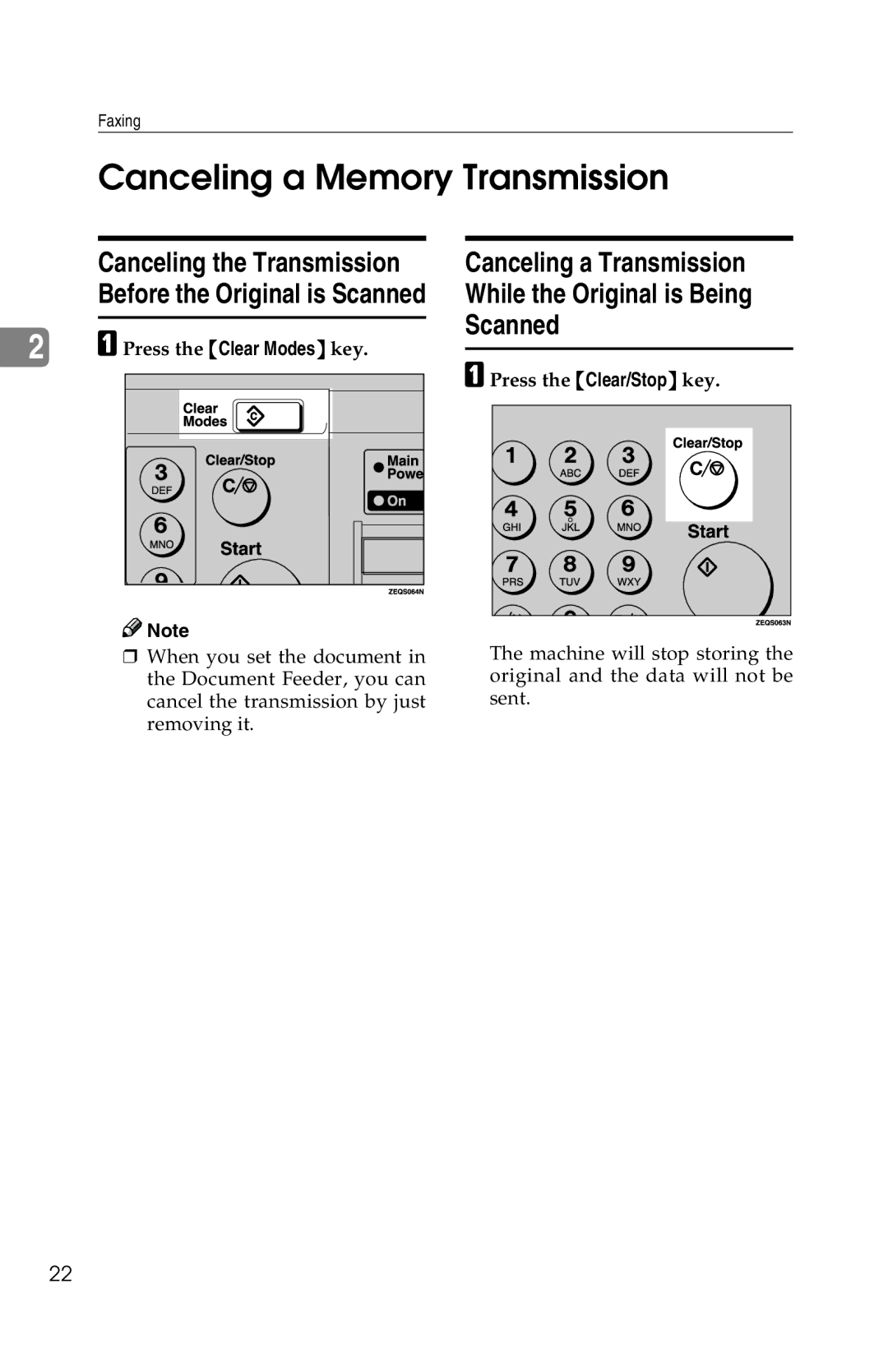Faxing
Canceling a Memory Transmission
| Canceling the Transmission | Canceling a Transmission | |||
| Before the Original is Scanned | While the Original is Being | |||
2 |
|
|
| Scanned | |
A Press the {Clear Modes} key. | |||||
| |||||
| |||||
A Press the {Clear/Stop} key.
![]()
![]() Note
Note
❒When you set the document in the Document Feeder, you can cancel the transmission by just removing it.
The machine will stop storing the original and the data will not be sent.
22