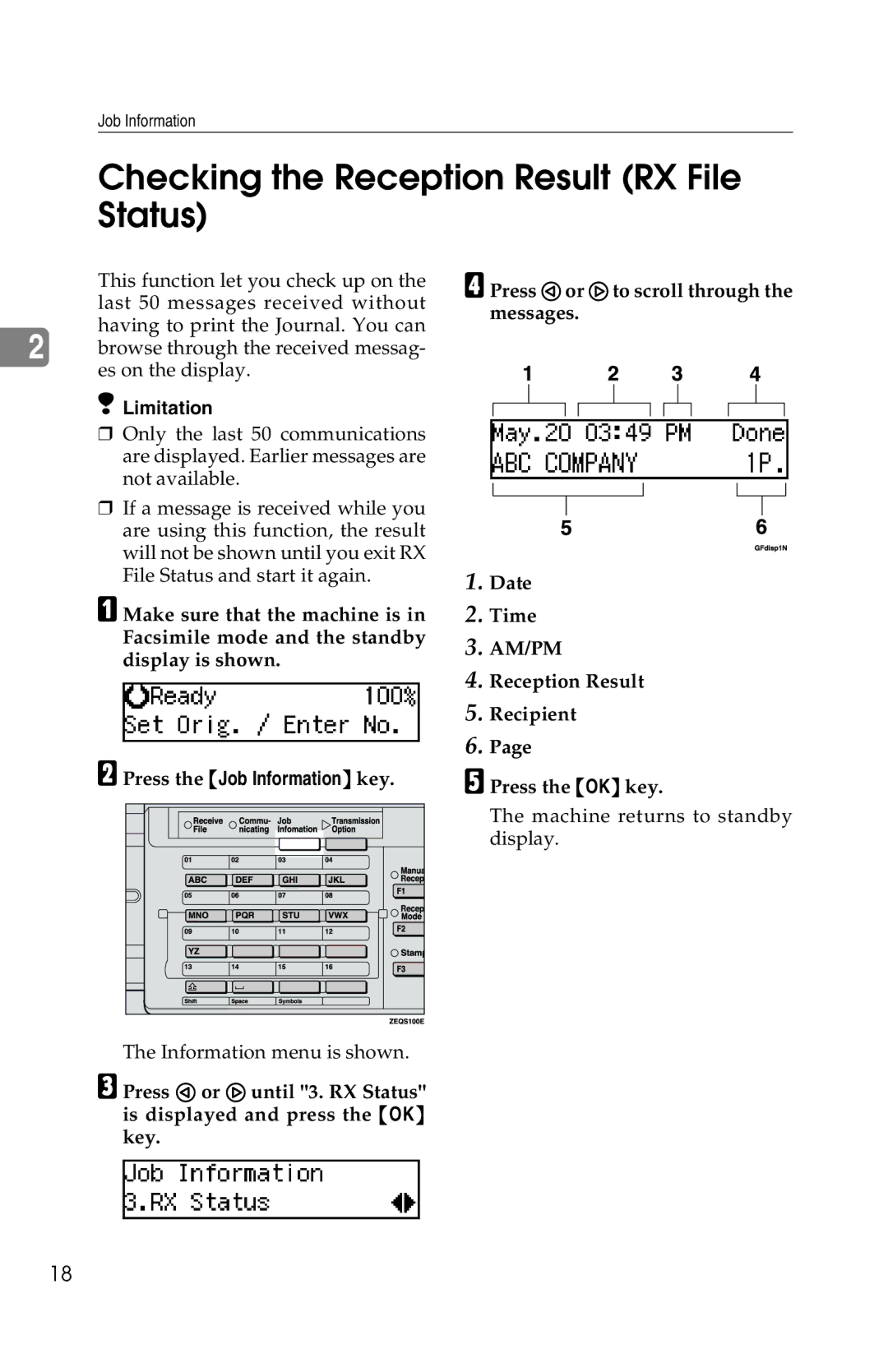Job Information
Checking the Reception Result (RX File Status)
This function let you check up on the last 50 messages received without having to print the Journal. You can
2browse through the received messag- es on the display.
Limitation
❒Only the last 50 communications are displayed. Earlier messages are not available.
❒If a message is received while you are using this function, the result will not be shown until you exit RX File Status and start it again.
A Make sure that the machine is in Facsimile mode and the standby display is shown.
B Press the {Job Information} key.
DPress 0or 1to scroll through the messages.
1.Date
2.Time
3.AM/PM
4.Reception Result
5.Recipient
6.Page
EPress the {OK} key.
The machine returns to standby display.
The Information menu is shown.
C Press 0 or 1 until "3. RX Status" is displayed and press the {OK} key.
18