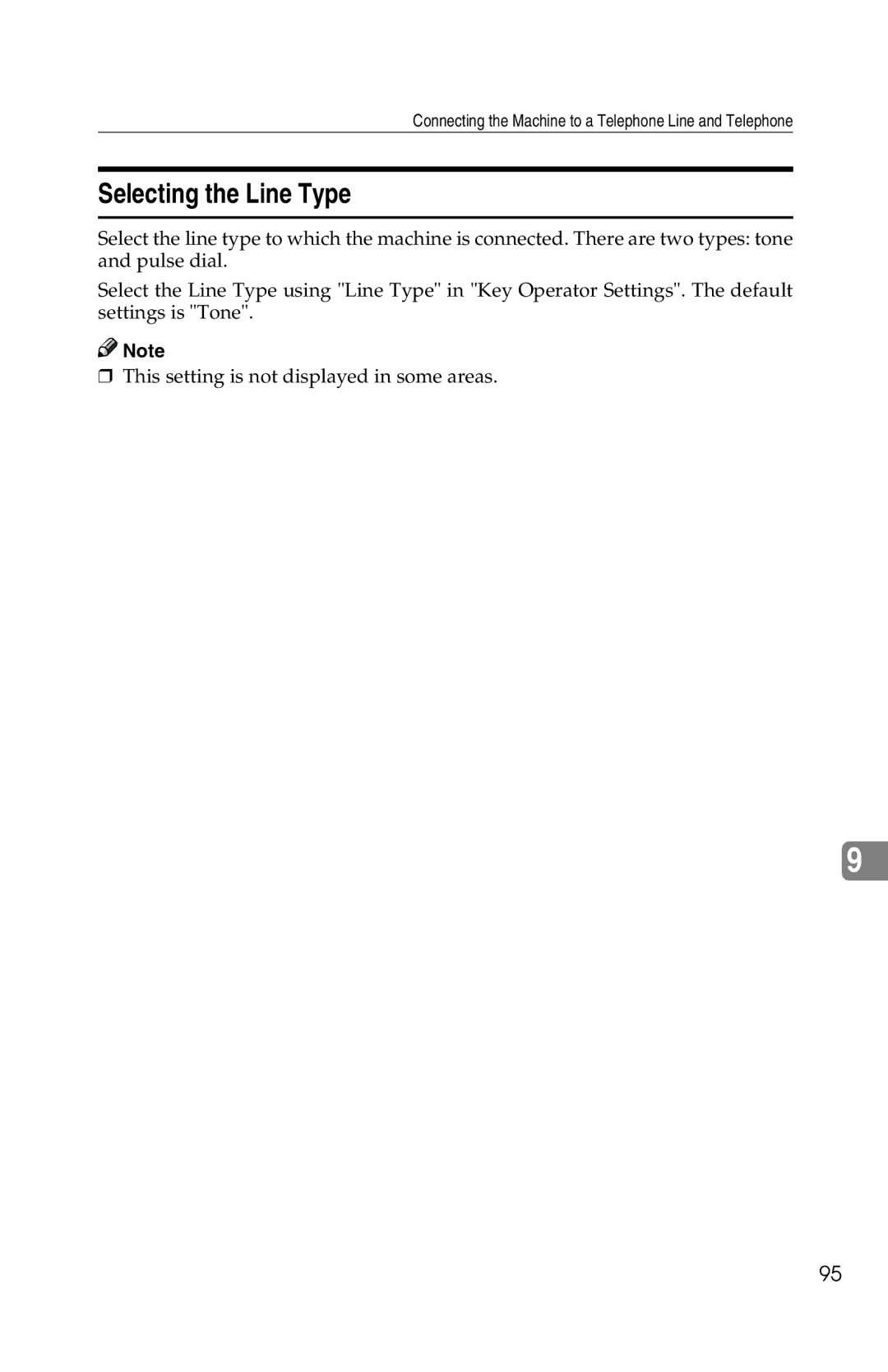Connecting the Machine to a Telephone Line and Telephone
Selecting the Line Type
Select the line type to which the machine is connected. There are two types: tone and pulse dial.
Select the Line Type using "Line Type" in "Key Operator Settings". The default settings is "Tone".
![]()
![]() Note
Note
❒This setting is not displayed in some areas.
9
95