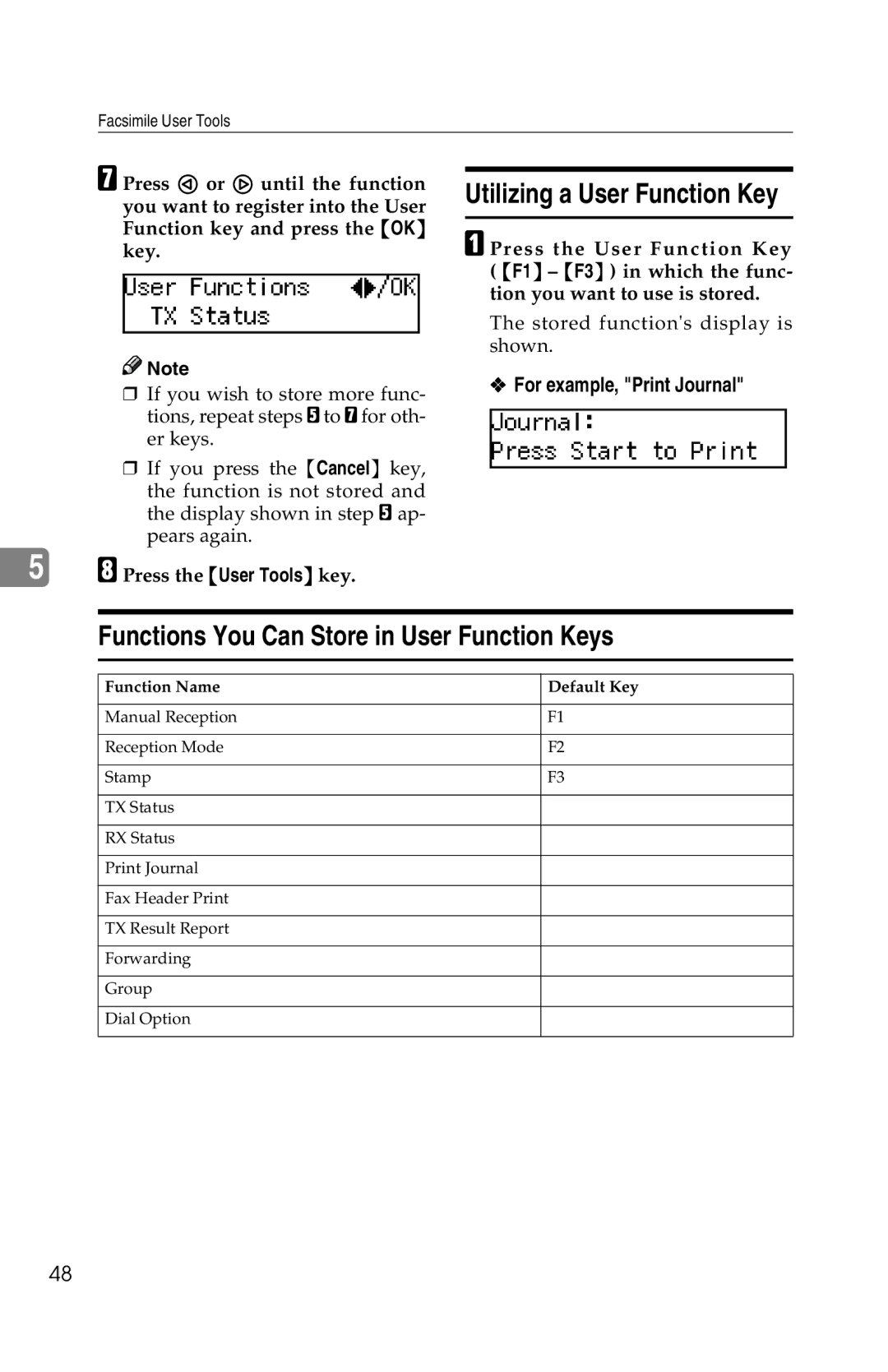Facsimile User Tools
G Press 0 or 1 until the function you want to register into the User Function key and press the {OK} key.
![]()
![]() Note
Note
❒If you wish to store more func- tions, repeat steps E to G for oth- er keys.
❒If you press the {Cancel} key, the function is not stored and the display shown in step E ap- pears again.
5H Press the {User Tools} key.
Utilizing a User Function Key
A Press the User Function Key
({F1} – {F3} ) in which the func- tion you want to use is stored.
The stored function's display is shown.
❖For example, "Print Journal"
Functions You Can Store in User Function Keys
Function Name | Default Key |
|
|
Manual Reception | F1 |
|
|
Reception Mode | F2 |
|
|
Stamp | F3 |
|
|
TX Status |
|
|
|
RX Status |
|
|
|
Print Journal |
|
|
|
Fax Header Print |
|
|
|
TX Result Report |
|
|
|
Forwarding |
|
|
|
Group |
|
|
|
Dial Option |
|
|
|
48