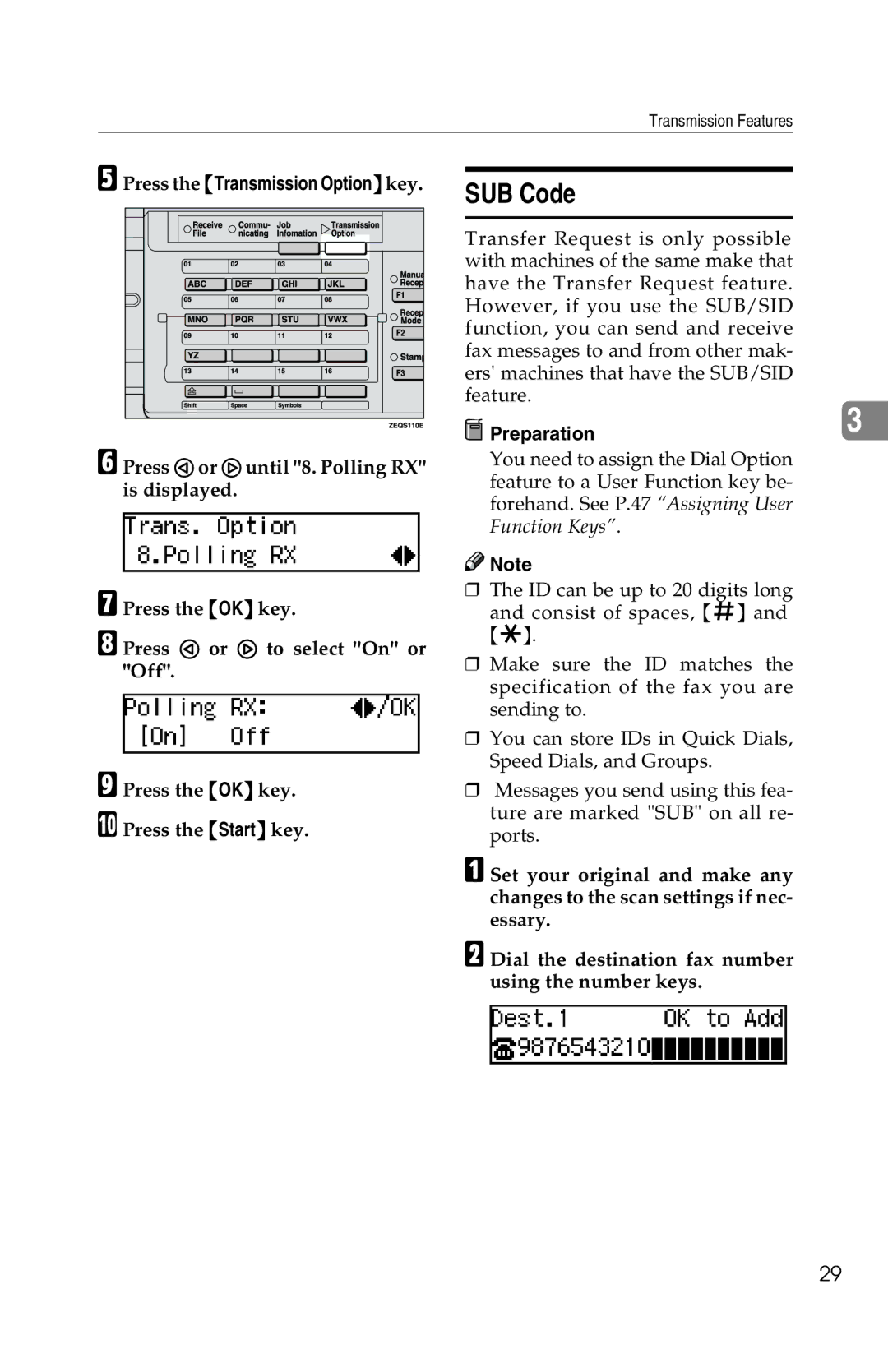Transmission Features
EPress the {Transmission Option}key.
SUB Code
Transfer Request is only possible with machines of the same make that have the Transfer Request feature. However, if you use the SUB/SID function, you can send and receive fax messages to and from other mak- ers' machines that have the SUB/SID feature.
Preparation | 3 |
FPress 0or 1until "8. Polling RX" is displayed.
GPress the {OK} key.
H Press 0 or 1 to select "On" or "Off".
IPress the {OK} key.
J Press the {Start} key.
You need to assign the Dial Option feature to a User Function key be- forehand. See P.47 “Assigning User Function Keys”.
![]()
![]() Note
Note
❒The ID can be up to 20 digits long and consist of spaces, {q} and
{p}.
❒Make sure the ID matches the specification of the fax you are sending to.
❒You can store IDs in Quick Dials, Speed Dials, and Groups.
❒Messages you send using this fea- ture are marked "SUB" on all re- ports.
A Set your original and make any changes to the scan settings if nec- essary.
B Dial the destination fax number using the number keys.
29