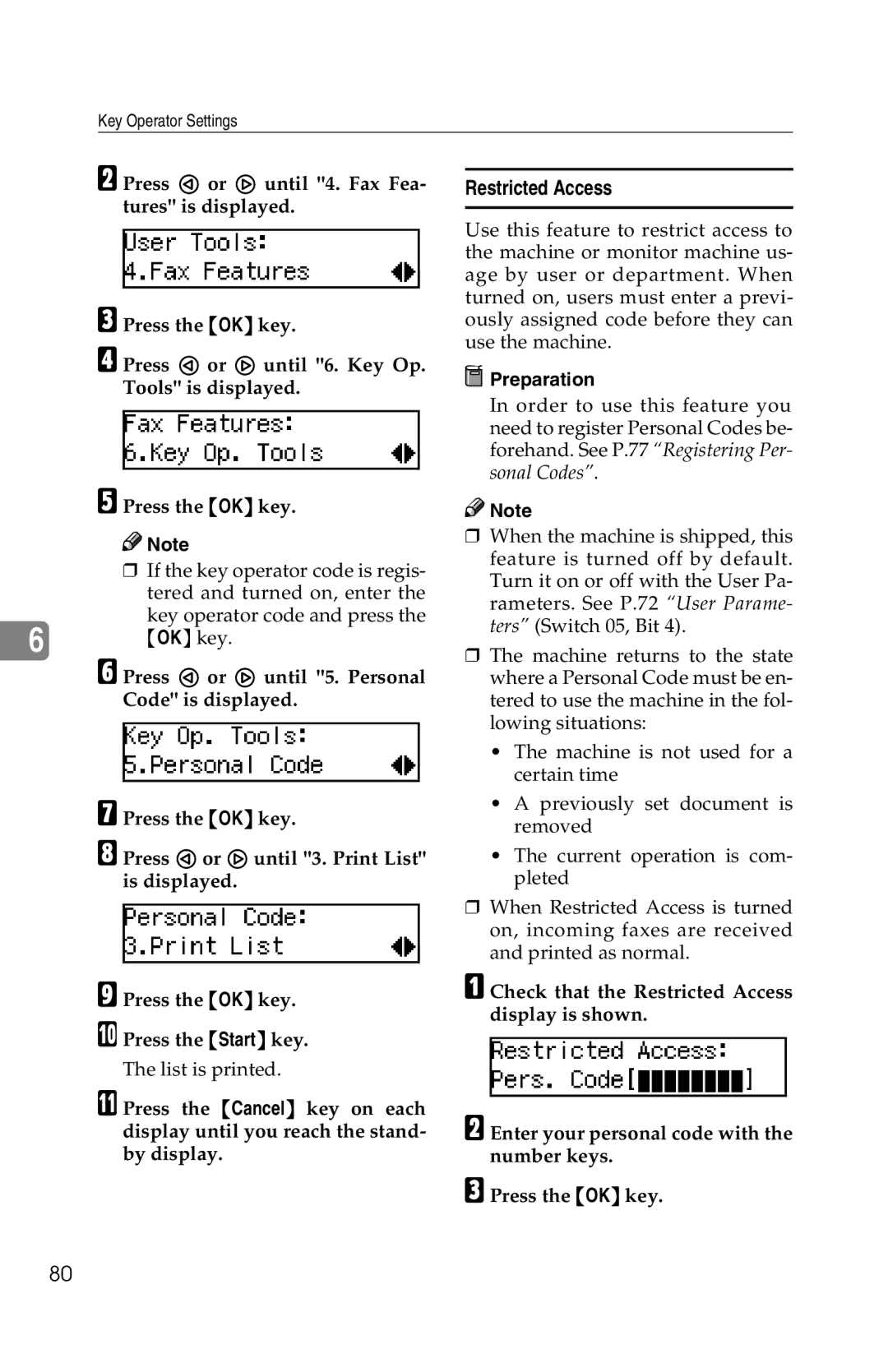Key Operator Settings
B Press 0 or 1 until "4. Fax Fea- tures" is displayed.
CPress the {OK} key.
D Press 0 or 1 until "6. Key Op. Tools" is displayed.
EPress the {OK} key.
![]()
![]() Note
Note
❒If the key operator code is regis- tered and turned on, enter the key operator code and press the
6{OK} key.
F Press 0 or 1 until "5. Personal Code" is displayed.
GPress the {OK} key.
H Press 0 or 1 until "3. Print List" is displayed.
IPress the {OK} key.
J Press the {Start} key.
The list is printed.
K Press the {Cancel} key on each display until you reach the stand- by display.
Restricted Access
Use this feature to restrict access to the machine or monitor machine us- age by user or department. When turned on, users must enter a previ- ously assigned code before they can use the machine.
![]() Preparation
Preparation
In order to use this feature you need to register Personal Codes be- forehand. See P.77 “Registering Per- sonal Codes”.
![]()
![]() Note
Note
❒When the machine is shipped, this feature is turned off by default. Turn it on or off with the User Pa- rameters. See P.72 “User Parame- ters” (Switch 05, Bit 4).
❒The machine returns to the state where a Personal Code must be en- tered to use the machine in the fol- lowing situations:
•The machine is not used for a certain time
•A previously set document is removed
•The current operation is com- pleted
❒When Restricted Access is turned on, incoming faxes are received and printed as normal.
A Check that the Restricted Access display is shown.
B Enter your personal code with the number keys.
CPress the {OK} key.
80