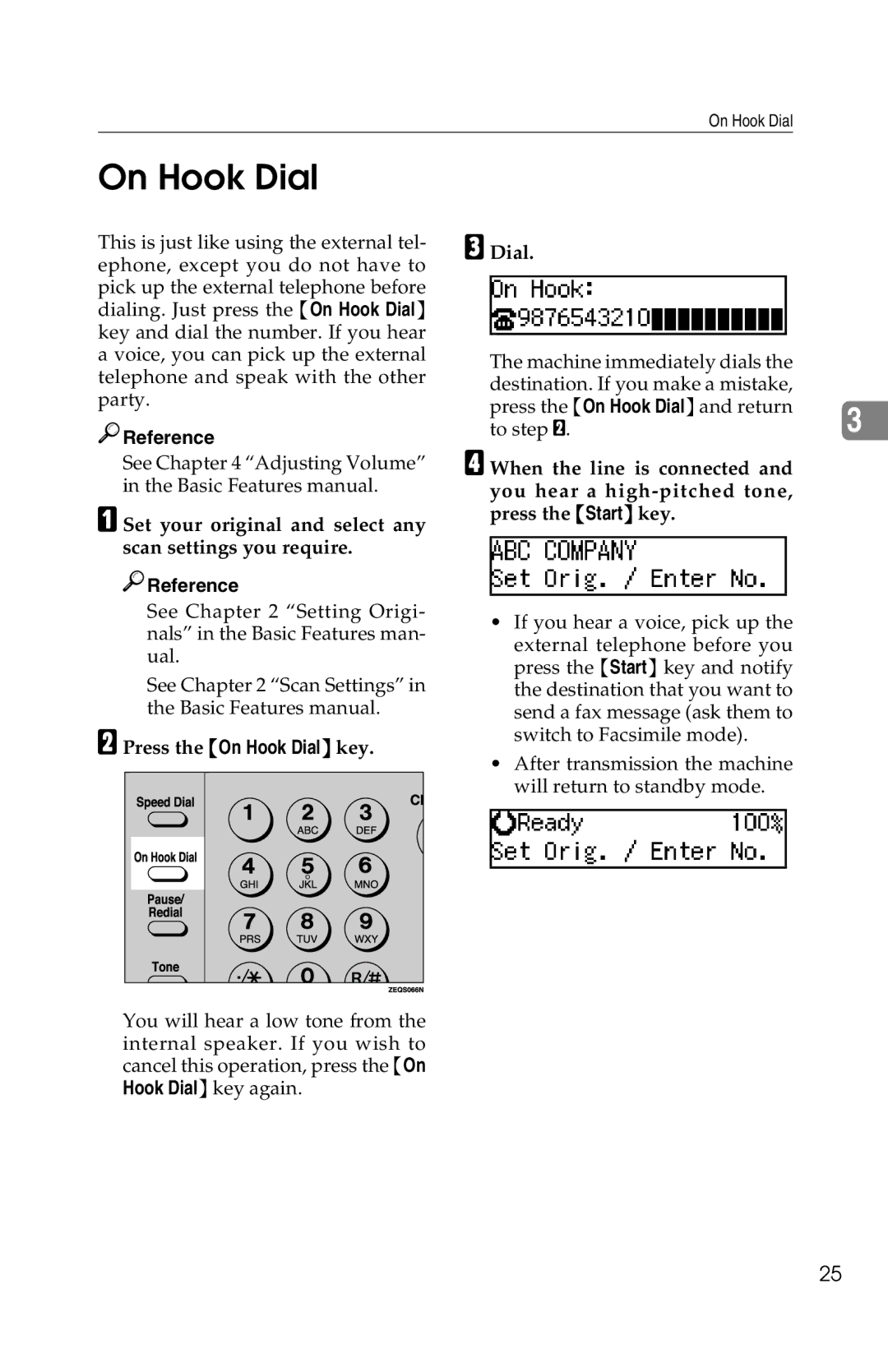On Hook Dial
On Hook Dial
This is just like using the external tel- ephone, except you do not have to pick up the external telephone before dialing. Just press the {On Hook Dial} key and dial the number. If you hear a voice, you can pick up the external telephone and speak with the other party.
![]()
![]() Reference
Reference
See Chapter 4 “Adjusting Volume” in the Basic Features manual.
A Set your original and select any scan settings you require.
![]()
![]() Reference
Reference
See Chapter 2 “Setting Origi- nals” in the Basic Features man- ual.
See Chapter 2 “Scan Settings” in the Basic Features manual.
BPress the {On Hook Dial} key.
CDial.
The machine immediately dials the |
|
destination. If you make a mistake, |
|
press the {On Hook Dial} and return | 3 |
to step B. |
D When the line is connected and you hear a
•If you hear a voice, pick up the
external telephone before you press the {Start} key and notify the destination that you want to send a fax message (ask them to switch to Facsimile mode).
•After transmission the machine will return to standby mode.
You will hear a low tone from the internal speaker. If you wish to cancel this operation, press the {On Hook Dial} key again.
25