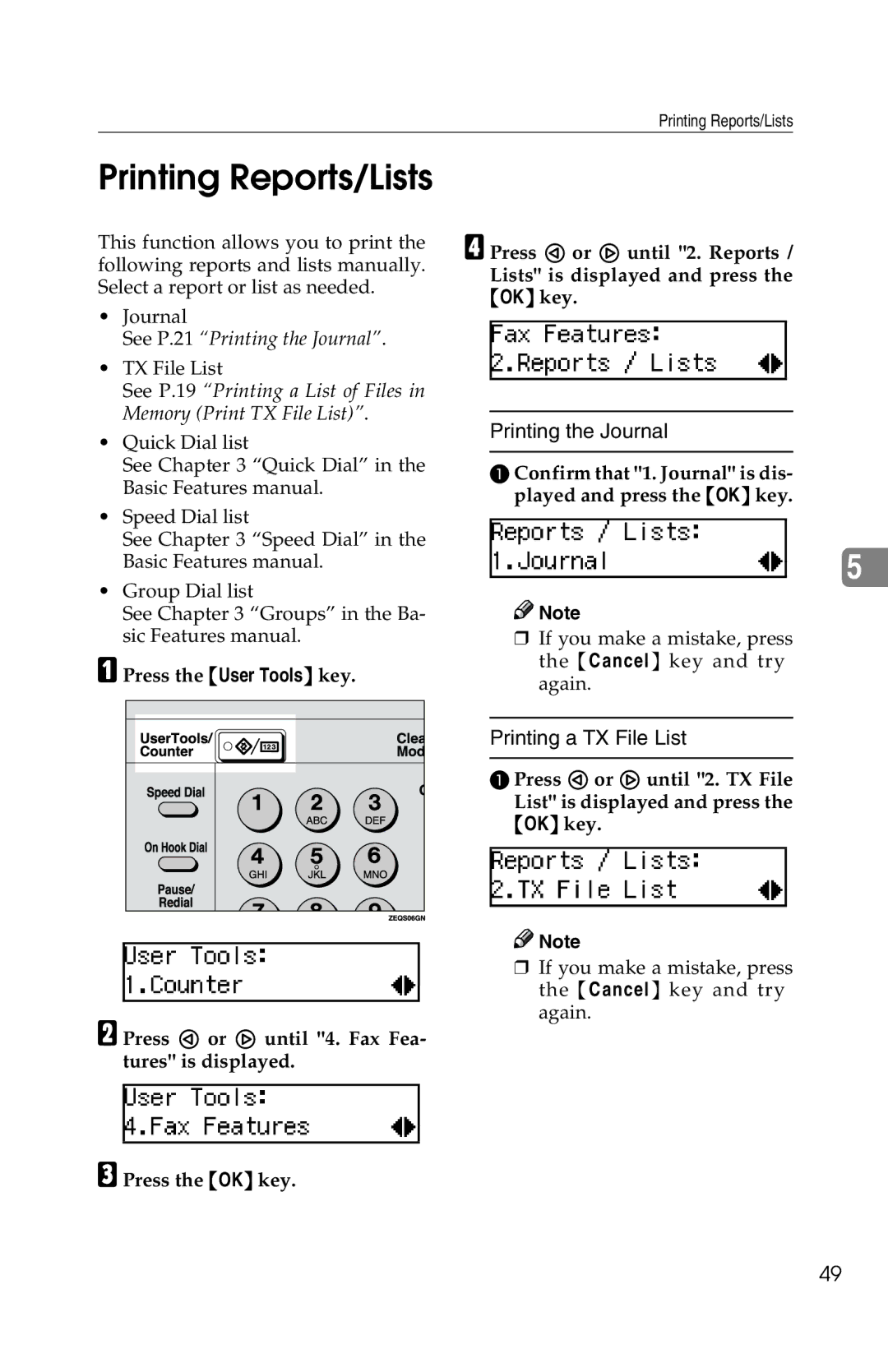Printing Reports/Lists
Printing Reports/Lists
This function allows you to print the following reports and lists manually. Select a report or list as needed.
•Journal
See P.21 “Printing the Journal”.
•TX File List
See P.19 “Printing a List of Files in Memory (Print TX File List)”.
•Quick Dial list
See Chapter 3 “Quick Dial” in the Basic Features manual.
•Speed Dial list
See Chapter 3 “Speed Dial” in the Basic Features manual.
•Group Dial list
See Chapter 3 “Groups” in the Ba- sic Features manual.
A Press the {User Tools} key.
B Press 0 or 1 until "4. Fax Fea- tures" is displayed.
D Press 0 or 1 until "2. Reports / Lists" is displayed and press the {OK} key.
Printing the Journal
AConfirm that "1. Journal" is dis- played and press the {OK} key.
5
![]()
![]() Note
Note
❒If you make a mistake, press the {Cancel} key and try again.
Printing a TX File List
A Press 0 or 1 until "2. TX File
List" is displayed and press the {OK} key.
![]()
![]() Note
Note
❒If you make a mistake, press the {Cancel} key and try again.
CPress the {OK} key.
49