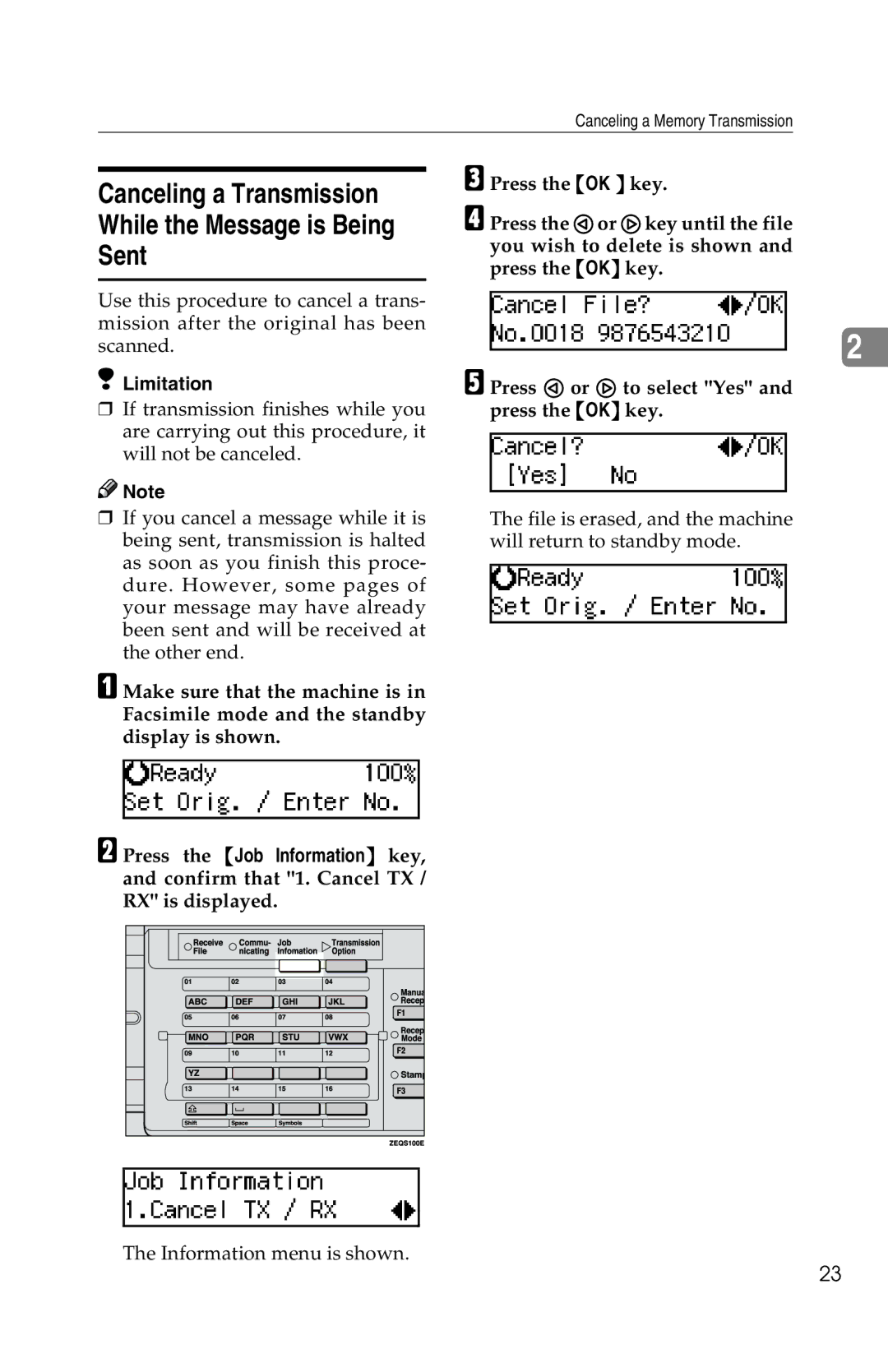Canceling a Memory Transmission
Canceling a Transmission While the Message is Being Sent
Use this procedure to cancel a trans- mission after the original has been scanned.
Limitation
❒If transmission finishes while you are carrying out this procedure, it will not be canceled.
![]()
![]() Note
Note
❒If you cancel a message while it is being sent, transmission is halted as soon as you finish this proce- dure. However, some pages of your message may have already been sent and will be received at the other end.
A Make sure that the machine is in Facsimile mode and the standby display is shown.
B Press the {Job Information} key, and confirm that "1. Cancel TX / RX" is displayed.
C Press the {OK } key.
DPress the 0or 1key until the file
you wish to delete is shown and press the {OK} key.
2
E Press 0 or 1 to select "Yes" and press the {OK} key.
The file is erased, and the machine will return to standby mode.
The Information menu is shown.
23