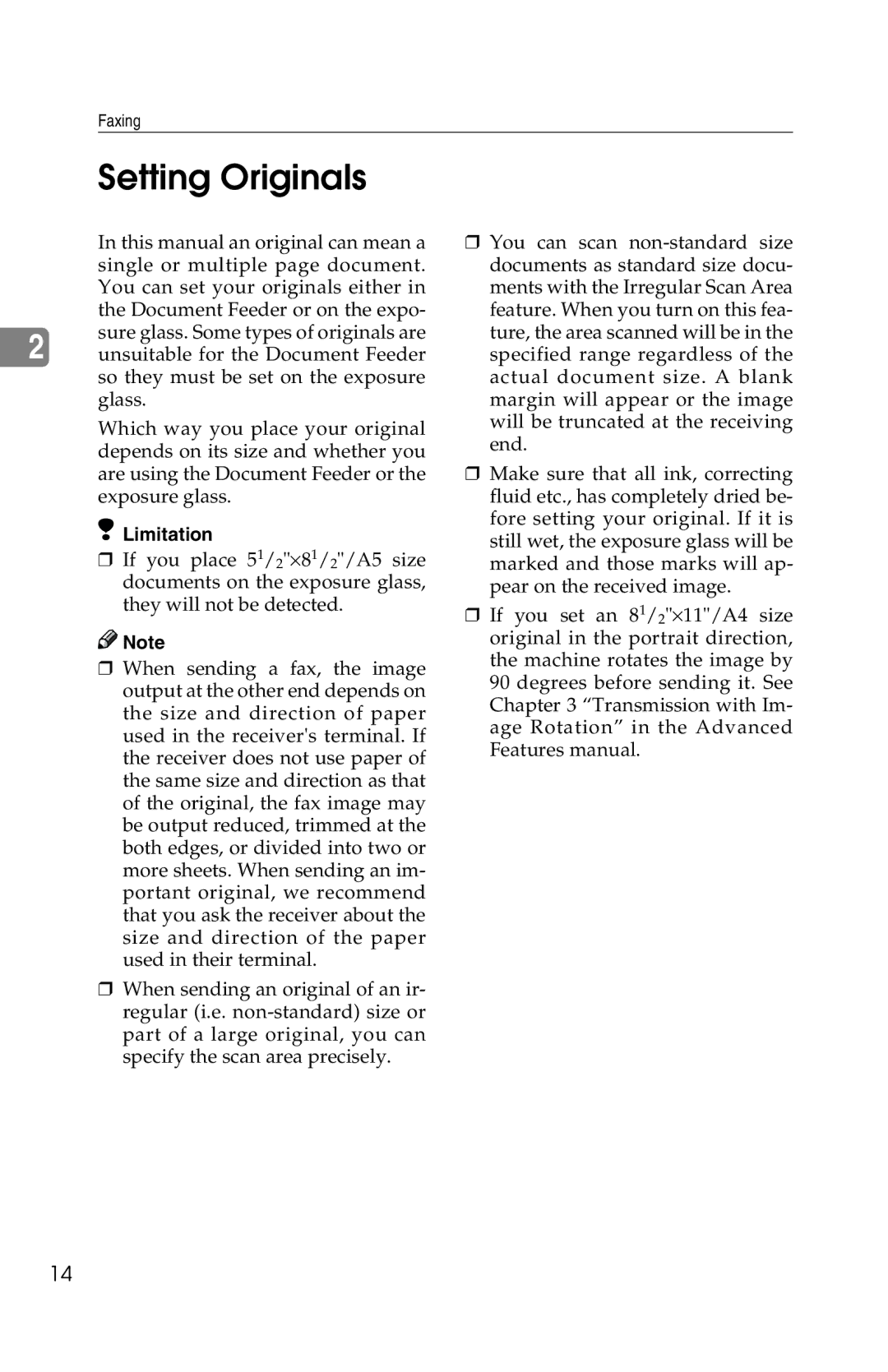Faxing
Setting Originals
In this manual an original can mean a single or multiple page document. You can set your originals either in the Document Feeder or on the expo- sure glass. Some types of originals are
2 unsuitable for the Document Feeder so they must be set on the exposure glass.
Which way you place your original depends on its size and whether you are using the Document Feeder or the exposure glass.
Limitation
❒If you place 51/2"⋅81/2"/A5 size documents on the exposure glass, they will not be detected.
![]()
![]() Note
Note
❒When sending a fax, the image output at the other end depends on the size and direction of paper used in the receiver's terminal. If the receiver does not use paper of the same size and direction as that of the original, the fax image may be output reduced, trimmed at the both edges, or divided into two or more sheets. When sending an im- portant original, we recommend that you ask the receiver about the size and direction of the paper used in their terminal.
❒When sending an original of an ir- regular (i.e.
❒You can scan
❒Make sure that all ink, correcting fluid etc., has completely dried be- fore setting your original. If it is still wet, the exposure glass will be marked and those marks will ap- pear on the received image.
❒If you set an 81/2"⋅11"/A4 size original in the portrait direction, the machine rotates the image by 90 degrees before sending it. See Chapter 3 “Transmission with Im- age Rotation” in the Advanced Features manual.
14