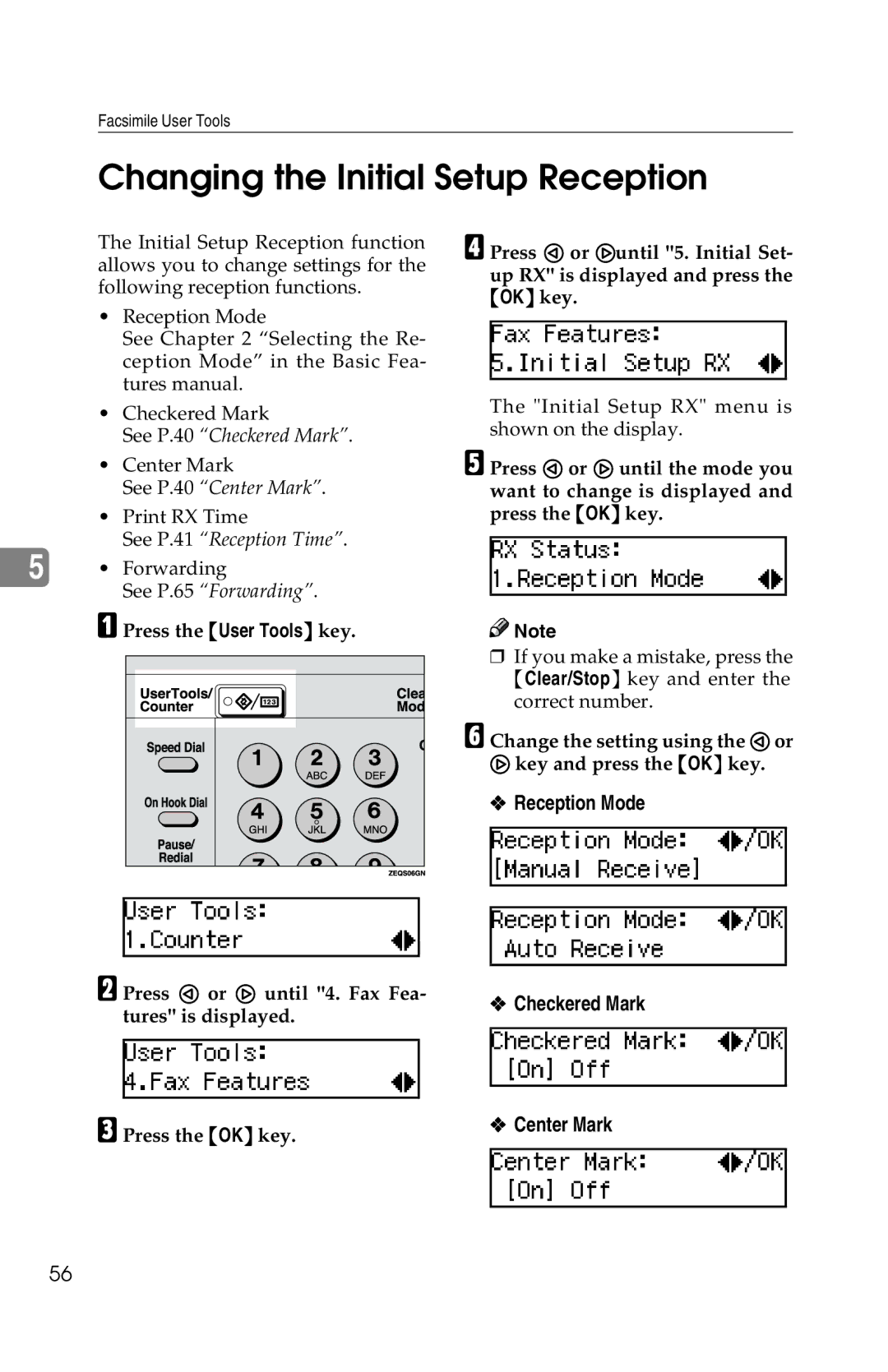Facsimile User Tools
Changing the Initial Setup Reception
The Initial Setup Reception function allows you to change settings for the following reception functions.
•Reception Mode
See Chapter 2 “Selecting the Re- ception Mode” in the Basic Fea- tures manual.
•Checkered Mark
See P.40 “Checkered Mark”.
•Center Mark
See P.40 “Center Mark”.
•Print RX Time
See P.41 “Reception Time”.
5• Forwarding
See P.65 “Forwarding”.
A Press the {User Tools} key.
D Press 0 or 1until "5. Initial Set- up RX" is displayed and press the {OK} key.
The "Initial Setup RX" menu is shown on the display.
E Press 0 or 1 until the mode you want to change is displayed and press the {OK} key.
![]()
![]() Note
Note
❒If you make a mistake, press the {Clear/Stop} key and enter the correct number.
F Change the setting using the 0or 1 key and press the {OK} key.
❖Reception Mode
B Press 0 or 1 until "4. Fax Fea- | ❖ Checkered Mark | |||
tures" is displayed. | ||||
| ||||
|
|
|
| |
|
|
|
| |
|
|
|
| |
C { }❖ Center Mark
Press the OK key.
56