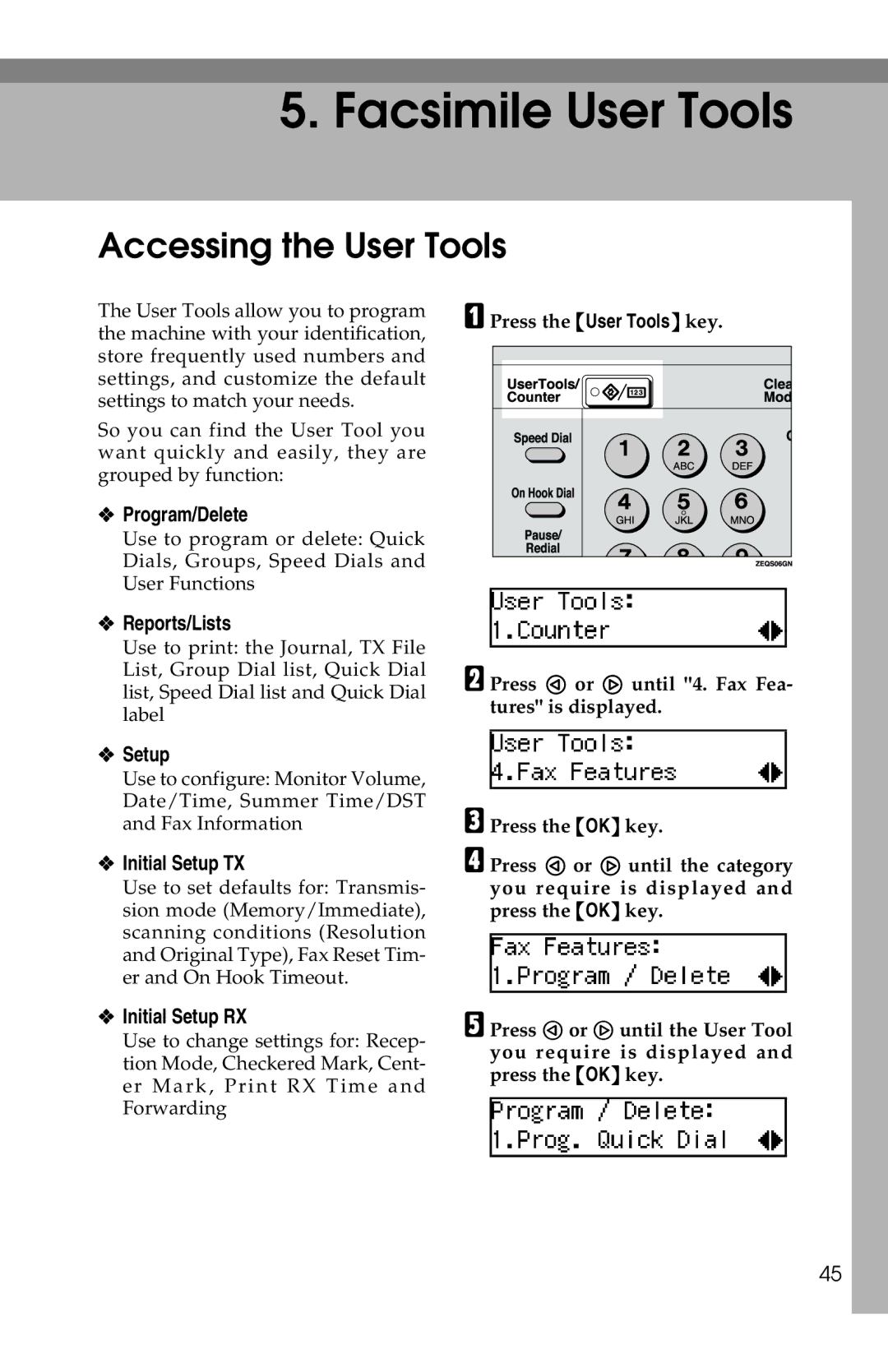5. Facsimile User Tools
Accessing the User Tools
The User Tools allow you to program the machine with your identification, store frequently used numbers and settings, and customize the default settings to match your needs.
So you can find the User Tool you want quickly and easily, they are grouped by function:
❖Program/Delete
Use to program or delete: Quick Dials, Groups, Speed Dials and User Functions
❖Reports/Lists
Use to print: the Journal, TX File List, Group Dial list, Quick Dial list, Speed Dial list and Quick Dial label
❖Setup
Use to configure: Monitor Volume, Date/Time, Summer Time/DST and Fax Information
❖Initial Setup TX
Use to set defaults for: Transmis- sion mode (Memory/Immediate), scanning conditions (Resolution and Original Type), Fax Reset Tim- er and On Hook Timeout.
❖Initial Setup RX
Use to change settings for: Recep- tion Mode, Checkered Mark, Cent- er Mark, Print RX Time and Forwarding
APress the {User Tools} key.
B Press 0 or 1 until "4. Fax Fea- tures" is displayed.
CPress the {OK} key.
D Press 0 or 1 until the category you require is displayed and press the {OK} key.
E Press 0 or 1 until the User Tool you require is displayed and press the {OK} key.
45