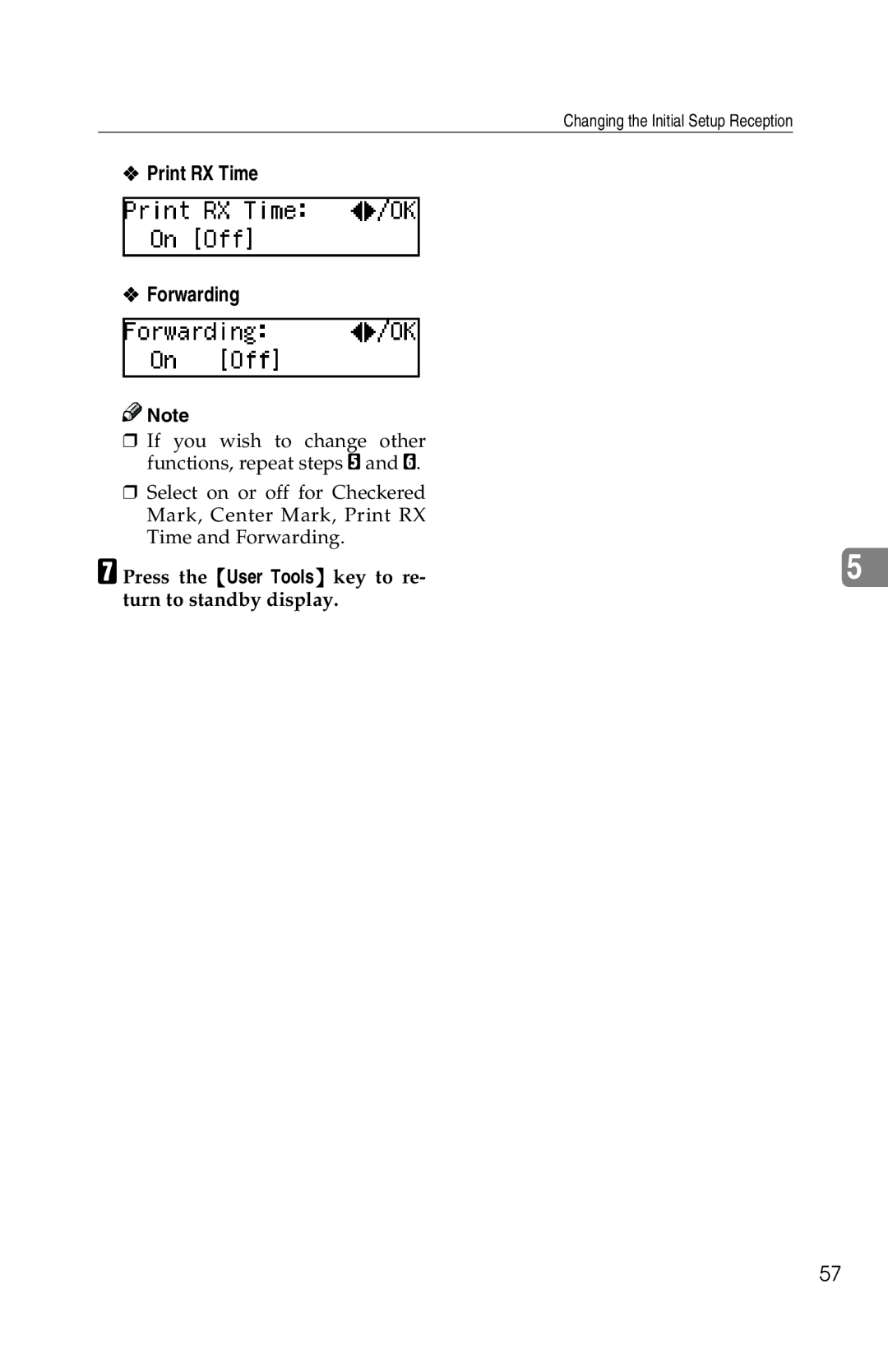Changing the Initial Setup Reception
❖Print RX Time
❖Forwarding
![]()
![]() Note
Note
❒If you wish to change other functions, repeat steps E and F.
❒Select on or off for Checkered Mark, Center Mark, Print RX Time and Forwarding.
G Press the {User Tools} key to re- | 5 |
turn to standby display. |
|
57