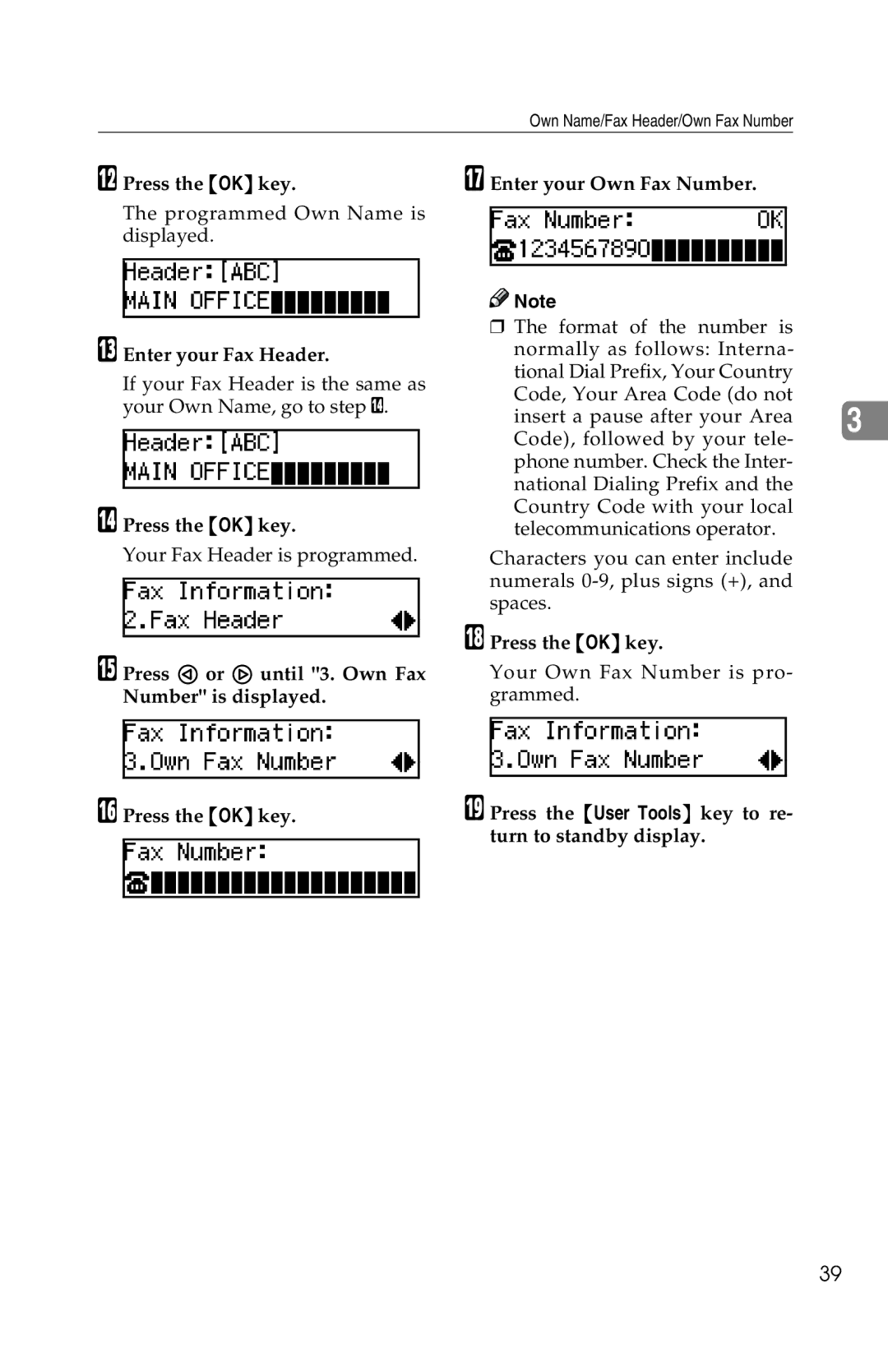Own Name/Fax Header/Own Fax Number
LPress the {OK} key.
The programmed Own Name is displayed.
M Enter your Fax Header.
If your Fax Header is the same as your Own Name, go to step N.
NPress the {OK} key.
Your Fax Header is programmed.
O Press 0 or 1 until "3. Own Fax Number" is displayed.
PPress the {OK} key.
Q Enter your Own Fax Number.
![]()
![]() Note
Note
❒The format of the number is normally as follows: Interna- tional Dial Prefix, Your Country
Code, Your Area Code (do not
insert a pause after your Area 3 Code), followed by your tele- phone number. Check the Inter- national Dialing Prefix and the Country Code with your local telecommunications operator.
Characters you can enter include numerals
RPress the {OK} key.
Your Own Fax Number is pro- grammed.
S Press the {User Tools} key to re- turn to standby display.
39