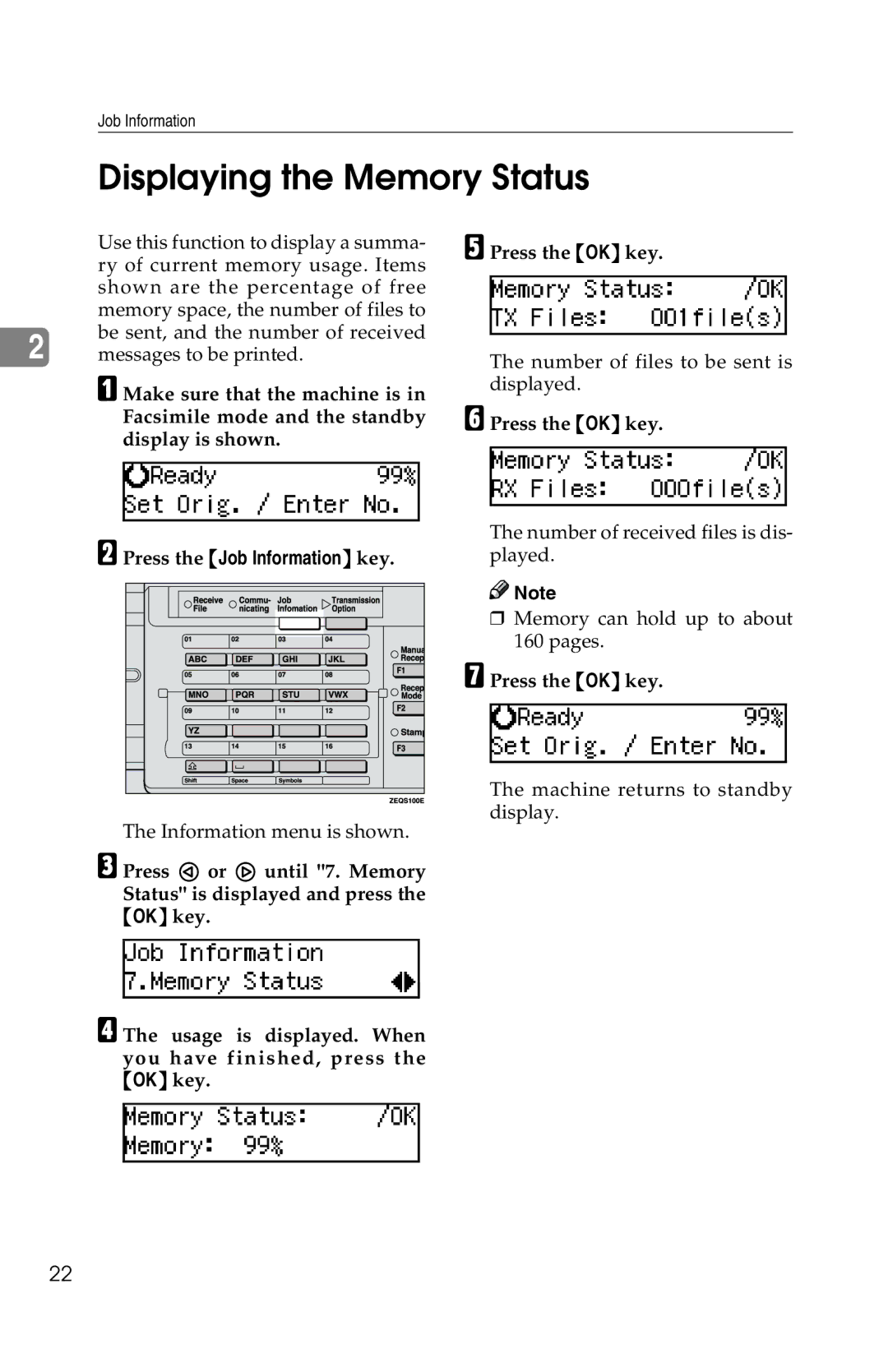Job Information
Displaying the Memory Status
| Use this function to display a summa- | |
| ry of current memory usage. Items | |
| shown are the percentage of free | |
| memory space, the number of files to | |
| be sent, and the number of received | |
2 | ||
messages to be printed. |
A Make sure that the machine is in Facsimile mode and the standby display is shown.
B Press the {Job Information} key.
EPress the {OK} key.
The number of files to be sent is displayed.
FPress the {OK} key.
The number of received files is dis- played.
G |
The Information menu is shown.
![]()
![]() Note
Note
❒Memory can hold up to about 160 pages.
Press the {OK} key.
The machine returns to standby display.
C Press 0 or 1 until "7. Memory Status" is displayed and press the {OK} key.
D The usage is displayed. When you have finished, press the {OK} key.
22