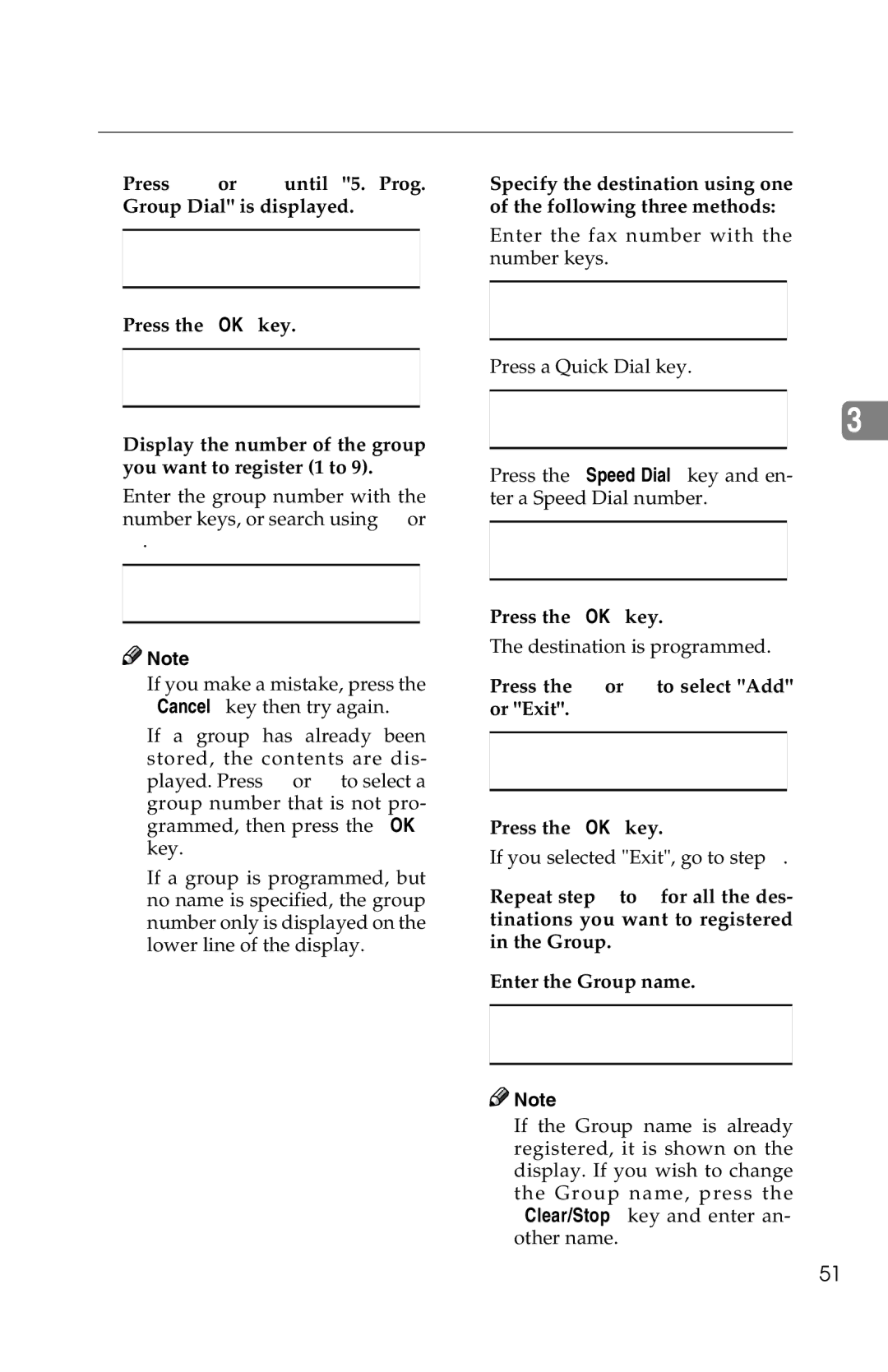Groups
E Press 0 or 1 until "5. Prog. Group Dial" is displayed.
FPress the {OK} key.
G Display the number of the group you want to register (1 to 9).
Enter the group number with the number keys, or search using 0 or 1.
![]()
![]() Note
Note
❒If you make a mistake, press the {Cancel} key then try again.
❒If a group has already been stored, the contents are dis- played. Press 0 or 1 to select a
group number that is not pro- grammed, then press the {OK} key.
❒If a group is programmed, but no name is specified, the group number only is displayed on the lower line of the display.
H Specify the destination using one of the following three methods:
Enter the fax number with the number keys.
Press a Quick Dial key.
3
Press the {Speed Dial} key and en- ter a Speed Dial number.
IPress the {OK} key.
The destination is programmed.
J Press the 0 or 1 to select "Add" or "Exit".
KPress the {OK} key.
If you selected "Exit", go to step M.
L Repeat step G to K for all the des- tinations you want to registered in the Group.
M Enter the Group name.
![]()
![]() Note
Note
❒If the Group name is already registered, it is shown on the display. If you wish to change
the Group name, press the {Clear/Stop} key and enter an- other name.
51