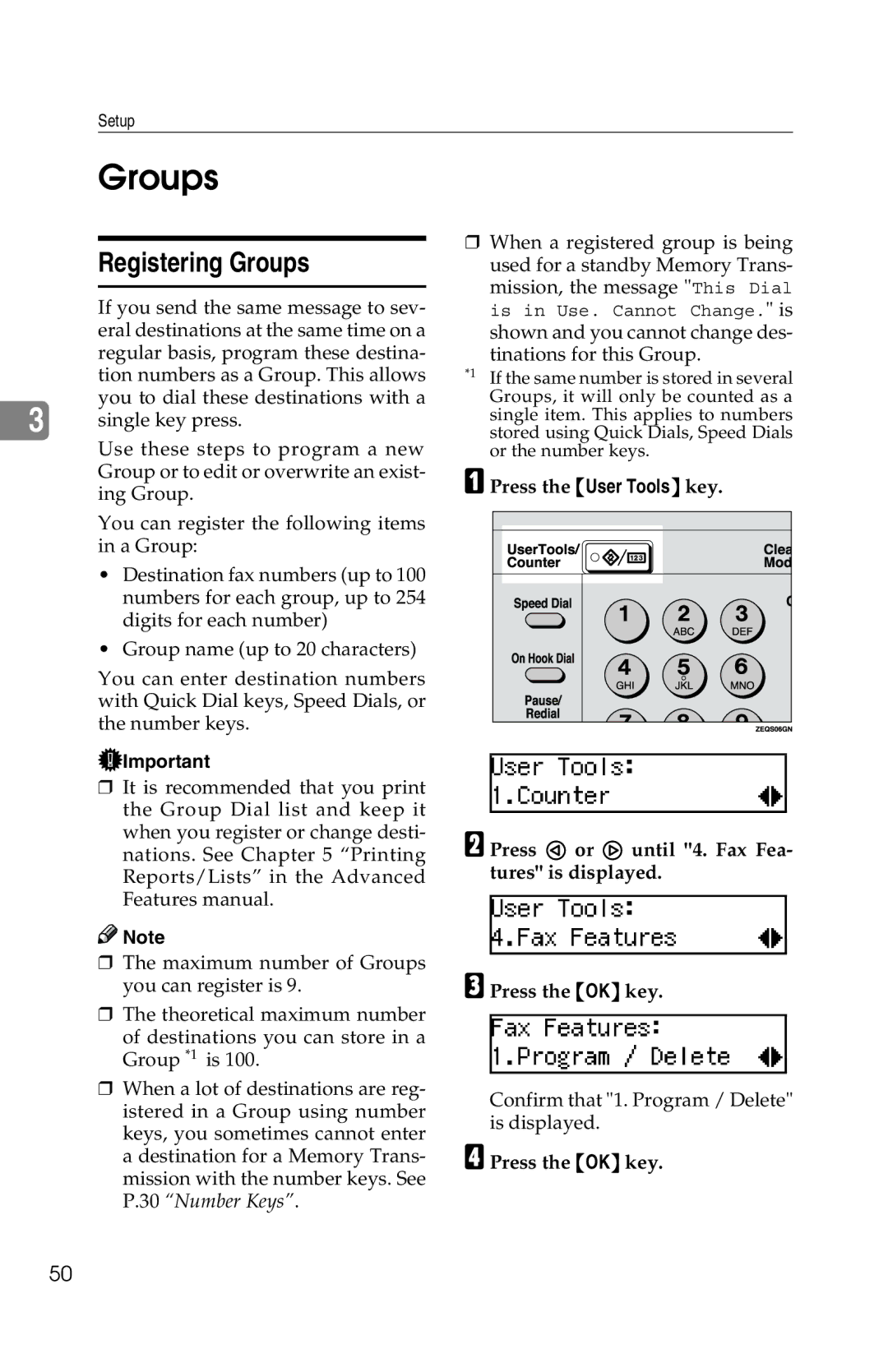Setup
Groups
Registering Groups
If you send the same message to sev- eral destinations at the same time on a regular basis, program these destina- tion numbers as a Group. This allows you to dial these destinations with a
3single key press.
Use these steps to program a new Group or to edit or overwrite an exist- ing Group.
You can register the following items in a Group:
•Destination fax numbers (up to 100 numbers for each group, up to 254 digits for each number)
•Group name (up to 20 characters)
You can enter destination numbers with Quick Dial keys, Speed Dials, or the number keys.
![]() Important
Important
❒It is recommended that you print the Group Dial list and keep it when you register or change desti- nations. See Chapter 5 “Printing Reports/Lists” in the Advanced Features manual.
![]()
![]() Note
Note
❒The maximum number of Groups you can register is 9.
❒The theoretical maximum number of destinations you can store in a Group *1 is 100.
❒When a registered group is being used for a standby Memory Trans- mission, the message "This Dial is in Use. Cannot Change." is shown and you cannot change des- tinations for this Group.
*1 If the same number is stored in several Groups, it will only be counted as a single item. This applies to numbers stored using Quick Dials, Speed Dials or the number keys.
APress the {User Tools} key.
B Press 0 or 1 until "4. Fax Fea- tures" is displayed.
CPress the {OK} key.
❒When a lot of destinations are reg- istered in a Group using number keys, you sometimes cannot enter a destination for a Memory Trans- mission with the number keys. See P.30 “Number Keys”.
Confirm that "1. Program / Delete" is displayed.
DPress the {OK} key.
50