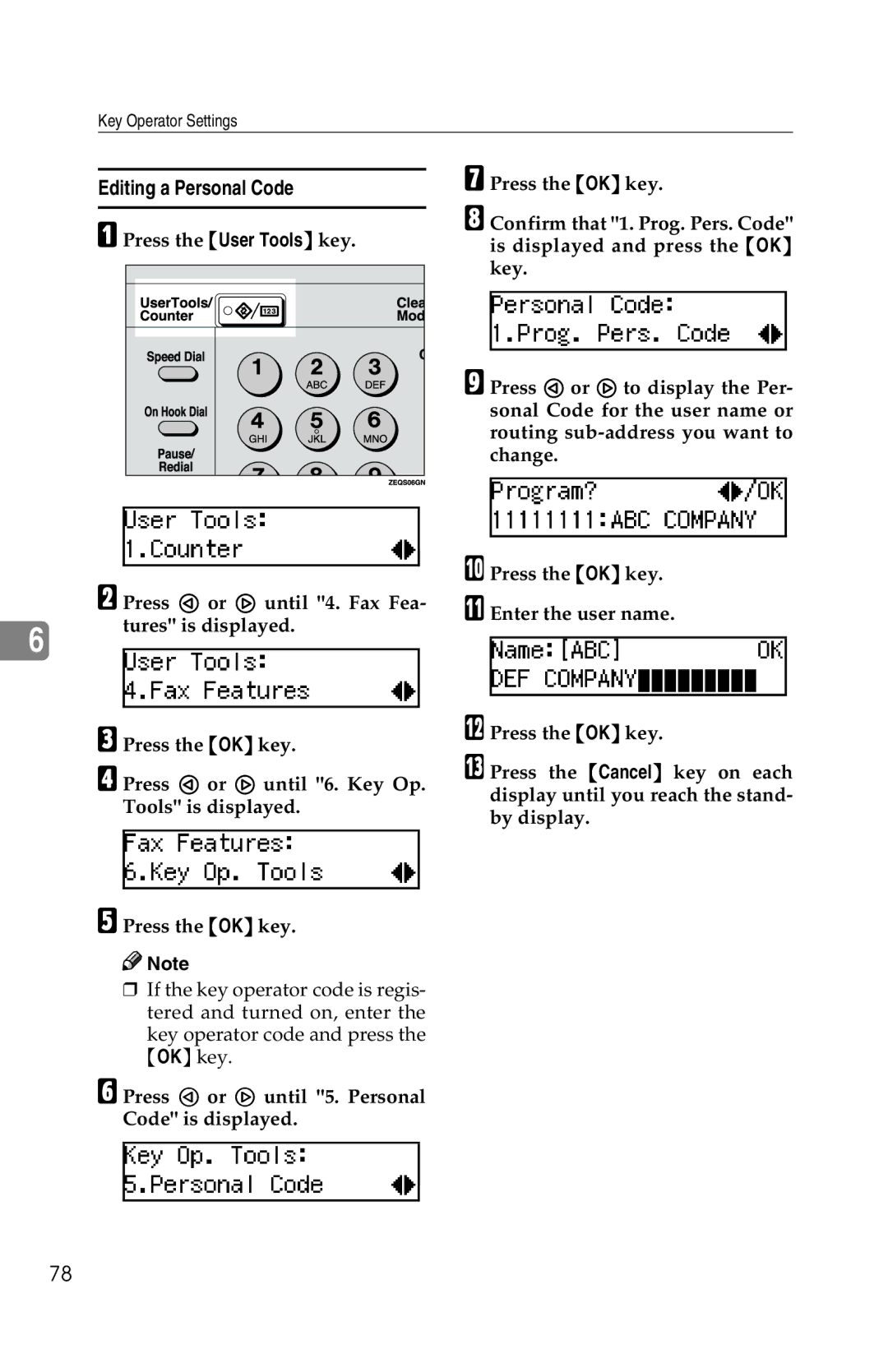Key Operator Settings
6
Editing a Personal Code
A Press the {User Tools} key.
B Press 0 or 1 until "4. Fax Fea- tures" is displayed.
CPress the {OK} key.
D Press 0 or 1 until "6. Key Op. Tools" is displayed.
EPress the {OK} key.
![]()
![]() Note
Note
❒If the key operator code is regis- tered and turned on, enter the
key operator code and press the {OK} key.
F Press 0 or 1 until "5. Personal Code" is displayed.
GPress the {OK} key.
H Confirm that "1. Prog. Pers. Code" is displayed and press the {OK} key.
I Press 0 or 1 to display the Per- sonal Code for the user name or routing
JPress the {OK} key.
K Enter the user name.
LPress the {OK} key.
M Press the {Cancel} key on each display until you reach the stand- by display.
78