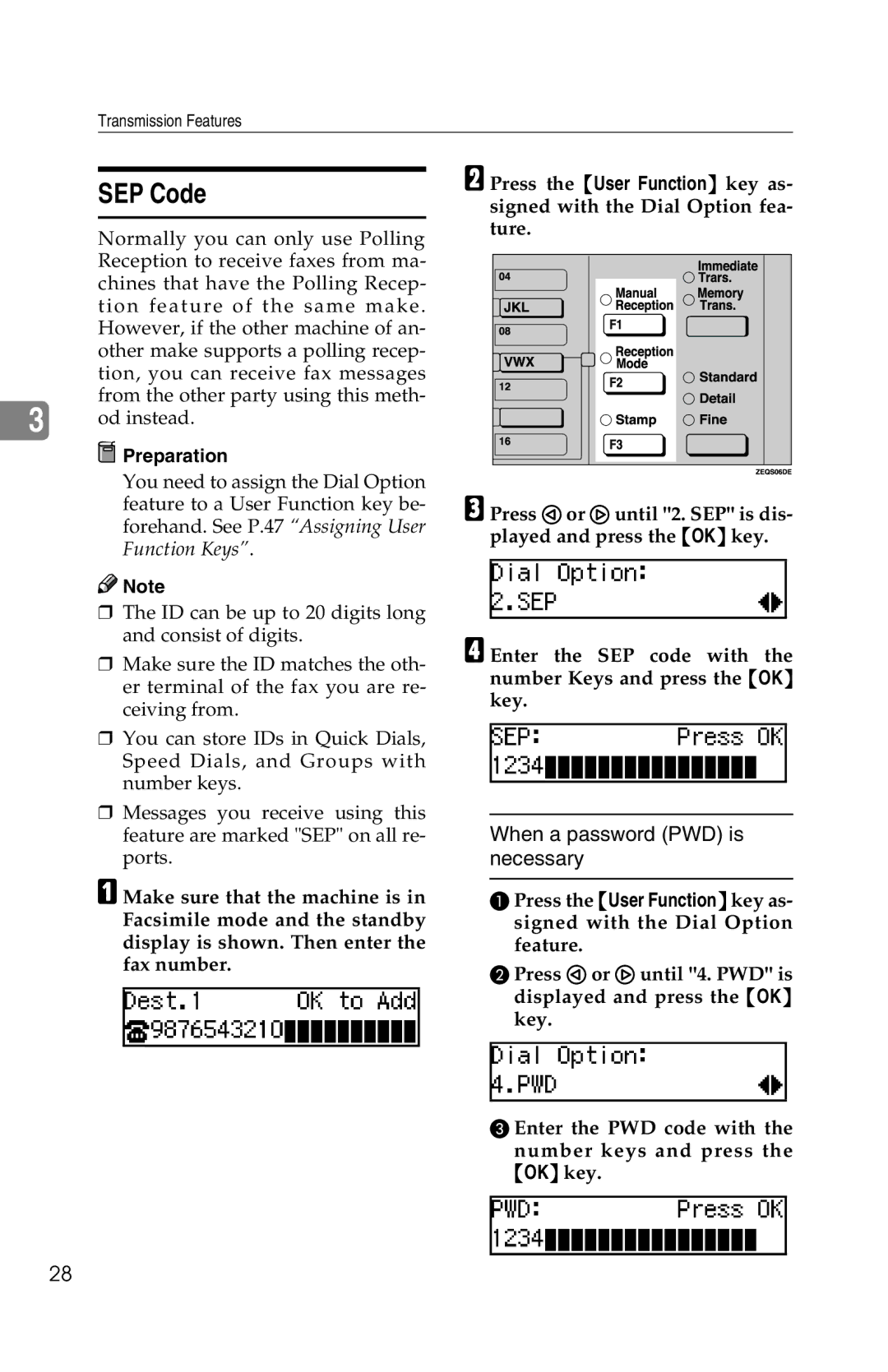Transmission Features
SEP Code
Normally you can only use Polling Reception to receive faxes from ma- chines that have the Polling Recep- tion feature of the same make. However, if the other machine of an- other make supports a polling recep- tion, you can receive fax messages from the other party using this meth-
3od instead.
![]() Preparation
Preparation
You need to assign the Dial Option feature to a User Function key be- forehand. See P.47 “Assigning User Function Keys”.
![]()
![]() Note
Note
❒The ID can be up to 20 digits long and consist of digits.
❒Make sure the ID matches the oth- er terminal of the fax you are re- ceiving from.
❒You can store IDs in Quick Dials, Speed Dials, and Groups with number keys.
❒Messages you receive using this feature are marked "SEP" on all re- ports.
A Make sure that the machine is in Facsimile mode and the standby display is shown. Then enter the fax number.
B Press the {User Function} key as- signed with the Dial Option fea- ture.
CPress 0 or 1 until "2. SEP" is dis- played and press the {OK} key.
D Enter the SEP code with the number Keys and press the {OK} key.
When a password (PWD) is necessary
APress the {User Function} key as- signed with the Dial Option feature.
B Press 0 or 1 until "4. PWD" is displayed and press the {OK} key.
C Enter the PWD code with the number keys and press the {OK} key.
28