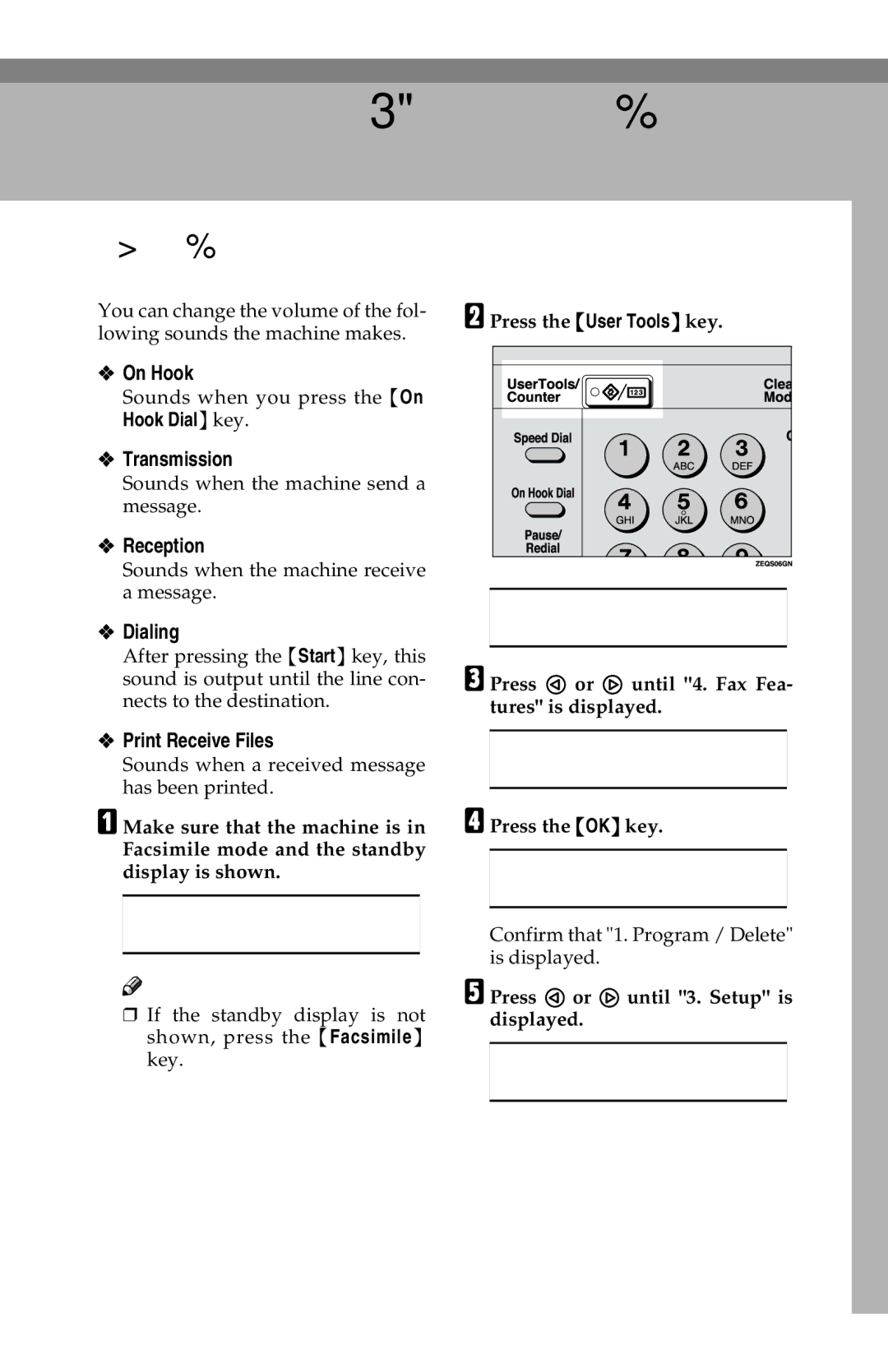4. Troubleshooting
Adjusting Volume
You can change the volume of the fol- | B Press the {User Tools} key. |
lowing sounds the machine makes. |
|
❖ On Hook |
|
Sounds when you press the {On |
|
Hook Dial} key. |
|
❖ Transmission |
|
Sounds when the machine send a |
|
message. |
|
❖ Reception |
|
Sounds when the machine receive
a message.
❖Dialing
After pressing the {Start} key, this sound is output until the line con- nects to the destination.
❖Print Receive Files
Sounds when a received message has been printed.
A Make sure that the machine is in Facsimile mode and the standby display is shown.
![]()
![]() Note
Note
❒If the standby display is not shown, press the {Facsimile} key.
C Press 0 or 1 until "4. Fax Fea- tures" is displayed.
DPress the {OK} key.
Confirm that "1. Program / Delete" is displayed.
E Press 0 or 1 until "3. Setup" is displayed.
57